Recently i have ran into a problem with importing a map for my new world space. I have converted the picture into .dds format, then made my new world space, and then added the image file to the world space. In the CS, it does show up as the preview, same as the cyrodiil map, but in the game, it shows up as nothing. I have tried to mess around with usable dimensions and cell coordinates that are directly to the right of the map image, but all it does is just limit/increase the size of the original cyrodiil map and my image doesnt show up at all. Can anyone provide any input on how to fix this? Also, could it be because i m using Darn UI?
3 posts
• Page 1 of 1
World Space map
Recently i have ran into a problem with importing a map for my new world space. I have converted the picture into .dds format, then made my new world space, and then added the image file to the world space. In the CS, it does show up as the preview, same as the cyrodiil map, but in the game, it shows up as nothing. I have tried to mess around with usable dimensions and cell coordinates that are directly to the right of the map image, but all it does is just limit/increase the size of the original cyrodiil map and my image doesnt show up at all. Can anyone provide any input on how to fix this? Also, could it be because i m using Darn UI?
-

Matthew Warren - Posts: 3463
- Joined: Fri Oct 19, 2007 11:37 pm
Hello.
Recently i have ran into a problem with importing a map for my new world space. I have converted the picture into .dds format, then made my new world space, and then added the image file to the world space. In the CS, it does show up as the preview, same as the cyrodiil map, but in the game, it shows up as nothing. I have tried to mess around with usable dimensions and cell coordinates that are directly to the right of the map image, but all it does is just limit/increase the size of the original cyrodiil map and my image doesnt show up at all. Can anyone provide any input on how to fix this? Also, could it be because i m using Darn UI?
Recently i have ran into a problem with importing a map for my new world space. I have converted the picture into .dds format, then made my new world space, and then added the image file to the world space. In the CS, it does show up as the preview, same as the cyrodiil map, but in the game, it shows up as nothing. I have tried to mess around with usable dimensions and cell coordinates that are directly to the right of the map image, but all it does is just limit/increase the size of the original cyrodiil map and my image doesnt show up at all. Can anyone provide any input on how to fix this? Also, could it be because i m using Darn UI?
Ensure that ALL of the directories linking to the file begin with a capitalized letter eg:
\Oblivion\Data\Textures\Menus\Map\World
If they have a lowercase letter, you will have this problem here, and a couple other places if memory serves. The CS is a bit picky at times.
-

His Bella - Posts: 3428
- Joined: Wed Apr 25, 2007 5:57 am
Thank you very much, that fixed the problem. Really appreciate it.
-
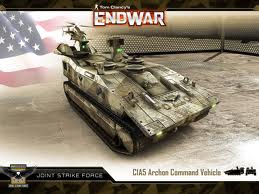
Vickytoria Vasquez - Posts: 3456
- Joined: Thu Aug 31, 2006 7:06 pm
3 posts
• Page 1 of 1
