14 posts
• Page 1 of 1
How to run crysis in direct x 9 on windows 7?
-

Jose ordaz - Posts: 3552
- Joined: Mon Aug 27, 2007 10:14 pm
-

Eve(G) - Posts: 3546
- Joined: Tue Oct 23, 2007 11:45 am
as far as i know it does run in dx10 and i have a ati mobility radeon 4650, which is a dx10 card, btw running crysis warhead and wars in dx9 works
-

Maya Maya - Posts: 3511
- Joined: Wed Jul 05, 2006 7:35 pm
Can you provide a screenshot of your shortcut properties so we can check for errors that might be in there?
-

Phillip Brunyee - Posts: 3510
- Joined: Tue Jul 31, 2007 7:43 pm
OK heres my shortcut settings
| Attachments: |
| crysis problem.PNG [ 39.35 KiB | Viewed 139 times ] |
-

Frank Firefly - Posts: 3429
- Joined: Sun Aug 19, 2007 9:34 am
That's the correct screen, but i can't see the -DX9 switch?
This is what mine looks like:
This is what mine looks like:
Attachment: 
1.png [ 46.46 KiB | Viewed 138 times ]
1.png [ 46.46 KiB | Viewed 138 times ]
-

Marie Maillos - Posts: 3403
- Joined: Wed Mar 21, 2007 4:39 pm
First of all, what can you get if Crysis 1 runs on dx9 on Windows 7? The standard setting for dx9 is all low settings, unless your gpu is on dx11 or dx10.
-

Big mike - Posts: 3423
- Joined: Fri Sep 21, 2007 6:38 pm
The standard setting for dx9 is all low settings, unless your gpu is on dx11 or dx10.
No it's not
DX9 in Crysis will run anything from Low to High and you can even force almost all of the effects from Very High through a custom config under DX9.
No it's not
DX9 in Crysis will run anything from Low to High and you can even force almost all of the effects from Very High through a custom config under DX9.
-

Izzy Coleman - Posts: 3336
- Joined: Tue Jun 20, 2006 3:34 am
yeah i did have the -dx9 in there but i took it out cause it wasnt working
-

Maria Leon - Posts: 3413
- Joined: Tue Aug 14, 2007 12:39 am
DX9 in Crysis will run anything from Low to High and you can even force almost all of the effects from Very High through a custom config under DX9.
You can do that, but your system will produce serious heat and major errors that would balistically pop from almost any random situation.
I say this from ex[]experience:
I used to run with 7900GTX on my first time with Crysis back 2007, after seeing it on low settings on default/optimal for so long - I decided to look or make a mod to force that affects the cvar.groups to force the settings in medium to high in low settings marked as custom.Disaster struck when my mod caused a the system to go to the blue screen of death. I looked in my old site for any one else who made a mod just like mine, many, but some still unstable.
You can do that, but your system will produce serious heat and major errors that would balistically pop from almost any random situation.
I say this from ex[]experience:
I used to run with 7900GTX on my first time with Crysis back 2007, after seeing it on low settings on default/optimal for so long - I decided to look or make a mod to force that affects the cvar.groups to force the settings in medium to high in low settings marked as custom.Disaster struck when my mod caused a the system to go to the blue screen of death. I looked in my old site for any one else who made a mod just like mine, many, but some still unstable.
-
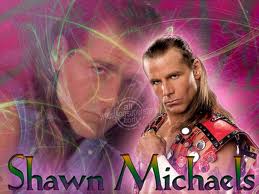
Love iz not - Posts: 3377
- Joined: Sat Aug 25, 2007 8:55 pm
You can do that, but your system will produce serious heat and major errors that would balistically pop from almost any random situation.
Running DX9 should not cause extra heat or errors. I've run DX9 without issue in Crysis since day one and have probably close to 1000 hours in CryEngine2 all up (Sandbox, SP, MP). As for the issue you experienced, put it down to bad luck and the inevitable case of hardware dying
yeah i did have the -dx9 in there but i took it out cause it wasnt working
Did you have a space between .exe" and -DX9? i.e; Crysis.exe" -DX9, not Crysis.exe"-DX9 or Crysis.exe" - DX9
Running DX9 should not cause extra heat or errors. I've run DX9 without issue in Crysis since day one and have probably close to 1000 hours in CryEngine2 all up (Sandbox, SP, MP). As for the issue you experienced, put it down to bad luck and the inevitable case of hardware dying
yeah i did have the -dx9 in there but i took it out cause it wasnt working
Did you have a space between .exe" and -DX9? i.e; Crysis.exe" -DX9, not Crysis.exe"-DX9 or Crysis.exe" - DX9
-

Skivs - Posts: 3550
- Joined: Sat Dec 01, 2007 10:06 pm
Hardware failure wasn't the problem back in the day. It was that Crysis 1 didn't like mods affecting graphics, personally I stopped modding after some serious stuff like that.
In the end, bought a $200 gpu and everything I worried about disappeared. Call that a spark of good luck in the end.
In the end, bought a $200 gpu and everything I worried about disappeared. Call that a spark of good luck in the end.
-

Tanya Parra - Posts: 3435
- Joined: Fri Jul 28, 2006 5:15 am
Ahh since you are trying to run a the 64bit version of the game you need to download the latest Directx updates from the microsoft website, that should fix things. I have had a similar problem with 64bit games crashing.
-

LuCY sCoTT - Posts: 3410
- Joined: Sun Feb 04, 2007 8:29 am
14 posts
• Page 1 of 1
