16 posts
• Page 1 of 1
720p and 1080p on PS3 any differences?
-
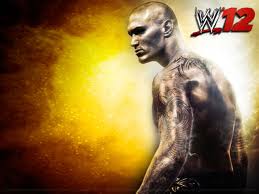
Dylan Markese - Posts: 3513
- Joined: Sat Dec 01, 2007 11:58 am
Not sure if the motion blur will go if you reduce to 720. I run everything at 720 and it's blurry, but not so much as to ruin the game. the game looks great but i would love a proper gaming pc to run it to it's full potential.
-

sam - Posts: 3386
- Joined: Sat Jan 27, 2007 2:44 pm
I think there s really a difference,on 1080p it should be more blurry,cauz this game dont even run on 720p,but problem is,if your TV supports 1080p,its annoying everytime go to settings on PS3,display settings and set TV only on 720p,cauz the game runs everytime on 1080p automatically(it wont upscale),This is also request for CRYTEC to do something with that.I really dont want to go everytime to settings because this game.....
-
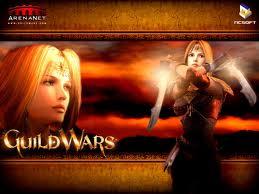
sunny lovett - Posts: 3388
- Joined: Thu Dec 07, 2006 4:59 am
I think there s really a difference,on 1080p it should be more blurry,cauz this game dont even run on 720p,but problem is,if your TV supports 1080p,its annoying everytime go to settings on PS3,display settings and set TV only on 720p,cauz the game runs everytime on 1080p automatically(it wont upscale),This is also request for CRYTEC to do something with that.I really dont want to go everytime to settings because this game.....
Today I've tested 720p and 1080p but it looks a little bit better on 1080p for me
Today I've tested 720p and 1080p but it looks a little bit better on 1080p for me
-

Richus Dude - Posts: 3381
- Joined: Fri Jun 16, 2006 1:17 am
Ok let me help u guys with this!
720p is perfect for Televisions under 42 inches, so if ur getting the blur it could be that u have a smaller tv with high res. 1080p or 1080i is alot better for larger tv's. Hope this helps.
720p is perfect for Televisions under 42 inches, so if ur getting the blur it could be that u have a smaller tv with high res. 1080p or 1080i is alot better for larger tv's. Hope this helps.
-

Baby K(: - Posts: 3395
- Joined: Thu Nov 09, 2006 9:07 pm
I don't notice a difference at all playing 720p and 1080p, no blurriness issues occured. Is there anything I could do to improve the framerate though, as it's just abysmal. Don't get me wrong, it's a **** fantastic game, just the framerate kills it for me.
-

Tyler F - Posts: 3420
- Joined: Mon Aug 27, 2007 8:07 pm
set your tv to 720p and never change it again 1080p DOSE NOT LOOK BETTER this game in rendered in 720p so by setting the game into 1080p your upscaling it which basically means your stretching the picture and in effect the Quality will only get Worst, yes thats right the higher you go actually the worst the picture quality will be whether you notice it or not it is in fact worse if this game was render in 1080p then you would see a huge improvement but ps3/360 can't handle an AAA tittle game at those resolutions now 1080i vs 720p is a matter of opinion but in theory 720p should look and perform better. leave the resolution at 720p you'll get better pic quality and performance and sense 99% percent of console games or render at 720p are lower you won't be missing anything.
-

Dona BlackHeart - Posts: 3405
- Joined: Fri Dec 22, 2006 4:05 pm
soo what should the ps3 display settings be at to perform this game at its optimal level
-

Enie van Bied - Posts: 3350
- Joined: Sun Apr 22, 2007 11:47 pm
I too have read much about 720p vs 1080p. However, on my tv, 1080p looks best with crysis2. I've tried running this game in both resolutions and 1080p just looks better. A crispier, cleaner image overall. Speed wise i don't see a difference, both play just the same so i just leave it at ps3/game defaults.
-

Manuela Ribeiro Pereira - Posts: 3423
- Joined: Fri Nov 17, 2006 10:24 pm
I really don't notice a difference between 720 and 1080. Also keeping it on 1080 makes the XMB look way cleaner. The only thing is the crappy framerate.
-

Lalla Vu - Posts: 3411
- Joined: Wed Jul 19, 2006 9:40 am
Ok let me help u guys with this!
720p is perfect for Televisions under 42 inches, so if ur getting the blur it could be that u have a smaller tv with high res. 1080p or 1080i is alot better for larger tv's. Hope this helps.
Your better off playing @ 720p than 1080i on TV's over 42". Interlacing will become quite noticeable on those larger screens and will look horrible.
In fact, no-one should play on interlaced resolutions.. good for sport, little else.
720p is perfect for Televisions under 42 inches, so if ur getting the blur it could be that u have a smaller tv with high res. 1080p or 1080i is alot better for larger tv's. Hope this helps.
Your better off playing @ 720p than 1080i on TV's over 42". Interlacing will become quite noticeable on those larger screens and will look horrible.
In fact, no-one should play on interlaced resolutions.. good for sport, little else.
-

James Wilson - Posts: 3457
- Joined: Mon Nov 12, 2007 12:51 pm
1080p here in a 50'' tv and looks cleaner and sharper. Thanks Crytek for de 16x AF.
-

Erin S - Posts: 3416
- Joined: Sat Jul 29, 2006 2:06 pm
As far as I know, if your Tv supports 1080p, then depending on the game you are going to play, it optimizes the resolution itself. You don't have to change anything at the ps3 settings. My TV, when I start a game that only support 720p, it displays at the upper left the resolution that it currently runs(720p).
*There are plenty of games that supports 1080p, so don't do the mistake to change the settings to lower resolution. The XMB looks better as a guy said as well...
*There are plenty of games that supports 1080p, so don't do the mistake to change the settings to lower resolution. The XMB looks better as a guy said as well...
-

Manuel rivera - Posts: 3395
- Joined: Mon Sep 10, 2007 4:12 pm
Guys i ce tried it on 2 TV s. 1 is 50′inch and 2.nd is 40′ i think,but not sure. On 50′inch looks better 1080p and on 40′ looks 720p better. Guys i hope they ll fix the framerate in patch. I ve ssen PS3 vs X360 anolysis and PS3 has little bit worse framerate,but X360 has TEARING.Thats even worse.So be patient
-

Misty lt - Posts: 3400
- Joined: Mon Dec 25, 2006 10:06 am
i have 42 inch lcd & i play most of my games in 1080p it just looks better than 720 also i had no problems with crysis 2 on 1080p looks & runs great
-

Trent Theriot - Posts: 3395
- Joined: Sat Oct 13, 2007 3:37 am
I have no framerate issues. You people should look into getting a high quality hdmi cable because it does make a difference. I used to need to use game mode for certain games due to framerate issues on my samsung but then I got the latest high quality hdmi cable and I did not have to use game mode anymore. Now all games play very smooth.
-

Craig Martin - Posts: 3395
- Joined: Wed Jun 06, 2007 4:25 pm
16 posts
• Page 1 of 1
