9 posts
• Page 1 of 1
NAT setting-Strict
-

Natasha Biss - Posts: 3491
- Joined: Mon Jul 10, 2006 8:47 am
-

Tom - Posts: 3463
- Joined: Sun Aug 05, 2007 7:39 pm
Google is your friend
http://support.xbox.com/en-gb/pages/xbox-360/troubleshoot/kb/error-your-nat-type-strict.aspx?kbid=979000
http://support.xbox.com/en-gb/pages/xbox-360/troubleshoot/kb/error-your-nat-type-strict.aspx?kbid=979000
-

Laura Elizabeth - Posts: 3454
- Joined: Wed Oct 11, 2006 7:34 pm
I would suggest doing what I did. If your router allows DMZ's, set your Xbox as one. It turns off security and hackers can get in, but I have yet to hear about someone being able to hack inside the memory banks of an Xbox 360 through the internet. If you open CMD, type in "ipconfig /all" then, look at the "Default Gateway" THAT'S the address you need to type into your address bar in a web browser. When it pulls up the username and password thing, enter the info (username is blank and password is "admin" if you haven't set them), and go to Gaming and Applications or something like that. If it supports it, then just type in your Xbox's IP address. If not, see if it supports port forwarding. Message me if you need help. And yeah, Google IS your best friend. Hope it works 
-

Brιonα Renae - Posts: 3430
- Joined: Mon Oct 22, 2007 3:10 am
Try to enable UPNP! It must be in your router settings!
-

Bereket Fekadu - Posts: 3421
- Joined: Thu Jul 12, 2007 10:41 pm
I am behind a DSL modem, then a netgear firewall/router, and then behind a 6 point switch that has a strict unchangeable firewall settings...
I can get into games just fine.... its when people try to join you that your going to have the issues....
port forwarding is your best friend and I also have UPNP OFF, and you dont need it on anyhow....
just forward your xbox IP through the firewall, and your going to be all set sir.
I can get into games just fine.... its when people try to join you that your going to have the issues....
port forwarding is your best friend and I also have UPNP OFF, and you dont need it on anyhow....
just forward your xbox IP through the firewall, and your going to be all set sir.
-

naomi - Posts: 3400
- Joined: Tue Jul 11, 2006 2:58 pm
Thanks for all the help for some reason now it says my NAT type is moderate who knows.
-

Samantha hulme - Posts: 3373
- Joined: Wed Jun 21, 2006 4:22 pm
I'm sure you have tried this but if not just restart your router.
I have the BT home hub and every few months my NAT goes to strict, I just reboot and off I go again. Have you had the issue on other games?
If this doesn't work then there is obviously something not happy and someone more techy will be able to help
I have the BT home hub and every few months my NAT goes to strict, I just reboot and off I go again. Have you had the issue on other games?
If this doesn't work then there is obviously something not happy and someone more techy will be able to help
-
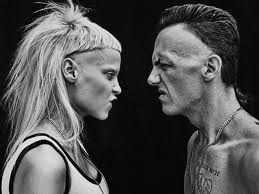
Amiee Kent - Posts: 3447
- Joined: Thu Jun 15, 2006 2:25 pm
I hate to link to Bungie, but this guide was the easiest for me to understand when I had little to no experience with networking and needed to open my NAT.
http://www.bungie.net/Forums/posts.aspx?postID=45148977
Hope it helps!
http://www.bungie.net/Forums/posts.aspx?postID=45148977
Hope it helps!
-

Janette Segura - Posts: 3512
- Joined: Wed Aug 22, 2007 12:36 am
9 posts
• Page 1 of 1
