7 posts
• Page 1 of 1
Resolution not supported 1366x768?
-

QuinDINGDONGcey - Posts: 3369
- Joined: Mon Jul 23, 2007 4:11 pm
-
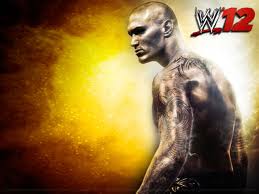
Dylan Markese - Posts: 3513
- Joined: Sat Dec 01, 2007 11:58 am
I'm having the same issue. I tried looking at the other aspect ratios, there's nothing in 16:10 (which makes sense) and nothing in 5:4 (which makes sense). 16:9 only has the option of 1280x720, and 4:3 only has 1078x768, 800x600, 600x480 (which surprised me immensely).
-

Luis Longoria - Posts: 3323
- Joined: Fri Sep 07, 2007 1:21 am
I do have the option of using the 1360x768 resolution which is in the 16:9 aspect ratio. Go into windows and try to change your resolution there to the specific value. It would be really hard to suggest anything else without more information, are you both using the latest drivers for your graphic card?
-

Lilit Ager - Posts: 3444
- Joined: Thu Nov 23, 2006 9:06 pm
I am using the latest version, checked today. In my Nvidia ctrl panel my resolution is set to 1366x768 but when in game it changes to 1280x720, I can window out and it will be in 1280x720 resolution which is odd. After closing the Brink application it goes back to the 1366x768 native resolution.
Also, I checked every aspect ratio. 5:4 and 16:10 give no option to change resolution, it simply is blank. Checking in the 16:9 it only gives 1280x720, in all of the games I have played 16:9 has given an option for 1366x768.
Also, I checked every aspect ratio. 5:4 and 16:10 give no option to change resolution, it simply is blank. Checking in the 16:9 it only gives 1280x720, in all of the games I have played 16:9 has given an option for 1366x768.
-

Rhiannon Jones - Posts: 3423
- Joined: Thu Sep 21, 2006 3:18 pm
I have written a more detailed guide on how to manually force the game to use a resolution that you want
http://www.gamesas.com/index.php?/topic/1190103-guide-force-custom-resolution/
http://www.gamesas.com/index.php?/topic/1190103-guide-force-custom-resolution/
-

Antonio Gigliotta - Posts: 3439
- Joined: Fri Jul 06, 2007 1:39 pm
I have written a more detailed guide on how to manually force the game to use a resolution that you want
http://www.gamesas.com/index.php?/topic/1190103-guide-force-custom-resolution/
http://www.gamesas.com/index.php?/topic/1190103-guide-force-custom-resolution/
Awesome, it works. Btw when you make the file you don't go to the steam user data right off the bat. You open notepad, type in the resolution settings listed, then save it to the steamuserdata location as autoexec.cfg. I tried going directly to the folder and creating it but it would not create the cfg file type. (Using Windows 7)
-

Prue - Posts: 3425
- Joined: Sun Feb 11, 2007 4:27 am
7 posts
• Page 1 of 1
