8 posts
• Page 1 of 1
glittering textures
-

Grace Francis - Posts: 3431
- Joined: Wed Jul 19, 2006 2:51 pm
-

Brad Johnson - Posts: 3361
- Joined: Thu May 24, 2007 7:19 pm
a solution is to resave the texture and generate a new mipmap while doing so
that worked for me
that worked for me
-

Alyce Argabright - Posts: 3403
- Joined: Mon Aug 20, 2007 8:11 pm
Is there any way to automate the regeneration of mipmaps from the command-line?
I have NVidia Texture Tools but not Photoshop.
Just using "nvcompress" seems to work but it wipes out the alpha channel and possibly certain DDS flags.
I have NVidia Texture Tools but not Photoshop.
Just using "nvcompress" seems to work but it wipes out the alpha channel and possibly certain DDS flags.
-

Logan Greenwood - Posts: 3416
- Joined: Mon Jul 30, 2007 5:41 pm
Is there any way to automate the regeneration of mipmaps from the command-line?
If so you will as well get a shell shortcut command (RMB=>Convert to File Format...).
Using this you can redo multiple/selected textures at once and generate all miplevels.
-

matt oneil - Posts: 3383
- Joined: Tue Oct 09, 2007 12:54 am
a solution is to resave the texture and generate a new mipmap while doing so
that worked for me
that worked for me
That did the trick but I noticed that the texture now looks a bit washed out or blurry. The sharpness is gone.
UPDATE: I figured how to make the texture more sharp/crisp without the glitter. In the Nvidia dds Format(v8.23) in PhotoShop you click the "sharpening..." button and choose the setting you want.
-

Svenja Hedrich - Posts: 3496
- Joined: Mon Apr 23, 2007 3:18 pm
>The sharpness is gone.
Isn't that a good thing, really? It's mathematically correct, plus it will help fight aliasing.
Isn't that a good thing, really? It's mathematically correct, plus it will help fight aliasing.
-

Justin Bywater - Posts: 3264
- Joined: Tue Sep 11, 2007 10:44 pm
>The sharpness is gone.
Isn't that a good thing, really? It's mathematically correct, plus it will help fight aliasing.
Isn't that a good thing, really? It's mathematically correct, plus it will help fight aliasing.
Well, I don't know the technicality of these things but the texture did look a bit washed out, kind of blurry. But now, with the fix I mentioned, the texture looks crisp without any glitter. I will explore more this Nvidia dds Format thingy too see what other kinds of results I can get.
NOTE: I wonder what's the advantage if any when a texture is sharpen via the Nvidia DDS Format settings or just sharpening the texture manually with Photoshop? I must say that via Nvidia DDS Format the sharpening results looks beautiful and natural without any pixel artifacts and whatnot.
-
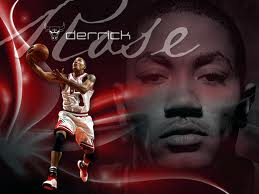
Erich Lendermon - Posts: 3322
- Joined: Sat Nov 03, 2007 4:20 pm
8 posts
• Page 1 of 1
