EDIT: Wow, now it's just crashing whenever it feels like it. Bethesda or obsidian, please please make a patch and address the issue. I really did not just spend 50 dollars for customer support to ignore this issue.
11 posts
• Page 1 of 1
Crash after leaving or entering VATS
EDIT: Wow, now it's just crashing whenever it feels like it. Bethesda or obsidian, please please make a patch and address the issue. I really did not just spend 50 dollars for customer support to ignore this issue.
-

Brian Newman - Posts: 3466
- Joined: Tue Oct 16, 2007 3:36 pm
I had a similar problem earlier. Everything was running smooth as butter. I entered VATS for the first time and the FPS dropped from 60 FPS down to 8-10 for about 5 seconds. This happens on every enemy target. So i thought, okay it's a framerate issue. Then VATS became completely unusable. Whenever I enter VATS, everything is fine (minus framerate), but once i exit, my character is unable to move. My keyboard locks up and I am unable to move anywhere or use any of the keys until i physically unplug the keyboard from the USB port and plug it back in. Just the keyboard. Tried another keyboard and all my other USB ports. Same issue. The mouse is still fully functional. Once the keyboard is plugged in again, then everything is fine until I use VATS. Very strange. Wish I had an answer to this problem. Don't see too many people with the strange keyboard issue in addition to VATS.
Running Windows 7 64-bit
3.4 GHZ Phenom
Radeon HD 5870
Running Windows 7 64-bit
3.4 GHZ Phenom
Radeon HD 5870
-

Len swann - Posts: 3466
- Joined: Mon Jun 18, 2007 5:02 pm
I had a similar problem earlier. Everything was running smooth as butter. I entered VATS for the first time and the FPS dropped from 60 FPS down to 8-10 for about 5 seconds. This happens on every enemy target. So i thought, okay it's a framerate issue. Then VATS became completely unusable. Whenever I enter VATS, everything is fine (minus framerate), but once i exit, my character is unable to move. My keyboard locks up and I am unable to move anywhere or use any of the keys until i physically unplug the keyboard from the USB port and plug it back in. Just the keyboard. Tried another keyboard and all my other USB ports. Same issue. The mouse is still fully functional. Once the keyboard is plugged in again, then everything is fine until I use VATS. Very strange. Wish I had an answer to this problem. Don't see too many people with the strange keyboard issue in addition to VATS.
Running Windows 7 64-bit
3.4 GHZ Phenom
Radeon HD 5870
Running Windows 7 64-bit
3.4 GHZ Phenom
Radeon HD 5870
If you have a quad core, this may be the problem. There's something you have to edit in your settings to make it run on two cores... any ideas on how to do this?
-

Alexandra walker - Posts: 3441
- Joined: Wed Sep 13, 2006 2:50 am
If you have a quad core, this may be the problem. There's something you have to edit in your settings to make it run on two cores... any ideas on how to do this?
Well I did some digging and found http://segmentnext.com/2010/10/19/fallout-new-vegas-errors-crashes-freezes-fixes/ #15 supposedly fixes the quad-core issue, but I won't be able to test it until I get home later this morning. Keeping my fingers crossed.
EDIT: Just wanted to add that the above supposed fix DID NOT work for me. I also find it irritating that this "fix" involved disabling 2-3 cores of my processor. Not cool. I know this wasn't an official fix from Bethesda/Obsidian and it was really just a shot in the dark, but for now the game is unplayable for me.
Sent an official email to Bethesda support. I, like many here didn't pay almost $75 for a shiny new collector's edition to have a broken game. I hope we all get some answers soon.
-

Kieren Thomson - Posts: 3454
- Joined: Sat Jul 21, 2007 3:28 am
DXDiag below:
Spoiler
------------------
System Information
------------------
Time of this report: 10/20/2010, 08:17:44
Machine name: PHENOM
Operating System: Windows 7 Ultimate 64-bit (6.1, Build 7600) (7600.win7_gdr.100618-1621)
Language: English (Regional Setting: English)
System Manufacturer: Gigabyte Technology Co., Ltd.
System Model: GA-790FXTA-UD5
BIOS: Award Modular BIOS v6.00PG
Processor: AMD Phenom™ II X4 965 Processor (4 CPUs), ~3.4GHz
Memory: 6144MB RAM
Available OS Memory: 6142MB RAM
Page File: 1697MB used, 10585MB available
Windows Dir: C:\Windows
DirectX Version: DirectX 11
DX Setup Parameters: Not found
User DPI Setting: Using System DPI
System DPI Setting: 96 DPI (100 percent)
DWM DPI Scaling: Disabled
DxDiag Version: 6.01.7600.16385 32bit Unicode
------------
DxDiag Notes
------------
Display Tab 1: No problems found.
Sound Tab 1: No problems found.
Sound Tab 2: No problems found.
Input Tab: No problems found.
--------------------
DirectX Debug Levels
--------------------
Direct3D: 0/4 (retail)
DirectDraw: 0/4 (retail)
DirectInput: 0/5 (retail)
DirectMusic: 0/5 (retail)
DirectPlay: 0/9 (retail)
DirectSound: 0/5 (retail)
DirectShow: 0/6 (retail)
---------------
Display Devices
---------------
Card name: ATI Radeon HD 5800 Series
Manufacturer: ATI Technologies Inc.
Chip type: ATI display adapter (0x6898)
DAC type: Internal DAC(400MHz)
Device Key: Enum\PCI\VEN_1002&DEV_6898&SUBSYS_29601682&REV_00
Display Memory: 3827 MB
Dedicated Memory: 1012 MB
Shared Memory: 2815 MB
Current Mode: 2560 x 1600 (32 bit) (60Hz)
Monitor Name: Dell 3008WFP(Digital)
Monitor Model: unknown
Monitor Id: DEL4035
Native Mode: 2560 x 1600(p) (59.860Hz)
Output Type: DVI
Driver Name: aticfx64.dll,aticfx64.dll,aticfx64.dll,aticfx32,aticfx32,aticfx32,atiumd64.dll,atidxx64.dll,atidxx64.dll,atiumdag,atidxx32,atidxx32,atiumdva,atiumd6a.cap,atitmm64.dll
Driver File Version: 8.17.0010.1043 (English)
Driver Version: 8.771.0.0
DDI Version: 10.1
Driver Model: WDDM 1.1
Driver Attributes: Final Retail
Driver Date/Size: 8/25/2010 22:00:02, 616960 bytes
WHQL Logo'd: n/a
WHQL Date Stamp: n/a
Device Identifier: {D7B71EE2-2BD8-11CF-2171-6A09BEC2C535}
Vendor ID: 0x1002
Device ID: 0x6898
SubSys ID: 0x29601682
Revision ID: 0x0000
Driver Strong Name: oem21.inf:ATI.Mfg.NTamd64.6.1:ati2mtag_Evergreen:8.771.0.0:pci\ven_1002&dev_6898
Rank Of Driver: 00E62001
Video Accel: ModeMPEG2_A ModeMPEG2_C
Deinterlace Caps: {6E8329FF-B642-418B-BCF0-BCB6591E255F}: Format(In/Out)=(YUY2,YUY2) Frames(Prev/Fwd/Back)=(0,0,1) Caps=VideoProcess_YUV2RGB VideoProcess_StretchX VideoProcess_StretchY DeinterlaceTech_PixelAdaptive
{335AA36E-7884-43A4-9C91-7F87FAF3E37E}: Format(In/Out)=(YUY2,YUY2) Frames(Prev/Fwd/Back)=(0,0,0) Caps=VideoProcess_YUV2RGB VideoProcess_StretchX VideoProcess_StretchY DeinterlaceTech_BOBVerticalStretch
{5A54A0C9-C7EC-4BD9-8EDE-F3C75DC4393B}: Format(In/Out)=(YUY2,YUY2) Frames(Prev/Fwd/Back)=(0,0,0) Caps=VideoProcess_YUV2RGB VideoProcess_StretchX VideoProcess_StretchY
{6E8329FF-B642-418B-BCF0-BCB6591E255F}: Format(In/Out)=(UYVY,UYVY) Frames(Prev/Fwd/Back)=(0,0,1) Caps=VideoProcess_YUV2RGB VideoProcess_StretchX VideoProcess_StretchY DeinterlaceTech_PixelAdaptive
{335AA36E-7884-43A4-9C91-7F87FAF3E37E}: Format(In/Out)=(UYVY,UYVY) Frames(Prev/Fwd/Back)=(0,0,0) Caps=VideoProcess_YUV2RGB VideoProcess_StretchX VideoProcess_StretchY DeinterlaceTech_BOBVerticalStretch
{5A54A0C9-C7EC-4BD9-8EDE-F3C75DC4393B}: Format(In/Out)=(UYVY,UYVY) Frames(Prev/Fwd/Back)=(0,0,0) Caps=VideoProcess_YUV2RGB VideoProcess_StretchX VideoProcess_StretchY
{5A54A0C9-C7EC-4BD9-8EDE-F3C75DC4393B}: Format(In/Out)=(YV12,0x32315659) Frames(Prev/Fwd/Back)=(0,0,0) Caps=
{3C5323C1-6FB7-44F5-9081-056BF2EE449D}: Format(In/Out)=(NV12,0x3231564e) Frames(Prev/Fwd/Back)=(0,0,2) Caps=VideoProcess_YUV2RGB VideoProcess_StretchX VideoProcess_StretchY DeinterlaceTech_PixelAdaptive
{552C0DAD-CCBC-420B-83C8-74943CF9F1A6}: Format(In/Out)=(NV12,0x3231564e) Frames(Prev/Fwd/Back)=(0,0,2) Caps=VideoProcess_YUV2RGB VideoProcess_StretchX VideoProcess_StretchY DeinterlaceTech_PixelAdaptive
{6E8329FF-B642-418B-BCF0-BCB6591E255F}: Format(In/Out)=(NV12,0x3231564e) Frames(Prev/Fwd/Back)=(0,0,1) Caps=VideoProcess_YUV2RGB VideoProcess_StretchX VideoProcess_StretchY DeinterlaceTech_PixelAdaptive
{335AA36E-7884-43A4-9C91-7F87FAF3E37E}: Format(In/Out)=(NV12,0x3231564e) Frames(Prev/Fwd/Back)=(0,0,0) Caps=VideoProcess_YUV2RGB VideoProcess_StretchX VideoProcess_StretchY DeinterlaceTech_BOBVerticalStretch
{5A54A0C9-C7EC-4BD9-8EDE-F3C75DC4393B}: Format(In/Out)=(NV12,0x3231564e) Frames(Prev/Fwd/Back)=(0,0,0) Caps=VideoProcess_YUV2RGB VideoProcess_StretchX VideoProcess_StretchY
{5A54A0C9-C7EC-4BD9-8EDE-F3C75DC4393B}: Format(In/Out)=(IMC1,UNKNOWN) Frames(Prev/Fwd/Back)=(0,0,0) Caps=
{5A54A0C9-C7EC-4BD9-8EDE-F3C75DC4393B}: Format(In/Out)=(IMC2,UNKNOWN) Frames(Prev/Fwd/Back)=(0,0,0) Caps=
{5A54A0C9-C7EC-4BD9-8EDE-F3C75DC4393B}: Format(In/Out)=(IMC3,UNKNOWN) Frames(Prev/Fwd/Back)=(0,0,0) Caps=
{5A54A0C9-C7EC-4BD9-8EDE-F3C75DC4393B}: Format(In/Out)=(IMC4,UNKNOWN) Frames(Prev/Fwd/Back)=(0,0,0) Caps=
{5A54A0C9-C7EC-4BD9-8EDE-F3C75DC4393B}: Format(In/Out)=(S340,UNKNOWN) Frames(Prev/Fwd/Back)=(0,0,0) Caps=
{5A54A0C9-C7EC-4BD9-8EDE-F3C75DC4393B}: Format(In/Out)=(S342,UNKNOWN) Frames(Prev/Fwd/Back)=(0,0,0) Caps=
D3D9 Overlay: Not Supported
DXVA-HD: Not Supported
DDraw Status: Enabled
D3D Status: Enabled
AGP Status: Enabled
-------------
Sound Devices
-------------
Description: Realtek Digital Output(Optical) (Realtek High Definition Audio)
Default Sound Playback: Yes
Default Voice Playback: Yes
Hardware ID: HDAUDIO\FUNC_01&VEN_10EC&DEV_0889&SUBSYS_1458A102&REV_1000
Manufacturer ID: 1
Product ID: 100
Type: WDM
Driver Name: RTKVHD64.sys
Driver Version: 6.00.0001.5964 (English)
Driver Attributes: Final Retail
WHQL Logo'd: n/a
Date and Size: 10/21/2009 10:27:58, 2013856 bytes
Other Files:
Driver Provider: Realtek Semiconductor Corp.
HW Accel Level: Basic
Cap Flags: 0xF1F
Min/Max Sample Rate: 100, 200000
Static/Strm HW Mix Bufs: 1, 0
Static/Strm HW 3D Bufs: 0, 0
HW Memory: 0
Voice Management: No
EAX™ 2.0 Listen/Src: No, No
I3DL2™ Listen/Src: No, No
Sensaura™ ZoomFX™: No
Description: Realtek Digital Output (Realtek High Definition Audio)
Default Sound Playback: No
Default Voice Playback: No
Hardware ID: HDAUDIO\FUNC_01&VEN_10EC&DEV_0889&SUBSYS_1458A102&REV_1000
Manufacturer ID: 1
Product ID: 100
Type: WDM
Driver Name: RTKVHD64.sys
Driver Version: 6.00.0001.5964 (English)
Driver Attributes: Final Retail
WHQL Logo'd: n/a
Date and Size: 10/21/2009 10:27:58, 2013856 bytes
Other Files:
Driver Provider: Realtek Semiconductor Corp.
HW Accel Level: Basic
Cap Flags: 0xF1F
Min/Max Sample Rate: 100, 200000
Static/Strm HW Mix Bufs: 1, 0
Static/Strm HW 3D Bufs: 0, 0
HW Memory: 0
Voice Management: No
EAX™ 2.0 Listen/Src: No, No
I3DL2™ Listen/Src: No, No
Sensaura™ ZoomFX™: No
---------------------
Sound Capture Devices
---------------------
Description: Realtek Digital Input (Realtek High Definition Audio)
Default Sound Capture: Yes
Default Voice Capture: Yes
Driver Name: RTKVHD64.sys
Driver Version: 6.00.0001.5964 (English)
Driver Attributes: Final Retail
Date and Size: 10/21/2009 10:27:58, 2013856 bytes
Cap Flags: 0x1
Format Flags: 0xFFFFF
-------------------
DirectInput Devices
-------------------
Device Name: Mouse
Attached: 1
Controller ID: n/a
Vendor/Product ID: n/a
FF Driver: n/a
Device Name: Keyboard
Attached: 1
Controller ID: n/a
Vendor/Product ID: n/a
FF Driver: n/a
Device Name: USB Keyboard
Attached: 1
Controller ID: 0x0
Vendor/Product ID: 0x060B, 0x3190
FF Driver: n/a
Device Name: USB Keyboard
Attached: 1
Controller ID: 0x0
Vendor/Product ID: 0x060B, 0x3190
FF Driver: n/a
Device Name: USB Keyboard
Attached: 1
Controller ID: 0x0
Vendor/Product ID: 0x060B, 0x3190
FF Driver: n/a
Device Name: Razer Imperator
Attached: 1
Controller ID: 0x0
Vendor/Product ID: 0x1532, 0x0017
FF Driver: n/a
Device Name: Razer Imperator
Attached: 1
Controller ID: 0x0
Vendor/Product ID: 0x1532, 0x0017
FF Driver: n/a
Poll w/ Interrupt: No
-----------
USB Devices
-----------
+ USB Root Hub
| Vendor/Product ID: 0x1002, 0x4398
| Matching Device ID: usb\root_hub
| Service: usbhub
----------------
Gameport Devices
----------------
------------
PS/2 Devices
------------
+ HID Keyboard Device
| Vendor/Product ID: 0x060B, 0x3190
| Matching Device ID: hid_device_system_keyboard
| Service: kbdhid
|
+ HID Keyboard Device
| Vendor/Product ID: 0x1532, 0x0017
| Matching Device ID: hid_device_system_keyboard
| Service: kbdhid
|
+ Terminal Server Keyboard Driver
| Matching Device ID: root\rdp_kbd
| Upper Filters: kbdclass
| Service: TermDD
|
+ HID-compliant mouse
| Vendor/Product ID: 0x1532, 0x0017
| Matching Device ID: hid_device_system_mouse
| Service: mouhid
|
+ Terminal Server Mouse Driver
| Matching Device ID: root\rdp_mou
| Upper Filters: mouclass
| Service: TermDD
------------------------
Disk & DVD/CD-ROM Drives
------------------------
Drive: C:
Free Space: 221.5 GB
Total Space: 476.8 GB
File System: NTFS
Model: SAMSUNG HD502HJ ATA Device
Drive: F:
Free Space: 10.0 GB
Total Space: 76.3 GB
File System: FAT32
Model: TOSHIBA 98PBPXVMT USB Device
Drive: D:
Model: HL-DT-ST DVDRAM GH24NS50 ATA Device
Driver: c:\windows\system32\drivers\cdrom.sys, 6.01.7600.16385 (English), , 0 bytes
--------------
System Devices
--------------
Name: ATI I/O Communications Processor SMBus Controller
Device ID: PCI\VEN_1002&DEV_4385&SUBSYS_43851458&REV_3C\3&18D45AA6&0&A0
Driver: n/a
Name: GIGABYTE GBB36X Controller
Device ID: PCI\VEN_197B&DEV_2363&SUBSYS_B0001458&REV_03\4&2B75E83B&0&0050
Driver: n/a
Name: PCI standard host CPU bridge
Device ID: PCI\VEN_1022&DEV_1202&SUBSYS_00000000&REV_00\3&18D45AA6&0&C2
Driver: n/a
Name: PCI standard PCI-to-PCI bridge
Device ID: PCI\VEN_1002&DEV_597C&SUBSYS_59561002&REV_00\3&18D45AA6&0&30
Driver: n/a
Name: Standard OpenHCD USB Host Controller
Device ID: PCI\VEN_1002&DEV_4398&SUBSYS_50041458&REV_00\3&18D45AA6&0&99
Driver: n/a
Name: ATI I/O Communications Processor PCI Bus Controller
Device ID: PCI\VEN_1002&DEV_4384&SUBSYS_00000000&REV_00\3&18D45AA6&0&A4
Driver: n/a
Name: D-Link DWA-556 Xtreme N PCIe Desktop Adapter
Device ID: PCI\VEN_168C&DEV_0024&SUBSYS_3A701186&REV_01\4&1EF2BD62&0&0030
Driver: n/a
Name: PCI standard host CPU bridge
Device ID: PCI\VEN_1022&DEV_1201&SUBSYS_00000000&REV_00\3&18D45AA6&0&C1
Driver: n/a
Name: PCI standard PCI-to-PCI bridge
Device ID: PCI\VEN_1002&DEV_597B&SUBSYS_59561002&REV_00\3&18D45AA6&0&28
Driver: n/a
Name: Standard OpenHCD USB Host Controller
Device ID: PCI\VEN_1002&DEV_4398&SUBSYS_50041458&REV_00\3&18D45AA6&0&91
Driver: n/a
Name: High Definition Audio Controller
Device ID: PCI\VEN_1002&DEV_4383&SUBSYS_A1021458&REV_00\3&18D45AA6&0&A2
Driver: n/a
Name: Realtek PCIe GBE Family Controller #2
Device ID: PCI\VEN_10EC&DEV_8168&SUBSYS_E0001458&REV_03\4&37CDEC87&0&0038
Driver: n/a
Name: PCI standard host CPU bridge
Device ID: PCI\VEN_1022&DEV_1200&SUBSYS_00000000&REV_00\3&18D45AA6&0&C0
Driver: n/a
Name: PCI standard PCI-to-PCI bridge
Device ID: PCI\VEN_1002&DEV_597A&SUBSYS_59561002&REV_00\3&18D45AA6&0&20
Driver: n/a
Name: Standard OpenHCD USB Host Controller
Device ID: PCI\VEN_1002&DEV_4397&SUBSYS_50041458&REV_00\3&18D45AA6&0&98
Driver: n/a
Name: Realtek PCIe GBE Family Controller
Device ID: PCI\VEN_10EC&DEV_8168&SUBSYS_E0001458&REV_03\4&2255F1D4&0&0048
Driver: n/a
Name: High Definition Audio Controller
Device ID: PCI\VEN_1002&DEV_AA50&SUBSYS_AA501682&REV_00\4&3A49DA0C&0&0110
Driver: n/a
Name: PCI standard PCI-to-PCI bridge
Device ID: PCI\VEN_1002&DEV_5978&SUBSYS_59561002&REV_00\3&18D45AA6&0&10
Driver: n/a
Name: Standard OpenHCD USB Host Controller
Device ID: PCI\VEN_1002&DEV_4397&SUBSYS_50041458&REV_00\3&18D45AA6&0&90
Driver: n/a
Name: Texas Instruments 1394 OHCI Compliant Host Controller
Device ID: PCI\VEN_104C&DEV_8024&SUBSYS_10001458&REV_00\4&35E69562&0&70A4
Driver: n/a
Name: ATI Radeon HD 5800 Series
Device ID: PCI\VEN_1002&DEV_6898&SUBSYS_29601682&REV_00\4&3A49DA0C&0&0010
Driver: n/a
Name: PCI standard host CPU bridge
Device ID: PCI\VEN_1002&DEV_5956&SUBSYS_59561002&REV_00\3&18D45AA6&0&00
Driver: n/a
Name: Standard Enhanced PCI to USB Host Controller
Device ID: PCI\VEN_1002&DEV_4396&SUBSYS_50041458&REV_00\3&18D45AA6&0&9A
Driver: n/a
Name: NEC Electronics USB 3.0 Host Controller
Device ID: PCI\VEN_1033&DEV_0194&SUBSYS_50071458&REV_03\4&31A3BBC7&0&0020
Driver: n/a
Name: PCI standard PCI-to-PCI bridge
Device ID: PCI\VEN_1002&DEV_597F&SUBSYS_59561002&REV_00\3&18D45AA6&0&50
Driver: n/a
Name: PCI standard ISA bridge
Device ID: PCI\VEN_1002&DEV_439D&SUBSYS_439D1002&REV_00\3&18D45AA6&0&A3
Driver: n/a
Name: Standard Enhanced PCI to USB Host Controller
Device ID: PCI\VEN_1002&DEV_4396&SUBSYS_50041458&REV_00\3&18D45AA6&0&92
Driver: n/a
Name: PCI standard host CPU bridge
Device ID: PCI\VEN_1022&DEV_1204&SUBSYS_00000000&REV_00\3&18D45AA6&0&C4
Driver: n/a
Name: PCI standard PCI-to-PCI bridge
Device ID: PCI\VEN_1002&DEV_597E&SUBSYS_59561002&REV_00\3&18D45AA6&0&48
Driver: n/a
Name: Standard Dual Channel PCI IDE Controller
Device ID: PCI\VEN_1002&DEV_439C&SUBSYS_50021458&REV_00\3&18D45AA6&0&A1
Driver: n/a
Name: Standard Dual Channel PCI IDE Controller
Device ID: PCI\VEN_1002&DEV_4390&SUBSYS_B0021458&REV_00\3&18D45AA6&0&88
Driver: n/a
Name: Standard Dual Channel PCI IDE Controller
Device ID: PCI\VEN_1B4B&DEV_91A3&SUBSYS_B0001458&REV_11\4&251CEE22&0&0028
Driver: n/a
Name: PCI standard host CPU bridge
Device ID: PCI\VEN_1022&DEV_1203&SUBSYS_00000000&REV_00\3&18D45AA6&0&C3
Driver: n/a
Name: PCI standard PCI-to-PCI bridge
Device ID: PCI\VEN_1002&DEV_597D&SUBSYS_59561002&REV_00\3&18D45AA6&0&38
Driver: n/a
Name: Standard OpenHCD USB Host Controller
Device ID: PCI\VEN_1002&DEV_4399&SUBSYS_50041458&REV_00\3&18D45AA6&0&A5
Driver: n/a
------------------
DirectShow Filters
------------------
DirectShow Filters:
WMAudio Decoder DMO,0x00800800,1,1,WMADMOD.DLL,6.01.7600.16385
WMAPro over S/PDIF DMO,0x00600800,1,1,WMADMOD.DLL,6.01.7600.16385
WMSpeech Decoder DMO,0x00600800,1,1,WMSPDMOD.DLL,6.01.7600.16385
MP3 Decoder DMO,0x00600800,1,1,mp3dmod.dll,6.01.7600.16385
Mpeg4s Decoder DMO,0x00800001,1,1,mp4sdecd.dll,6.01.7600.16385
WMV Screen decoder DMO,0x00600800,1,1,wmvsdecd.dll,6.01.7600.16385
WMVideo Decoder DMO,0x00800001,1,1,wmvdecod.dll,6.01.7600.16385
Mpeg43 Decoder DMO,0x00800001,1,1,mp43decd.dll,6.01.7600.16385
Mpeg4 Decoder DMO,0x00800001,1,1,mpg4decd.dll,6.01.7600.16385
ATI Ticker,0x00200000,0,1,Ticker.ax,
DV Muxer,0x00400000,0,0,qdv.dll,6.06.7600.16385
Color Space Converter,0x00400001,1,1,quartz.dll,6.06.7600.16490
WM ASF Reader,0x00400000,0,0,qasf.dll,12.00.7600.16385
Screen Capture filter,0x00200000,0,1,wmpsrcwp.dll,12.00.7600.16385
AVI Splitter,0x00600000,1,1,quartz.dll,6.06.7600.16490
VGA 16 Color Ditherer,0x00400000,1,1,quartz.dll,6.06.7600.16490
SBE2MediaTypeProfile,0x00200000,0,0,sbe.dll,6.06.7600.16385
Microsoft DTV-DVD Video Decoder,0x005fffff,2,4,msmpeg2vdec.dll,6.01.7140.0000
AC3 Parser Filter,0x00600000,1,1,mpg2splt.ax,6.06.7600.16590
StreamBufferSink,0x00200000,0,0,sbe.dll,6.06.7600.16385
MJPEG Decompressor,0x00600000,1,1,quartz.dll,6.06.7600.16490
WS Mpeg2 Dec,0x00500010,1,1,WS_Mpg2Dec.ax,
MPEG-I Stream Splitter,0x00600000,1,2,quartz.dll,6.06.7600.16490
SAMI (CC) Parser,0x00400000,1,1,quartz.dll,6.06.7600.16490
VBI Codec,0x00600000,1,4,VBICodec.ax,6.06.7600.16385
MPEG-2 Splitter,0x005fffff,1,0,mpg2splt.ax,6.06.7600.16590
Closed Captions anolysis Filter,0x00200000,2,5,cca.dll,6.06.7600.16385
SBE2FileScan,0x00200000,0,0,sbe.dll,6.06.7600.16385
Microsoft MPEG-2 Video Encoder,0x00200000,1,1,msmpeg2enc.dll,6.01.7600.16385
ZJSoft RealMedia Splitter,0x00200000,1,1,RealMediaSplitter.ax,1.00.0001.0000
ZJSoft RealMedia Source,0x00200000,0,0,RealMediaSplitter.ax,1.00.0001.0000
ZJSoft RealVideo Decoder,0x00200000,1,1,RealMediaSplitter.ax,1.00.0001.0000
ZJSoft RealAudio Decoder,0x00200000,1,1,RealMediaSplitter.ax,1.00.0001.0000
Internal Script Command Renderer,0x00800001,1,0,quartz.dll,6.06.7600.16490
MPEG Audio Decoder,0x03680001,1,1,quartz.dll,6.06.7600.16490
_ VSO Preview Filter,0x00200000,0,1,VsoVprev.ax,3.00.0000.0036
MMACE ProcAmp,0x00200000,0,2,MMACEFilters.dll,
DV Splitter,0x00600000,1,2,qdv.dll,6.06.7600.16385
Video Mixing Renderer 9,0x00200000,1,0,quartz.dll,6.06.7600.16490
Microsoft MPEG-2 Encoder,0x00200000,2,1,msmpeg2enc.dll,6.01.7600.16385
Xvid MPEG-4 Video Decoder,0x00800000,1,1,xvid.ax,
ACM Wrapper,0x00600000,1,1,quartz.dll,6.06.7600.16490
Video Renderer,0x00800001,1,0,quartz.dll,6.06.7600.16490
MPEG-2 Video Stream anolyzer,0x00200000,0,0,sbe.dll,6.06.7600.16385
Line 21 Decoder,0x00600000,1,1,qdvd.dll,6.06.7600.16385
Video Port Manager,0x00600000,2,1,quartz.dll,6.06.7600.16490
Video Renderer,0x00400000,1,0,quartz.dll,6.06.7600.16490
VPS Decoder,0x00200000,0,0,WSTPager.ax,6.06.7600.16385
WM ASF Writer,0x00400000,0,0,qasf.dll,12.00.7600.16385
VBI Surface Allocator,0x00600000,1,1,vbisurf.ax,6.01.7600.16385
MMACE SoftEmu,0x00200000,0,2,MMACEFilters.dll,
File writer,0x00200000,1,0,qcap.dll,6.06.7600.16385
iTV Data Sink,0x00600000,1,0,itvdata.dll,6.06.7600.16385
iTV Data Capture filter,0x00600000,1,1,itvdata.dll,6.06.7600.16385
FLV Decoder,0x00200000,0,2,FLVDec.ax,
DVD Navigator,0x00200000,0,3,qdvd.dll,6.06.7600.16385
MMACE DeInterlace,0x00200000,0,2,MMACEFilters.dll,
Overlay Mixer2,0x00200000,1,1,qdvd.dll,6.06.7600.16385
AC3Filter,0x40000000,1,1,ac3filter.ax,
AVI Draw,0x00600064,9,1,quartz.dll,6.06.7600.16490
RDP DShow Redirection Filter,0xffffffff,1,0,DShowRdpFilter.dll,
Microsoft MPEG-2 Audio Encoder,0x00200000,1,1,msmpeg2enc.dll,6.01.7600.16385
WST Pager,0x00200000,1,1,WSTPager.ax,6.06.7600.16385
MPEG-2 Demultiplexer,0x00600000,1,1,mpg2splt.ax,6.06.7600.16590
DV Video Decoder,0x00800000,1,1,qdv.dll,6.06.7600.16385
SampleGrabber,0x00200000,1,1,qedit.dll,6.06.7600.16385
Null Renderer,0x00200000,1,0,qedit.dll,6.06.7600.16385
MPEG-2 Sections and Tables,0x005fffff,1,0,Mpeg2Data.ax,6.06.7600.16385
Microsoft AC3 Encoder,0x00200000,1,1,msac3enc.dll,6.01.7600.16385
StreamBufferSource,0x00200000,0,0,sbe.dll,6.06.7600.16385
Smart Tee,0x00200000,1,2,qcap.dll,6.06.7600.16385
Overlay Mixer,0x00200000,0,0,qdvd.dll,6.06.7600.16385
AVI Decompressor,0x00600000,1,1,quartz.dll,6.06.7600.16490
AVI/WAV File Source,0x00400000,0,2,quartz.dll,6.06.7600.16490
Wave Parser,0x00400000,1,1,quartz.dll,6.06.7600.16490
MIDI Parser,0x00400000,1,1,quartz.dll,6.06.7600.16490
Multi-file Parser,0x00400000,1,1,quartz.dll,6.06.7600.16490
File stream renderer,0x00400000,1,1,quartz.dll,6.06.7600.16490
Microsoft DTV-DVD Audio Decoder,0x005fffff,1,1,msmpeg2adec.dll,6.01.7140.0000
StreamBufferSink2,0x00200000,0,0,sbe.dll,6.06.7600.16385
AVI Mux,0x00200000,1,0,qcap.dll,6.06.7600.16385
Line 21 Decoder 2,0x00600002,1,1,quartz.dll,6.06.7600.16490
File Source (Async.),0x00400000,0,1,quartz.dll,6.06.7600.16490
File Source (URL),0x00400000,0,1,quartz.dll,6.06.7600.16490
Infinite Pin Tee Filter,0x00200000,1,1,qcap.dll,6.06.7600.16385
Enhanced Video Renderer,0x00200000,1,0,evr.dll,6.01.7600.16385
BDA MPEG2 Transport Information Filter,0x00200000,2,0,psisrndr.ax,6.06.7600.16385
MPEG Video Decoder,0x40000001,1,1,quartz.dll,6.06.7600.16490
WDM Streaming Tee/Splitter Devices:
Tee/Sink-to-Sink Converter,0x00200000,1,1,ksproxy.ax,6.01.7600.16385
Video Compressors:
WMVideo8 Encoder DMO,0x00600800,1,1,wmvxencd.dll,6.01.7600.16385
WMVideo9 Encoder DMO,0x00600800,1,1,wmvencod.dll,6.01.7600.16385
MSScreen 9 encoder DMO,0x00600800,1,1,wmvsencd.dll,6.01.7600.16385
DV Video Encoder,0x00200000,0,0,qdv.dll,6.06.7600.16385
MJPEG Compressor,0x00200000,0,0,quartz.dll,6.06.7600.16490
Cinepak Codec by Radius,0x00200000,1,1,qcap.dll,6.06.7600.16385
Intel IYUV codec,0x00200000,1,1,qcap.dll,6.06.7600.16385
Intel IYUV codec,0x00200000,1,1,qcap.dll,6.06.7600.16385
Microsoft RLE,0x00200000,1,1,qcap.dll,6.06.7600.16385
Microsoft Video 1,0x00200000,1,1,qcap.dll,6.06.7600.16385
Xvid MPEG-4 Codec,0x00200000,1,1,qcap.dll,6.06.7600.16385
Audio Compressors:
WM Speech Encoder DMO,0x00600800,1,1,WMSPDMOE.DLL,6.01.7600.16385
WMAudio Encoder DMO,0x00600800,1,1,WMADMOE.DLL,6.01.7600.16385
IMA ADPCM,0x00200000,1,1,quartz.dll,6.06.7600.16490
PCM,0x00200000,1,1,quartz.dll,6.06.7600.16490
Microsoft ADPCM,0x00200000,1,1,quartz.dll,6.06.7600.16490
GSM 6.10,0x00200000,1,1,quartz.dll,6.06.7600.16490
CCITT A-Law,0x00200000,1,1,quartz.dll,6.06.7600.16490
CCITT u-Law,0x00200000,1,1,quartz.dll,6.06.7600.16490
MPEG Layer-3,0x00200000,1,1,quartz.dll,6.06.7600.16490
Audio Capture Sources:
Realtek Digital Input (Realtek ,0x00200000,0,0,qcap.dll,6.06.7600.16385
PBDA CP Filters:
PBDA DTFilter,0x00600000,1,1,CPFilters.dll,6.06.7600.16590
PBDA ETFilter,0x00200000,0,0,CPFilters.dll,6.06.7600.16590
PBDA PTFilter,0x00200000,0,0,CPFilters.dll,6.06.7600.16590
Midi Renderers:
Default MidiOut Device,0x00800000,1,0,quartz.dll,6.06.7600.16490
Microsoft GS Wavetable Synth,0x00200000,1,0,quartz.dll,6.06.7600.16490
WDM Streaming Capture Devices:
Realtek HD Digital input,0x00200000,1,1,ksproxy.ax,6.01.7600.16385
Realtek HD Audio CD input,0x00200000,1,1,ksproxy.ax,6.01.7600.16385
Realtek HD Audio Line input,0x00200000,1,1,ksproxy.ax,6.01.7600.16385
Realtek HD Audio Mic input,0x00200000,1,1,ksproxy.ax,6.01.7600.16385
Realtek HD Audio Stereo input,0x00200000,1,1,ksproxy.ax,6.01.7600.16385
WDM Streaming Rendering Devices:
Realtek HDA HDMI Out,0x00200000,1,1,ksproxy.ax,6.01.7600.16385
Realtek HD Audio output,0x00200000,1,1,ksproxy.ax,6.01.7600.16385
Realtek HDA SPDIF Optical Out,0x00200000,1,1,ksproxy.ax,6.01.7600.16385
Realtek HDA SPDIF Out,0x00200000,1,1,ksproxy.ax,6.01.7600.16385
BDA Network Providers:
Microsoft ATSC Network Provider,0x00200000,0,1,MSDvbNP.ax,6.06.7600.16385
Microsoft DVBC Network Provider,0x00200000,0,1,MSDvbNP.ax,6.06.7600.16385
Microsoft DVBS Network Provider,0x00200000,0,1,MSDvbNP.ax,6.06.7600.16385
Microsoft DVBT Network Provider,0x00200000,0,1,MSDvbNP.ax,6.06.7600.16385
Microsoft Network Provider,0x00200000,0,1,MSNP.ax,6.06.7600.16590
Multi-Instance Capable VBI Codecs:
VBI Codec,0x00600000,1,4,VBICodec.ax,6.06.7600.16385
BDA Transport Information Renderers:
BDA MPEG2 Transport Information Filter,0x00600000,2,0,psisrndr.ax,6.06.7600.16385
MPEG-2 Sections and Tables,0x00600000,1,0,Mpeg2Data.ax,6.06.7600.16385
BDA CP/CA Filters:
Decrypt/Tag,0x00600000,1,1,EncDec.dll,6.06.7600.16385
Encrypt/Tag,0x00200000,0,0,EncDec.dll,6.06.7600.16385
PTFilter,0x00200000,0,0,EncDec.dll,6.06.7600.16385
XDS Codec,0x00200000,0,0,EncDec.dll,6.06.7600.16385
WDM Streaming Communication Transforms:
Tee/Sink-to-Sink Converter,0x00200000,1,1,ksproxy.ax,6.01.7600.16385
Audio Renderers:
Realtek Digital Output(Optical),0x00200000,1,0,quartz.dll,6.06.7600.16490
Default DirectSound Device,0x00800000,1,0,quartz.dll,6.06.7600.16490
Default WaveOut Device,0x00200000,1,0,quartz.dll,6.06.7600.16490
DirectSound: Realtek Digital Output (Realtek High Definition Audio),0x00200000,1,0,quartz.dll,6.06.7600.16490
DirectSound: Realtek Digital Output(Optical) (Realtek High Definition Audio),0x00200000,1,0,quartz.dll,6.06.7600.16490
Realtek Digital Output (Realtek,0x00200000,1,0,quartz.dll,6.06.7600.16490
---------------
EVR Power Information
---------------
Current Setting: {5C67A112-A4C9-483F-B4A7-1D473BECAFDC} (Quality)
Quality Flags: 2576
Enabled:
Force throttling
Allow half deinterlace
Allow scaling
Decode Power Usage: 100
Balanced Flags: 1424
Enabled:
Force throttling
Allow batching
Force half deinterlace
Force scaling
Decode Power Usage: 50
PowerFlags: 1424
Enabled:
Force throttling
Allow batching
Force half deinterlace
Force scaling
Decode Power Usage: 0
System Information
------------------
Time of this report: 10/20/2010, 08:17:44
Machine name: PHENOM
Operating System: Windows 7 Ultimate 64-bit (6.1, Build 7600) (7600.win7_gdr.100618-1621)
Language: English (Regional Setting: English)
System Manufacturer: Gigabyte Technology Co., Ltd.
System Model: GA-790FXTA-UD5
BIOS: Award Modular BIOS v6.00PG
Processor: AMD Phenom™ II X4 965 Processor (4 CPUs), ~3.4GHz
Memory: 6144MB RAM
Available OS Memory: 6142MB RAM
Page File: 1697MB used, 10585MB available
Windows Dir: C:\Windows
DirectX Version: DirectX 11
DX Setup Parameters: Not found
User DPI Setting: Using System DPI
System DPI Setting: 96 DPI (100 percent)
DWM DPI Scaling: Disabled
DxDiag Version: 6.01.7600.16385 32bit Unicode
------------
DxDiag Notes
------------
Display Tab 1: No problems found.
Sound Tab 1: No problems found.
Sound Tab 2: No problems found.
Input Tab: No problems found.
--------------------
DirectX Debug Levels
--------------------
Direct3D: 0/4 (retail)
DirectDraw: 0/4 (retail)
DirectInput: 0/5 (retail)
DirectMusic: 0/5 (retail)
DirectPlay: 0/9 (retail)
DirectSound: 0/5 (retail)
DirectShow: 0/6 (retail)
---------------
Display Devices
---------------
Card name: ATI Radeon HD 5800 Series
Manufacturer: ATI Technologies Inc.
Chip type: ATI display adapter (0x6898)
DAC type: Internal DAC(400MHz)
Device Key: Enum\PCI\VEN_1002&DEV_6898&SUBSYS_29601682&REV_00
Display Memory: 3827 MB
Dedicated Memory: 1012 MB
Shared Memory: 2815 MB
Current Mode: 2560 x 1600 (32 bit) (60Hz)
Monitor Name: Dell 3008WFP(Digital)
Monitor Model: unknown
Monitor Id: DEL4035
Native Mode: 2560 x 1600(p) (59.860Hz)
Output Type: DVI
Driver Name: aticfx64.dll,aticfx64.dll,aticfx64.dll,aticfx32,aticfx32,aticfx32,atiumd64.dll,atidxx64.dll,atidxx64.dll,atiumdag,atidxx32,atidxx32,atiumdva,atiumd6a.cap,atitmm64.dll
Driver File Version: 8.17.0010.1043 (English)
Driver Version: 8.771.0.0
DDI Version: 10.1
Driver Model: WDDM 1.1
Driver Attributes: Final Retail
Driver Date/Size: 8/25/2010 22:00:02, 616960 bytes
WHQL Logo'd: n/a
WHQL Date Stamp: n/a
Device Identifier: {D7B71EE2-2BD8-11CF-2171-6A09BEC2C535}
Vendor ID: 0x1002
Device ID: 0x6898
SubSys ID: 0x29601682
Revision ID: 0x0000
Driver Strong Name: oem21.inf:ATI.Mfg.NTamd64.6.1:ati2mtag_Evergreen:8.771.0.0:pci\ven_1002&dev_6898
Rank Of Driver: 00E62001
Video Accel: ModeMPEG2_A ModeMPEG2_C
Deinterlace Caps: {6E8329FF-B642-418B-BCF0-BCB6591E255F}: Format(In/Out)=(YUY2,YUY2) Frames(Prev/Fwd/Back)=(0,0,1) Caps=VideoProcess_YUV2RGB VideoProcess_StretchX VideoProcess_StretchY DeinterlaceTech_PixelAdaptive
{335AA36E-7884-43A4-9C91-7F87FAF3E37E}: Format(In/Out)=(YUY2,YUY2) Frames(Prev/Fwd/Back)=(0,0,0) Caps=VideoProcess_YUV2RGB VideoProcess_StretchX VideoProcess_StretchY DeinterlaceTech_BOBVerticalStretch
{5A54A0C9-C7EC-4BD9-8EDE-F3C75DC4393B}: Format(In/Out)=(YUY2,YUY2) Frames(Prev/Fwd/Back)=(0,0,0) Caps=VideoProcess_YUV2RGB VideoProcess_StretchX VideoProcess_StretchY
{6E8329FF-B642-418B-BCF0-BCB6591E255F}: Format(In/Out)=(UYVY,UYVY) Frames(Prev/Fwd/Back)=(0,0,1) Caps=VideoProcess_YUV2RGB VideoProcess_StretchX VideoProcess_StretchY DeinterlaceTech_PixelAdaptive
{335AA36E-7884-43A4-9C91-7F87FAF3E37E}: Format(In/Out)=(UYVY,UYVY) Frames(Prev/Fwd/Back)=(0,0,0) Caps=VideoProcess_YUV2RGB VideoProcess_StretchX VideoProcess_StretchY DeinterlaceTech_BOBVerticalStretch
{5A54A0C9-C7EC-4BD9-8EDE-F3C75DC4393B}: Format(In/Out)=(UYVY,UYVY) Frames(Prev/Fwd/Back)=(0,0,0) Caps=VideoProcess_YUV2RGB VideoProcess_StretchX VideoProcess_StretchY
{5A54A0C9-C7EC-4BD9-8EDE-F3C75DC4393B}: Format(In/Out)=(YV12,0x32315659) Frames(Prev/Fwd/Back)=(0,0,0) Caps=
{3C5323C1-6FB7-44F5-9081-056BF2EE449D}: Format(In/Out)=(NV12,0x3231564e) Frames(Prev/Fwd/Back)=(0,0,2) Caps=VideoProcess_YUV2RGB VideoProcess_StretchX VideoProcess_StretchY DeinterlaceTech_PixelAdaptive
{552C0DAD-CCBC-420B-83C8-74943CF9F1A6}: Format(In/Out)=(NV12,0x3231564e) Frames(Prev/Fwd/Back)=(0,0,2) Caps=VideoProcess_YUV2RGB VideoProcess_StretchX VideoProcess_StretchY DeinterlaceTech_PixelAdaptive
{6E8329FF-B642-418B-BCF0-BCB6591E255F}: Format(In/Out)=(NV12,0x3231564e) Frames(Prev/Fwd/Back)=(0,0,1) Caps=VideoProcess_YUV2RGB VideoProcess_StretchX VideoProcess_StretchY DeinterlaceTech_PixelAdaptive
{335AA36E-7884-43A4-9C91-7F87FAF3E37E}: Format(In/Out)=(NV12,0x3231564e) Frames(Prev/Fwd/Back)=(0,0,0) Caps=VideoProcess_YUV2RGB VideoProcess_StretchX VideoProcess_StretchY DeinterlaceTech_BOBVerticalStretch
{5A54A0C9-C7EC-4BD9-8EDE-F3C75DC4393B}: Format(In/Out)=(NV12,0x3231564e) Frames(Prev/Fwd/Back)=(0,0,0) Caps=VideoProcess_YUV2RGB VideoProcess_StretchX VideoProcess_StretchY
{5A54A0C9-C7EC-4BD9-8EDE-F3C75DC4393B}: Format(In/Out)=(IMC1,UNKNOWN) Frames(Prev/Fwd/Back)=(0,0,0) Caps=
{5A54A0C9-C7EC-4BD9-8EDE-F3C75DC4393B}: Format(In/Out)=(IMC2,UNKNOWN) Frames(Prev/Fwd/Back)=(0,0,0) Caps=
{5A54A0C9-C7EC-4BD9-8EDE-F3C75DC4393B}: Format(In/Out)=(IMC3,UNKNOWN) Frames(Prev/Fwd/Back)=(0,0,0) Caps=
{5A54A0C9-C7EC-4BD9-8EDE-F3C75DC4393B}: Format(In/Out)=(IMC4,UNKNOWN) Frames(Prev/Fwd/Back)=(0,0,0) Caps=
{5A54A0C9-C7EC-4BD9-8EDE-F3C75DC4393B}: Format(In/Out)=(S340,UNKNOWN) Frames(Prev/Fwd/Back)=(0,0,0) Caps=
{5A54A0C9-C7EC-4BD9-8EDE-F3C75DC4393B}: Format(In/Out)=(S342,UNKNOWN) Frames(Prev/Fwd/Back)=(0,0,0) Caps=
D3D9 Overlay: Not Supported
DXVA-HD: Not Supported
DDraw Status: Enabled
D3D Status: Enabled
AGP Status: Enabled
-------------
Sound Devices
-------------
Description: Realtek Digital Output(Optical) (Realtek High Definition Audio)
Default Sound Playback: Yes
Default Voice Playback: Yes
Hardware ID: HDAUDIO\FUNC_01&VEN_10EC&DEV_0889&SUBSYS_1458A102&REV_1000
Manufacturer ID: 1
Product ID: 100
Type: WDM
Driver Name: RTKVHD64.sys
Driver Version: 6.00.0001.5964 (English)
Driver Attributes: Final Retail
WHQL Logo'd: n/a
Date and Size: 10/21/2009 10:27:58, 2013856 bytes
Other Files:
Driver Provider: Realtek Semiconductor Corp.
HW Accel Level: Basic
Cap Flags: 0xF1F
Min/Max Sample Rate: 100, 200000
Static/Strm HW Mix Bufs: 1, 0
Static/Strm HW 3D Bufs: 0, 0
HW Memory: 0
Voice Management: No
EAX™ 2.0 Listen/Src: No, No
I3DL2™ Listen/Src: No, No
Sensaura™ ZoomFX™: No
Description: Realtek Digital Output (Realtek High Definition Audio)
Default Sound Playback: No
Default Voice Playback: No
Hardware ID: HDAUDIO\FUNC_01&VEN_10EC&DEV_0889&SUBSYS_1458A102&REV_1000
Manufacturer ID: 1
Product ID: 100
Type: WDM
Driver Name: RTKVHD64.sys
Driver Version: 6.00.0001.5964 (English)
Driver Attributes: Final Retail
WHQL Logo'd: n/a
Date and Size: 10/21/2009 10:27:58, 2013856 bytes
Other Files:
Driver Provider: Realtek Semiconductor Corp.
HW Accel Level: Basic
Cap Flags: 0xF1F
Min/Max Sample Rate: 100, 200000
Static/Strm HW Mix Bufs: 1, 0
Static/Strm HW 3D Bufs: 0, 0
HW Memory: 0
Voice Management: No
EAX™ 2.0 Listen/Src: No, No
I3DL2™ Listen/Src: No, No
Sensaura™ ZoomFX™: No
---------------------
Sound Capture Devices
---------------------
Description: Realtek Digital Input (Realtek High Definition Audio)
Default Sound Capture: Yes
Default Voice Capture: Yes
Driver Name: RTKVHD64.sys
Driver Version: 6.00.0001.5964 (English)
Driver Attributes: Final Retail
Date and Size: 10/21/2009 10:27:58, 2013856 bytes
Cap Flags: 0x1
Format Flags: 0xFFFFF
-------------------
DirectInput Devices
-------------------
Device Name: Mouse
Attached: 1
Controller ID: n/a
Vendor/Product ID: n/a
FF Driver: n/a
Device Name: Keyboard
Attached: 1
Controller ID: n/a
Vendor/Product ID: n/a
FF Driver: n/a
Device Name: USB Keyboard
Attached: 1
Controller ID: 0x0
Vendor/Product ID: 0x060B, 0x3190
FF Driver: n/a
Device Name: USB Keyboard
Attached: 1
Controller ID: 0x0
Vendor/Product ID: 0x060B, 0x3190
FF Driver: n/a
Device Name: USB Keyboard
Attached: 1
Controller ID: 0x0
Vendor/Product ID: 0x060B, 0x3190
FF Driver: n/a
Device Name: Razer Imperator
Attached: 1
Controller ID: 0x0
Vendor/Product ID: 0x1532, 0x0017
FF Driver: n/a
Device Name: Razer Imperator
Attached: 1
Controller ID: 0x0
Vendor/Product ID: 0x1532, 0x0017
FF Driver: n/a
Poll w/ Interrupt: No
-----------
USB Devices
-----------
+ USB Root Hub
| Vendor/Product ID: 0x1002, 0x4398
| Matching Device ID: usb\root_hub
| Service: usbhub
----------------
Gameport Devices
----------------
------------
PS/2 Devices
------------
+ HID Keyboard Device
| Vendor/Product ID: 0x060B, 0x3190
| Matching Device ID: hid_device_system_keyboard
| Service: kbdhid
|
+ HID Keyboard Device
| Vendor/Product ID: 0x1532, 0x0017
| Matching Device ID: hid_device_system_keyboard
| Service: kbdhid
|
+ Terminal Server Keyboard Driver
| Matching Device ID: root\rdp_kbd
| Upper Filters: kbdclass
| Service: TermDD
|
+ HID-compliant mouse
| Vendor/Product ID: 0x1532, 0x0017
| Matching Device ID: hid_device_system_mouse
| Service: mouhid
|
+ Terminal Server Mouse Driver
| Matching Device ID: root\rdp_mou
| Upper Filters: mouclass
| Service: TermDD
------------------------
Disk & DVD/CD-ROM Drives
------------------------
Drive: C:
Free Space: 221.5 GB
Total Space: 476.8 GB
File System: NTFS
Model: SAMSUNG HD502HJ ATA Device
Drive: F:
Free Space: 10.0 GB
Total Space: 76.3 GB
File System: FAT32
Model: TOSHIBA 98PBPXVMT USB Device
Drive: D:
Model: HL-DT-ST DVDRAM GH24NS50 ATA Device
Driver: c:\windows\system32\drivers\cdrom.sys, 6.01.7600.16385 (English), , 0 bytes
--------------
System Devices
--------------
Name: ATI I/O Communications Processor SMBus Controller
Device ID: PCI\VEN_1002&DEV_4385&SUBSYS_43851458&REV_3C\3&18D45AA6&0&A0
Driver: n/a
Name: GIGABYTE GBB36X Controller
Device ID: PCI\VEN_197B&DEV_2363&SUBSYS_B0001458&REV_03\4&2B75E83B&0&0050
Driver: n/a
Name: PCI standard host CPU bridge
Device ID: PCI\VEN_1022&DEV_1202&SUBSYS_00000000&REV_00\3&18D45AA6&0&C2
Driver: n/a
Name: PCI standard PCI-to-PCI bridge
Device ID: PCI\VEN_1002&DEV_597C&SUBSYS_59561002&REV_00\3&18D45AA6&0&30
Driver: n/a
Name: Standard OpenHCD USB Host Controller
Device ID: PCI\VEN_1002&DEV_4398&SUBSYS_50041458&REV_00\3&18D45AA6&0&99
Driver: n/a
Name: ATI I/O Communications Processor PCI Bus Controller
Device ID: PCI\VEN_1002&DEV_4384&SUBSYS_00000000&REV_00\3&18D45AA6&0&A4
Driver: n/a
Name: D-Link DWA-556 Xtreme N PCIe Desktop Adapter
Device ID: PCI\VEN_168C&DEV_0024&SUBSYS_3A701186&REV_01\4&1EF2BD62&0&0030
Driver: n/a
Name: PCI standard host CPU bridge
Device ID: PCI\VEN_1022&DEV_1201&SUBSYS_00000000&REV_00\3&18D45AA6&0&C1
Driver: n/a
Name: PCI standard PCI-to-PCI bridge
Device ID: PCI\VEN_1002&DEV_597B&SUBSYS_59561002&REV_00\3&18D45AA6&0&28
Driver: n/a
Name: Standard OpenHCD USB Host Controller
Device ID: PCI\VEN_1002&DEV_4398&SUBSYS_50041458&REV_00\3&18D45AA6&0&91
Driver: n/a
Name: High Definition Audio Controller
Device ID: PCI\VEN_1002&DEV_4383&SUBSYS_A1021458&REV_00\3&18D45AA6&0&A2
Driver: n/a
Name: Realtek PCIe GBE Family Controller #2
Device ID: PCI\VEN_10EC&DEV_8168&SUBSYS_E0001458&REV_03\4&37CDEC87&0&0038
Driver: n/a
Name: PCI standard host CPU bridge
Device ID: PCI\VEN_1022&DEV_1200&SUBSYS_00000000&REV_00\3&18D45AA6&0&C0
Driver: n/a
Name: PCI standard PCI-to-PCI bridge
Device ID: PCI\VEN_1002&DEV_597A&SUBSYS_59561002&REV_00\3&18D45AA6&0&20
Driver: n/a
Name: Standard OpenHCD USB Host Controller
Device ID: PCI\VEN_1002&DEV_4397&SUBSYS_50041458&REV_00\3&18D45AA6&0&98
Driver: n/a
Name: Realtek PCIe GBE Family Controller
Device ID: PCI\VEN_10EC&DEV_8168&SUBSYS_E0001458&REV_03\4&2255F1D4&0&0048
Driver: n/a
Name: High Definition Audio Controller
Device ID: PCI\VEN_1002&DEV_AA50&SUBSYS_AA501682&REV_00\4&3A49DA0C&0&0110
Driver: n/a
Name: PCI standard PCI-to-PCI bridge
Device ID: PCI\VEN_1002&DEV_5978&SUBSYS_59561002&REV_00\3&18D45AA6&0&10
Driver: n/a
Name: Standard OpenHCD USB Host Controller
Device ID: PCI\VEN_1002&DEV_4397&SUBSYS_50041458&REV_00\3&18D45AA6&0&90
Driver: n/a
Name: Texas Instruments 1394 OHCI Compliant Host Controller
Device ID: PCI\VEN_104C&DEV_8024&SUBSYS_10001458&REV_00\4&35E69562&0&70A4
Driver: n/a
Name: ATI Radeon HD 5800 Series
Device ID: PCI\VEN_1002&DEV_6898&SUBSYS_29601682&REV_00\4&3A49DA0C&0&0010
Driver: n/a
Name: PCI standard host CPU bridge
Device ID: PCI\VEN_1002&DEV_5956&SUBSYS_59561002&REV_00\3&18D45AA6&0&00
Driver: n/a
Name: Standard Enhanced PCI to USB Host Controller
Device ID: PCI\VEN_1002&DEV_4396&SUBSYS_50041458&REV_00\3&18D45AA6&0&9A
Driver: n/a
Name: NEC Electronics USB 3.0 Host Controller
Device ID: PCI\VEN_1033&DEV_0194&SUBSYS_50071458&REV_03\4&31A3BBC7&0&0020
Driver: n/a
Name: PCI standard PCI-to-PCI bridge
Device ID: PCI\VEN_1002&DEV_597F&SUBSYS_59561002&REV_00\3&18D45AA6&0&50
Driver: n/a
Name: PCI standard ISA bridge
Device ID: PCI\VEN_1002&DEV_439D&SUBSYS_439D1002&REV_00\3&18D45AA6&0&A3
Driver: n/a
Name: Standard Enhanced PCI to USB Host Controller
Device ID: PCI\VEN_1002&DEV_4396&SUBSYS_50041458&REV_00\3&18D45AA6&0&92
Driver: n/a
Name: PCI standard host CPU bridge
Device ID: PCI\VEN_1022&DEV_1204&SUBSYS_00000000&REV_00\3&18D45AA6&0&C4
Driver: n/a
Name: PCI standard PCI-to-PCI bridge
Device ID: PCI\VEN_1002&DEV_597E&SUBSYS_59561002&REV_00\3&18D45AA6&0&48
Driver: n/a
Name: Standard Dual Channel PCI IDE Controller
Device ID: PCI\VEN_1002&DEV_439C&SUBSYS_50021458&REV_00\3&18D45AA6&0&A1
Driver: n/a
Name: Standard Dual Channel PCI IDE Controller
Device ID: PCI\VEN_1002&DEV_4390&SUBSYS_B0021458&REV_00\3&18D45AA6&0&88
Driver: n/a
Name: Standard Dual Channel PCI IDE Controller
Device ID: PCI\VEN_1B4B&DEV_91A3&SUBSYS_B0001458&REV_11\4&251CEE22&0&0028
Driver: n/a
Name: PCI standard host CPU bridge
Device ID: PCI\VEN_1022&DEV_1203&SUBSYS_00000000&REV_00\3&18D45AA6&0&C3
Driver: n/a
Name: PCI standard PCI-to-PCI bridge
Device ID: PCI\VEN_1002&DEV_597D&SUBSYS_59561002&REV_00\3&18D45AA6&0&38
Driver: n/a
Name: Standard OpenHCD USB Host Controller
Device ID: PCI\VEN_1002&DEV_4399&SUBSYS_50041458&REV_00\3&18D45AA6&0&A5
Driver: n/a
------------------
DirectShow Filters
------------------
DirectShow Filters:
WMAudio Decoder DMO,0x00800800,1,1,WMADMOD.DLL,6.01.7600.16385
WMAPro over S/PDIF DMO,0x00600800,1,1,WMADMOD.DLL,6.01.7600.16385
WMSpeech Decoder DMO,0x00600800,1,1,WMSPDMOD.DLL,6.01.7600.16385
MP3 Decoder DMO,0x00600800,1,1,mp3dmod.dll,6.01.7600.16385
Mpeg4s Decoder DMO,0x00800001,1,1,mp4sdecd.dll,6.01.7600.16385
WMV Screen decoder DMO,0x00600800,1,1,wmvsdecd.dll,6.01.7600.16385
WMVideo Decoder DMO,0x00800001,1,1,wmvdecod.dll,6.01.7600.16385
Mpeg43 Decoder DMO,0x00800001,1,1,mp43decd.dll,6.01.7600.16385
Mpeg4 Decoder DMO,0x00800001,1,1,mpg4decd.dll,6.01.7600.16385
ATI Ticker,0x00200000,0,1,Ticker.ax,
DV Muxer,0x00400000,0,0,qdv.dll,6.06.7600.16385
Color Space Converter,0x00400001,1,1,quartz.dll,6.06.7600.16490
WM ASF Reader,0x00400000,0,0,qasf.dll,12.00.7600.16385
Screen Capture filter,0x00200000,0,1,wmpsrcwp.dll,12.00.7600.16385
AVI Splitter,0x00600000,1,1,quartz.dll,6.06.7600.16490
VGA 16 Color Ditherer,0x00400000,1,1,quartz.dll,6.06.7600.16490
SBE2MediaTypeProfile,0x00200000,0,0,sbe.dll,6.06.7600.16385
Microsoft DTV-DVD Video Decoder,0x005fffff,2,4,msmpeg2vdec.dll,6.01.7140.0000
AC3 Parser Filter,0x00600000,1,1,mpg2splt.ax,6.06.7600.16590
StreamBufferSink,0x00200000,0,0,sbe.dll,6.06.7600.16385
MJPEG Decompressor,0x00600000,1,1,quartz.dll,6.06.7600.16490
WS Mpeg2 Dec,0x00500010,1,1,WS_Mpg2Dec.ax,
MPEG-I Stream Splitter,0x00600000,1,2,quartz.dll,6.06.7600.16490
SAMI (CC) Parser,0x00400000,1,1,quartz.dll,6.06.7600.16490
VBI Codec,0x00600000,1,4,VBICodec.ax,6.06.7600.16385
MPEG-2 Splitter,0x005fffff,1,0,mpg2splt.ax,6.06.7600.16590
Closed Captions anolysis Filter,0x00200000,2,5,cca.dll,6.06.7600.16385
SBE2FileScan,0x00200000,0,0,sbe.dll,6.06.7600.16385
Microsoft MPEG-2 Video Encoder,0x00200000,1,1,msmpeg2enc.dll,6.01.7600.16385
ZJSoft RealMedia Splitter,0x00200000,1,1,RealMediaSplitter.ax,1.00.0001.0000
ZJSoft RealMedia Source,0x00200000,0,0,RealMediaSplitter.ax,1.00.0001.0000
ZJSoft RealVideo Decoder,0x00200000,1,1,RealMediaSplitter.ax,1.00.0001.0000
ZJSoft RealAudio Decoder,0x00200000,1,1,RealMediaSplitter.ax,1.00.0001.0000
Internal Script Command Renderer,0x00800001,1,0,quartz.dll,6.06.7600.16490
MPEG Audio Decoder,0x03680001,1,1,quartz.dll,6.06.7600.16490
_ VSO Preview Filter,0x00200000,0,1,VsoVprev.ax,3.00.0000.0036
MMACE ProcAmp,0x00200000,0,2,MMACEFilters.dll,
DV Splitter,0x00600000,1,2,qdv.dll,6.06.7600.16385
Video Mixing Renderer 9,0x00200000,1,0,quartz.dll,6.06.7600.16490
Microsoft MPEG-2 Encoder,0x00200000,2,1,msmpeg2enc.dll,6.01.7600.16385
Xvid MPEG-4 Video Decoder,0x00800000,1,1,xvid.ax,
ACM Wrapper,0x00600000,1,1,quartz.dll,6.06.7600.16490
Video Renderer,0x00800001,1,0,quartz.dll,6.06.7600.16490
MPEG-2 Video Stream anolyzer,0x00200000,0,0,sbe.dll,6.06.7600.16385
Line 21 Decoder,0x00600000,1,1,qdvd.dll,6.06.7600.16385
Video Port Manager,0x00600000,2,1,quartz.dll,6.06.7600.16490
Video Renderer,0x00400000,1,0,quartz.dll,6.06.7600.16490
VPS Decoder,0x00200000,0,0,WSTPager.ax,6.06.7600.16385
WM ASF Writer,0x00400000,0,0,qasf.dll,12.00.7600.16385
VBI Surface Allocator,0x00600000,1,1,vbisurf.ax,6.01.7600.16385
MMACE SoftEmu,0x00200000,0,2,MMACEFilters.dll,
File writer,0x00200000,1,0,qcap.dll,6.06.7600.16385
iTV Data Sink,0x00600000,1,0,itvdata.dll,6.06.7600.16385
iTV Data Capture filter,0x00600000,1,1,itvdata.dll,6.06.7600.16385
FLV Decoder,0x00200000,0,2,FLVDec.ax,
DVD Navigator,0x00200000,0,3,qdvd.dll,6.06.7600.16385
MMACE DeInterlace,0x00200000,0,2,MMACEFilters.dll,
Overlay Mixer2,0x00200000,1,1,qdvd.dll,6.06.7600.16385
AC3Filter,0x40000000,1,1,ac3filter.ax,
AVI Draw,0x00600064,9,1,quartz.dll,6.06.7600.16490
RDP DShow Redirection Filter,0xffffffff,1,0,DShowRdpFilter.dll,
Microsoft MPEG-2 Audio Encoder,0x00200000,1,1,msmpeg2enc.dll,6.01.7600.16385
WST Pager,0x00200000,1,1,WSTPager.ax,6.06.7600.16385
MPEG-2 Demultiplexer,0x00600000,1,1,mpg2splt.ax,6.06.7600.16590
DV Video Decoder,0x00800000,1,1,qdv.dll,6.06.7600.16385
SampleGrabber,0x00200000,1,1,qedit.dll,6.06.7600.16385
Null Renderer,0x00200000,1,0,qedit.dll,6.06.7600.16385
MPEG-2 Sections and Tables,0x005fffff,1,0,Mpeg2Data.ax,6.06.7600.16385
Microsoft AC3 Encoder,0x00200000,1,1,msac3enc.dll,6.01.7600.16385
StreamBufferSource,0x00200000,0,0,sbe.dll,6.06.7600.16385
Smart Tee,0x00200000,1,2,qcap.dll,6.06.7600.16385
Overlay Mixer,0x00200000,0,0,qdvd.dll,6.06.7600.16385
AVI Decompressor,0x00600000,1,1,quartz.dll,6.06.7600.16490
AVI/WAV File Source,0x00400000,0,2,quartz.dll,6.06.7600.16490
Wave Parser,0x00400000,1,1,quartz.dll,6.06.7600.16490
MIDI Parser,0x00400000,1,1,quartz.dll,6.06.7600.16490
Multi-file Parser,0x00400000,1,1,quartz.dll,6.06.7600.16490
File stream renderer,0x00400000,1,1,quartz.dll,6.06.7600.16490
Microsoft DTV-DVD Audio Decoder,0x005fffff,1,1,msmpeg2adec.dll,6.01.7140.0000
StreamBufferSink2,0x00200000,0,0,sbe.dll,6.06.7600.16385
AVI Mux,0x00200000,1,0,qcap.dll,6.06.7600.16385
Line 21 Decoder 2,0x00600002,1,1,quartz.dll,6.06.7600.16490
File Source (Async.),0x00400000,0,1,quartz.dll,6.06.7600.16490
File Source (URL),0x00400000,0,1,quartz.dll,6.06.7600.16490
Infinite Pin Tee Filter,0x00200000,1,1,qcap.dll,6.06.7600.16385
Enhanced Video Renderer,0x00200000,1,0,evr.dll,6.01.7600.16385
BDA MPEG2 Transport Information Filter,0x00200000,2,0,psisrndr.ax,6.06.7600.16385
MPEG Video Decoder,0x40000001,1,1,quartz.dll,6.06.7600.16490
WDM Streaming Tee/Splitter Devices:
Tee/Sink-to-Sink Converter,0x00200000,1,1,ksproxy.ax,6.01.7600.16385
Video Compressors:
WMVideo8 Encoder DMO,0x00600800,1,1,wmvxencd.dll,6.01.7600.16385
WMVideo9 Encoder DMO,0x00600800,1,1,wmvencod.dll,6.01.7600.16385
MSScreen 9 encoder DMO,0x00600800,1,1,wmvsencd.dll,6.01.7600.16385
DV Video Encoder,0x00200000,0,0,qdv.dll,6.06.7600.16385
MJPEG Compressor,0x00200000,0,0,quartz.dll,6.06.7600.16490
Cinepak Codec by Radius,0x00200000,1,1,qcap.dll,6.06.7600.16385
Intel IYUV codec,0x00200000,1,1,qcap.dll,6.06.7600.16385
Intel IYUV codec,0x00200000,1,1,qcap.dll,6.06.7600.16385
Microsoft RLE,0x00200000,1,1,qcap.dll,6.06.7600.16385
Microsoft Video 1,0x00200000,1,1,qcap.dll,6.06.7600.16385
Xvid MPEG-4 Codec,0x00200000,1,1,qcap.dll,6.06.7600.16385
Audio Compressors:
WM Speech Encoder DMO,0x00600800,1,1,WMSPDMOE.DLL,6.01.7600.16385
WMAudio Encoder DMO,0x00600800,1,1,WMADMOE.DLL,6.01.7600.16385
IMA ADPCM,0x00200000,1,1,quartz.dll,6.06.7600.16490
PCM,0x00200000,1,1,quartz.dll,6.06.7600.16490
Microsoft ADPCM,0x00200000,1,1,quartz.dll,6.06.7600.16490
GSM 6.10,0x00200000,1,1,quartz.dll,6.06.7600.16490
CCITT A-Law,0x00200000,1,1,quartz.dll,6.06.7600.16490
CCITT u-Law,0x00200000,1,1,quartz.dll,6.06.7600.16490
MPEG Layer-3,0x00200000,1,1,quartz.dll,6.06.7600.16490
Audio Capture Sources:
Realtek Digital Input (Realtek ,0x00200000,0,0,qcap.dll,6.06.7600.16385
PBDA CP Filters:
PBDA DTFilter,0x00600000,1,1,CPFilters.dll,6.06.7600.16590
PBDA ETFilter,0x00200000,0,0,CPFilters.dll,6.06.7600.16590
PBDA PTFilter,0x00200000,0,0,CPFilters.dll,6.06.7600.16590
Midi Renderers:
Default MidiOut Device,0x00800000,1,0,quartz.dll,6.06.7600.16490
Microsoft GS Wavetable Synth,0x00200000,1,0,quartz.dll,6.06.7600.16490
WDM Streaming Capture Devices:
Realtek HD Digital input,0x00200000,1,1,ksproxy.ax,6.01.7600.16385
Realtek HD Audio CD input,0x00200000,1,1,ksproxy.ax,6.01.7600.16385
Realtek HD Audio Line input,0x00200000,1,1,ksproxy.ax,6.01.7600.16385
Realtek HD Audio Mic input,0x00200000,1,1,ksproxy.ax,6.01.7600.16385
Realtek HD Audio Stereo input,0x00200000,1,1,ksproxy.ax,6.01.7600.16385
WDM Streaming Rendering Devices:
Realtek HDA HDMI Out,0x00200000,1,1,ksproxy.ax,6.01.7600.16385
Realtek HD Audio output,0x00200000,1,1,ksproxy.ax,6.01.7600.16385
Realtek HDA SPDIF Optical Out,0x00200000,1,1,ksproxy.ax,6.01.7600.16385
Realtek HDA SPDIF Out,0x00200000,1,1,ksproxy.ax,6.01.7600.16385
BDA Network Providers:
Microsoft ATSC Network Provider,0x00200000,0,1,MSDvbNP.ax,6.06.7600.16385
Microsoft DVBC Network Provider,0x00200000,0,1,MSDvbNP.ax,6.06.7600.16385
Microsoft DVBS Network Provider,0x00200000,0,1,MSDvbNP.ax,6.06.7600.16385
Microsoft DVBT Network Provider,0x00200000,0,1,MSDvbNP.ax,6.06.7600.16385
Microsoft Network Provider,0x00200000,0,1,MSNP.ax,6.06.7600.16590
Multi-Instance Capable VBI Codecs:
VBI Codec,0x00600000,1,4,VBICodec.ax,6.06.7600.16385
BDA Transport Information Renderers:
BDA MPEG2 Transport Information Filter,0x00600000,2,0,psisrndr.ax,6.06.7600.16385
MPEG-2 Sections and Tables,0x00600000,1,0,Mpeg2Data.ax,6.06.7600.16385
BDA CP/CA Filters:
Decrypt/Tag,0x00600000,1,1,EncDec.dll,6.06.7600.16385
Encrypt/Tag,0x00200000,0,0,EncDec.dll,6.06.7600.16385
PTFilter,0x00200000,0,0,EncDec.dll,6.06.7600.16385
XDS Codec,0x00200000,0,0,EncDec.dll,6.06.7600.16385
WDM Streaming Communication Transforms:
Tee/Sink-to-Sink Converter,0x00200000,1,1,ksproxy.ax,6.01.7600.16385
Audio Renderers:
Realtek Digital Output(Optical),0x00200000,1,0,quartz.dll,6.06.7600.16490
Default DirectSound Device,0x00800000,1,0,quartz.dll,6.06.7600.16490
Default WaveOut Device,0x00200000,1,0,quartz.dll,6.06.7600.16490
DirectSound: Realtek Digital Output (Realtek High Definition Audio),0x00200000,1,0,quartz.dll,6.06.7600.16490
DirectSound: Realtek Digital Output(Optical) (Realtek High Definition Audio),0x00200000,1,0,quartz.dll,6.06.7600.16490
Realtek Digital Output (Realtek,0x00200000,1,0,quartz.dll,6.06.7600.16490
---------------
EVR Power Information
---------------
Current Setting: {5C67A112-A4C9-483F-B4A7-1D473BECAFDC} (Quality)
Quality Flags: 2576
Enabled:
Force throttling
Allow half deinterlace
Allow scaling
Decode Power Usage: 100
Balanced Flags: 1424
Enabled:
Force throttling
Allow batching
Force half deinterlace
Force scaling
Decode Power Usage: 50
PowerFlags: 1424
Enabled:
Force throttling
Allow batching
Force half deinterlace
Force scaling
Decode Power Usage: 0
-

Juliet - Posts: 3440
- Joined: Fri Jun 23, 2006 12:49 pm
If you have a quad core, this may be the problem. There's something you have to edit in your settings to make it run on two cores... any ideas on how to do this?
I just want to point out that having a quad core processor is NOT a problem. Having software that does not properly accomodate hardware that is found in use by many MANY customers is.
-

joannARRGH - Posts: 3431
- Joined: Mon Mar 05, 2007 6:09 am
I have a same problem, sometimes when i want to use VATS system its crasshes, with the blue screen of death and rebootin the computer!!!! So anoyin
-
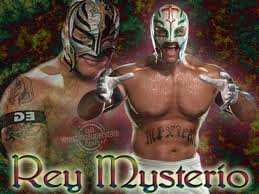
Melly Angelic - Posts: 3461
- Joined: Wed Aug 15, 2007 7:58 am
I just signed up here to share that about 25% of the time when attempting to enter V.A.T.S., the game crashes to the desktop.
Running Windows 7 32-bit, Intel Core 2 Duo, 2 g ram, Nvidia 8800GTS.
Running Windows 7 32-bit, Intel Core 2 Duo, 2 g ram, Nvidia 8800GTS.
-

Peetay - Posts: 3303
- Joined: Sun Jul 22, 2007 10:33 am
I am also sometimes getting a blue screen when entering vats. Very annoying. I now find myself reluctant to use it unfortunately.
-

Eddie Howe - Posts: 3448
- Joined: Sat Jun 30, 2007 6:06 am
I think i found a solution for VATS crasing ....I turn off AA and turned to bloom effect, then i turend on a Windowed mode( but i dont think its matter, but still)
-

Lisha Boo - Posts: 3378
- Joined: Fri Aug 18, 2006 2:56 pm
11 posts
• Page 1 of 1
