25 posts
• Page 1 of 1
my pc is freezing and i just bought it completly new!
-

Victor Oropeza - Posts: 3362
- Joined: Sun Aug 12, 2007 4:23 pm
I sometimes get that if the fan thingymajig on top of my cpu gets too dusty, I usually give it a clean evry couple of months. When it's dusty I'll get freezes with the sound looping etc. God knows where all the dust comes from, it's not like I'm in an Egyptian tomb 
-

Epul Kedah - Posts: 3545
- Joined: Tue Oct 09, 2007 3:35 am
are you even read it ? my pc is is 4 days old and when i start it go to play and like 5 mins after its just stop up in the game and wont do anything and then i have to restart it...
-

Mandi Norton - Posts: 3451
- Joined: Tue Jan 30, 2007 2:43 pm
Does your new PC even have enough ventilation? or hardware that can run this game properly? (not that you need a 500$ video card, something 150-200$)? maybe you didn't buy a case well ventilated or didn't have gaming in mind firsthand?
-

Lew.p - Posts: 3430
- Joined: Thu Jun 07, 2007 5:31 pm
I had that problem with Far Cry 1, turned out that the manufacturer had put the fan on the wrong side of the gfx card -_- So, if you know anything about hardware, I would open up the pc and check that everything is as it should be.
If there are no problems there, I would take it back to the shop and have them look through it.
If there are no problems there, I would take it back to the shop and have them look through it.
-
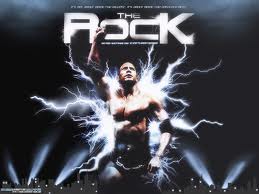
Mrs Pooh - Posts: 3340
- Joined: Wed Oct 24, 2007 7:30 pm
Return the computer. No new PC should overheat to the point where it shuts off, no matter what game/program.
-

Fam Mughal - Posts: 3468
- Joined: Sat May 26, 2007 3:18 am
facing the same problem ...
@ zombiehoved123
whats your computer's config ?
@ zombiehoved123
whats your computer's config ?
-

Trevor Bostwick - Posts: 3393
- Joined: Tue Sep 25, 2007 10:51 am
this is a gaming pc from X-one and they said it should be the 2nd best gaming pc until now but its not overheating when i start my pc i go to my crysis 2 multiplayer and play for like 5-10 min and then it stop up and wont do Anything and then i have to shut it down and i have runned a scanning with "DXDIAG" and saying that there is no problems and i have right clicked on the crysis 2 and pressed the one named "De-Authorize" and it says its says my pc is authorized i think i do like the one said with i shud go back to shop with it and get it checked
-

carly mcdonough - Posts: 3402
- Joined: Fri Jul 28, 2006 3:23 am
My PC is freezing as well when I try to run it, and I KNOW my PC should be able to run it. My specs are
Q6600 @ 2.44 gHz
2x 8800 GTS 512 mb running SLI
8gb RAM
Liquid cooling for CPU and both GFX cards
I have no idea what the problem could be, possibly an SLI issue I want to say, but the game has frozen when I tried it with one card as well. The game runs 100% fine for ~10 mins then suddenly freezes and the speakers spit out a loud glitchy looping sound. I have no idea whether this is a coding issue, but it makes me very unhappy, my 2 8800's should run it no problem....
Q6600 @ 2.44 gHz
2x 8800 GTS 512 mb running SLI
8gb RAM
Liquid cooling for CPU and both GFX cards
I have no idea what the problem could be, possibly an SLI issue I want to say, but the game has frozen when I tried it with one card as well. The game runs 100% fine for ~10 mins then suddenly freezes and the speakers spit out a loud glitchy looping sound. I have no idea whether this is a coding issue, but it makes me very unhappy, my 2 8800's should run it no problem....
-

Arrogant SId - Posts: 3366
- Joined: Sat May 19, 2007 11:39 am
It sounds like you guys have unstable systems.
The game is glitchy , but Hard-locks are usually a sign of something amiss. Memory faulty, memory controller unstable, CPU overclocked past stability, etc.
The game is glitchy , but Hard-locks are usually a sign of something amiss. Memory faulty, memory controller unstable, CPU overclocked past stability, etc.
-

Robert Jr - Posts: 3447
- Joined: Fri Nov 23, 2007 7:49 pm
I sometimes get that if the fan thingymajig on top of my cpu gets too dusty, I usually give it a clean evry couple of months. When it's dusty I'll get freezes with the sound looping etc. God knows where all the dust comes from, it's not like I'm in an Egyptian tomb 
Like that?

Like that?

-

Steve Smith - Posts: 3540
- Joined: Sat Jun 30, 2007 10:47 am
Sounds to me likes it's overheating, whilst you might have a beast of a rig - The cooling system installed is very vital along with the choice of case.
Ventilation is essential
Ventilation is essential
-

I’m my own - Posts: 3344
- Joined: Tue Oct 10, 2006 2:55 am
I sometimes get that if the fan thingymajig on top of my cpu gets too dusty, I usually give it a clean evry couple of months. When it's dusty I'll get freezes with the sound looping etc. God knows where all the dust comes from, it's not like I'm in an Egyptian tomb 
Like that?

lolled
Like that?

lolled
-

Casey - Posts: 3376
- Joined: Mon Nov 12, 2007 8:38 am
this is a gaming pc from X-one and they said it should be the 2nd best gaming pc until now but its not overheating when i start my pc i go to my crysis 2 multiplayer and play for like 5-10 min and then it stop up and wont do Anything and then i have to shut it down and i have runned a scanning with "DXDIAG" and saying that there is no problems and i have right clicked on the crysis 2 and pressed the one named "De-Authorize" and it says its says my pc is authorized i think i do like the one said with i shud go back to shop with it and get it checked
So, you have Quad 3GB GTX 590 (Beast HyperCopper Watercooled) with a Intel i7 Extreme Edition and 12gb DDR4 ram with a DX58SO2 Extreme Series motherboard?
It'd help if you actually posted your specs..
So, you have Quad 3GB GTX 590 (Beast HyperCopper Watercooled) with a Intel i7 Extreme Edition and 12gb DDR4 ram with a DX58SO2 Extreme Series motherboard?
It'd help if you actually posted your specs..
-

Emily Martell - Posts: 3469
- Joined: Sun Dec 03, 2006 7:41 am
How many times do we have to say it?
Your systems are overheating
It doesn't matter how old they are, temperatures don't care who put your system together...
Here are the possibilities
1) The air flow in the case is poor, clean up your cables, make sure they aren't blocking ANY of the fans and if possible add some case fans
(you should have at least one fan PULLING air out the rear of the case)
2) The CPU heatsink is faulty/not seated correctly
3) The thermal paste between heatsink and CPU is applied incorrectly
Your systems are overheating
It doesn't matter how old they are, temperatures don't care who put your system together...
Here are the possibilities
1) The air flow in the case is poor, clean up your cables, make sure they aren't blocking ANY of the fans and if possible add some case fans
(you should have at least one fan PULLING air out the rear of the case)
2) The CPU heatsink is faulty/not seated correctly
3) The thermal paste between heatsink and CPU is applied incorrectly
-

Mashystar - Posts: 3460
- Joined: Mon Jul 16, 2007 6:35 am
3.4 GHz. AMD QuadCore 965
8 GB DDR3
AMD HD 6870
1000 GB
is this specs??
8 GB DDR3
AMD HD 6870
1000 GB
is this specs??
-

Eve Booker - Posts: 3300
- Joined: Thu Jul 20, 2006 7:53 pm
Why waste time on a 4 day old computer. Return it, get another one.
-

vanuza - Posts: 3522
- Joined: Fri Sep 22, 2006 11:14 pm
I've put up another post, but i'll relay it to here as well.
I am well versed in computers and do not understand this problem at all. Now to hear a powerful PC is having the same problem, now i'm not sure my assumptions are correct.
I first had this problem when i first got Bad Company 2 and after a patch or so i think or thought that's what fixed it, i have no problems whatsoever now with Bad Company 2.
Now, since i got Crysis 2, after yes 5 to 10 minutes into the game, sometimes longer something in my PC starts making a high pitched sound and then eventually the sound starts skipping and then the game freezes, usually i start task manager and it helps to "interupt" the process of freezing, don't ask me how. I sometimes open up the CDRom and the autoplay feature helps interupt and Crysis 2 runs fine again, but its more frequent to crashes now.
At first i thought it was my RAM being only at 3GB, but i don't think this is the case.
I haven't checked for DUST, but yes to some previous posts i think this problem is "Overheating" because the OS has safeguards that shutdown the computer incase of this danger and i think thats what is interupting the game.
OH WELL, i'll have to try some new things.
I am well versed in computers and do not understand this problem at all. Now to hear a powerful PC is having the same problem, now i'm not sure my assumptions are correct.
I first had this problem when i first got Bad Company 2 and after a patch or so i think or thought that's what fixed it, i have no problems whatsoever now with Bad Company 2.
Now, since i got Crysis 2, after yes 5 to 10 minutes into the game, sometimes longer something in my PC starts making a high pitched sound and then eventually the sound starts skipping and then the game freezes, usually i start task manager and it helps to "interupt" the process of freezing, don't ask me how. I sometimes open up the CDRom and the autoplay feature helps interupt and Crysis 2 runs fine again, but its more frequent to crashes now.
At first i thought it was my RAM being only at 3GB, but i don't think this is the case.
I haven't checked for DUST, but yes to some previous posts i think this problem is "Overheating" because the OS has safeguards that shutdown the computer incase of this danger and i think thats what is interupting the game.
OH WELL, i'll have to try some new things.
-

Budgie - Posts: 3518
- Joined: Sat Oct 14, 2006 2:26 pm
Oooo I think I know what it is now.
In a way it is overheating, but it's not your computers problem. The same thing happened to me on Need for Speed Undercover, my computer would randomly begin to overheat after 15-20 minutes of playing, whereas it wouldn't overheat with Furmark at full, Unigen benchmark or any other extreamley demanding game.
I think it's a bug in the game that has to be fixed by the developers; this bug forced me to stop playing Undercover because the lazy-ass douchebags wouldn't fix it and kept insisting it was my computer. I had to show them graphs demonstrating what happens during Crysis, Furmark, Futuremark, and other games.
In the end they beleived it was a bug, but still couldn't be bothered to fix it...
Yeah, good luck getting this fixed.
In a way it is overheating, but it's not your computers problem. The same thing happened to me on Need for Speed Undercover, my computer would randomly begin to overheat after 15-20 minutes of playing, whereas it wouldn't overheat with Furmark at full, Unigen benchmark or any other extreamley demanding game.
I think it's a bug in the game that has to be fixed by the developers; this bug forced me to stop playing Undercover because the lazy-ass douchebags wouldn't fix it and kept insisting it was my computer. I had to show them graphs demonstrating what happens during Crysis, Furmark, Futuremark, and other games.
In the end they beleived it was a bug, but still couldn't be bothered to fix it...
Yeah, good luck getting this fixed.
-

Eire Charlotta - Posts: 3394
- Joined: Thu Nov 09, 2006 6:00 pm
25 posts
• Page 1 of 1
