11 posts
• Page 1 of 1
Modify camera?
-

teeny - Posts: 3423
- Joined: Sun Feb 25, 2007 1:51 am
How i can do it?
-

Everardo Montano - Posts: 3373
- Joined: Mon Dec 03, 2007 4:23 am
D:\My Documents\My Games\Hunted\DFGame\Config\DFCamera
i thing here can change setting, but i dont know what to change
i thing here can change setting, but i dont know what to change
-

Joey Avelar - Posts: 3370
- Joined: Sat Aug 11, 2007 11:11 am
D:\My Documents\My Games\Hunted\DFGame\Config\DFCamera
i thing here can change setting, but i dont know what to change
i thing here can change setting, but i dont know what to change
I fiddled with it already. It does nothing. You can even delete that file and nothing happens.
-
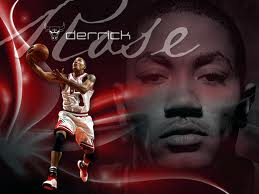
Erich Lendermon - Posts: 3322
- Joined: Sat Nov 03, 2007 4:20 pm
Check in DefaultCamera.ini, I can make changes there that affect the game. You'll notice all kinds of various fov's and angles based on player type and stances.
Some settings to try for example: (Backup the .ini first)
- Change all FOV 90's to 105 or whatever you like, also play with some others.
Centered Melee:
[DFGame.DFCam_Melee_Male]
; Note that viewoffset values should all be identical for melee camera
;zzViewOffset=(OffsetHigh=(X=-115,Y=31,Z=-35),OffsetLow=(X=-115,Y=31,Z=-35),OffsetMid=(X=-115,Y=31,Z=-35))
ViewOffset=(OffsetHigh=(X=-90,Y=-25,Z=-20),OffsetLow=(X=-90,Y=-25,Z=-20),OffsetMid=(X=-90,Y=-25,Z=-20))
[DFGame.DFCam_Melee_Female]
; Note that viewoffset values should all be identical for melee camera
;zzzViewOffset=(OffsetHigh=(X=-20,Y=0,Z=10),OffsetLow=(X=-20,Y=0,Z=10),OffsetMid=(X=-20,Y=0,Z=10))
ViewOffset=(OffsetHigh=(X=-90,Y=-25,Z=-20),OffsetLow=(X=-90,Y=-25,Z=-20),OffsetMid=(X=-90,Y=-25,Z=-20))
First Person Bow Zoom:
[DFGame.DFCam_RangedTargeting_Male]
FOVAngle=70
;zzzViewOffset=(OffsetHigh=(X=-90,Y=50,Z=60),OffsetLow=(X=-90,Y=45,Z=20),OffsetMid=(X=-95,Y=30,Z=0))
ViewOffset=(OffsetHigh=(X=0,Y=0,Z=-10),OffsetLow=(X=0,Y=0,Z=-10),OffsetMid=(X=0,Y=0,Z=-10))
StrafeRightAdjustment=(X=0,Y=0,Z=0)
StrafeLeftAdjustment=(X=0,Y=0,Z=0)
[DFGame.DFCam_RangedTargeting_Female]
FOVAngle=70
;zzzViewOffset=(OffsetHigh=(X=-90,Y=50,Z=60),OffsetLow=(X=-90,Y=45,Z=20),OffsetMid=(X=-115,Y=32,Z=-27))
ViewOffset=(OffsetHigh=(X=0,Y=0,Z=-10),OffsetLow=(X=0,Y=0,Z=-10),OffsetMid=(X=0,Y=0,Z=-10))
StrafeRightAdjustment=(X=0,Y=0,Z=0)
StrafeLeftAdjustment=(X=0,Y=0,Z=0)
RunFwdAdjustment=(X=0,Y=0,Z=-10)
RunBackAdjustment=(X=0,Y=0,Z=-18)
Some settings to try for example: (Backup the .ini first)
- Change all FOV 90's to 105 or whatever you like, also play with some others.
Centered Melee:
[DFGame.DFCam_Melee_Male]
; Note that viewoffset values should all be identical for melee camera
;zzViewOffset=(OffsetHigh=(X=-115,Y=31,Z=-35),OffsetLow=(X=-115,Y=31,Z=-35),OffsetMid=(X=-115,Y=31,Z=-35))
ViewOffset=(OffsetHigh=(X=-90,Y=-25,Z=-20),OffsetLow=(X=-90,Y=-25,Z=-20),OffsetMid=(X=-90,Y=-25,Z=-20))
[DFGame.DFCam_Melee_Female]
; Note that viewoffset values should all be identical for melee camera
;zzzViewOffset=(OffsetHigh=(X=-20,Y=0,Z=10),OffsetLow=(X=-20,Y=0,Z=10),OffsetMid=(X=-20,Y=0,Z=10))
ViewOffset=(OffsetHigh=(X=-90,Y=-25,Z=-20),OffsetLow=(X=-90,Y=-25,Z=-20),OffsetMid=(X=-90,Y=-25,Z=-20))
First Person Bow Zoom:
[DFGame.DFCam_RangedTargeting_Male]
FOVAngle=70
;zzzViewOffset=(OffsetHigh=(X=-90,Y=50,Z=60),OffsetLow=(X=-90,Y=45,Z=20),OffsetMid=(X=-95,Y=30,Z=0))
ViewOffset=(OffsetHigh=(X=0,Y=0,Z=-10),OffsetLow=(X=0,Y=0,Z=-10),OffsetMid=(X=0,Y=0,Z=-10))
StrafeRightAdjustment=(X=0,Y=0,Z=0)
StrafeLeftAdjustment=(X=0,Y=0,Z=0)
[DFGame.DFCam_RangedTargeting_Female]
FOVAngle=70
;zzzViewOffset=(OffsetHigh=(X=-90,Y=50,Z=60),OffsetLow=(X=-90,Y=45,Z=20),OffsetMid=(X=-115,Y=32,Z=-27))
ViewOffset=(OffsetHigh=(X=0,Y=0,Z=-10),OffsetLow=(X=0,Y=0,Z=-10),OffsetMid=(X=0,Y=0,Z=-10))
StrafeRightAdjustment=(X=0,Y=0,Z=0)
StrafeLeftAdjustment=(X=0,Y=0,Z=0)
RunFwdAdjustment=(X=0,Y=0,Z=-10)
RunBackAdjustment=(X=0,Y=0,Z=-18)
-

Nadia Nad - Posts: 3391
- Joined: Thu Aug 31, 2006 3:17 pm
there are a lot of values...no idea what they do actually in the game 
-

Alexis Acevedo - Posts: 3330
- Joined: Sat Oct 27, 2007 8:58 pm
i change camera in Elara range mode
now Elara with bow looks that http://img11.imageshack.us/img11/2512/p4dftre2011060317133186.jpg
i change that settings (bold)
[DFGame.DFCam_Ranged_Female]
ViewOffset=(OffsetHigh=(X=-300,Y=75,Z=-23),OffsetLow=(X=-300,Y=75,Z=-23),OffsetMid=(X=-300,Y=75,Z=-23))
BlendTime=0.1
StrafeRightAdjustment=(X=0,Y=22,Z=-10)
StrafeLeftAdjustment=(X=0,Y=-12,Z=-10)
StrafeOffsetScalingThreshold=300
RunFwdAdjustment=(X=0,Y=0,Z=-15)
RunBackAdjustment=(X=15,Y=0,Z=-15)
Changing X Y or Z you can make camera as you want
necessarily set DFCamera file as read only after changing settings
now Elara with bow looks that http://img11.imageshack.us/img11/2512/p4dftre2011060317133186.jpg
i change that settings (bold)
[DFGame.DFCam_Ranged_Female]
ViewOffset=(OffsetHigh=(X=-300,Y=75,Z=-23),OffsetLow=(X=-300,Y=75,Z=-23),OffsetMid=(X=-300,Y=75,Z=-23))
BlendTime=0.1
StrafeRightAdjustment=(X=0,Y=22,Z=-10)
StrafeLeftAdjustment=(X=0,Y=-12,Z=-10)
StrafeOffsetScalingThreshold=300
RunFwdAdjustment=(X=0,Y=0,Z=-15)
RunBackAdjustment=(X=15,Y=0,Z=-15)
Changing X Y or Z you can make camera as you want
necessarily set DFCamera file as read only after changing settings
-

Lew.p - Posts: 3430
- Joined: Thu Jun 07, 2007 5:31 pm
Check in DefaultCamera.ini, I can make changes there that affect the game. You'll notice all kinds of various fov's and angles based on player type and stances.
...
...
Thanks for the help. Unfortunately your values do not center the melee-cam at all. Strangely it seems the axes are skewed. So "Y" actually determines the "x-offset" (left/right), "X" the "z-offset" (forwards/backwards) and "Z" the "y-offset" (up/down). The game's camera seems to interpolate between three stages "high", "mid" and "low". I tried to center the cam as best as I could by altering your "y-values". It took hours of trial and error to get the perfect values. (Pain in the ass!)
NOTE THAT ALTERING THESE ALSO CHANGE THE RANGED CAMERA VIEW (AND MAYBE OTHERS) IN-GAME AS WELL!
[DFGame.DFCam_Melee_Male]
; Note that viewoffset values should all be identical for melee camera
;ViewOffset=(OffsetHigh=(X=-115,Y=31,Z=-35),OffsetLow=(X=-115,Y=31,Z=-35),OffsetMid=(X=-115,Y=31,Z=-35))
ViewOffset=(OffsetHigh=(X=-120,Y=42,Z=-35),OffsetLow=(X=-120,Y=-90,Z=-35),OffsetMid=(X=-120,Y=-22,Z=-35))
[DFGame.DFCam_Melee_Female]
; Note that viewoffset values should all be identical for melee camera
;ViewOffset=(OffsetHigh=(X=-115,Y=31,Z=-35),OffsetLow=(X=-115,Y=31,Z=-35),OffsetMid=(X=-115,Y=31,Z=-35))
ViewOffset=(OffsetHigh=(X=-120,Y=42,Z=-35),OffsetLow=(X=-120,Y=-90,Z=-35),OffsetMid=(X=-120,Y=-22,Z=-35))
-

Samantha hulme - Posts: 3373
- Joined: Wed Jun 21, 2006 4:22 pm
Thanks for the help. Unfortunately your values do not center the melee-cam at all. Strangely it seems the axes are skewed. So "Y" actually determines the "x-offset" (left/right), "X" the "z-offset" (forwards/backwards) and "Z" the "y-offset" (up/down). The game's camera seems to interpolate between three stages "high", "mid" and "low". I tried to center the cam as best as I could by altering your "y-values". It took hours of trial and error to get the perfect values. (Pain in the ass!)
NOTE THAT ALTERING THESE ALSO CHANGE THE RANGED CAMERA VIEW (AND MAYBE OTHERS) IN-GAME AS WELL!
[DFGame.DFCam_Melee_Male]
; Note that viewoffset values should all be identical for melee camera
;ViewOffset=(OffsetHigh=(X=-115,Y=31,Z=-35),OffsetLow=(X=-115,Y=31,Z=-35),OffsetMid=(X=-115,Y=31,Z=-35))
ViewOffset=(OffsetHigh=(X=-115,Y=42,Z=-35),OffsetLow=(X=-115,Y=-90,Z=-35),OffsetMid=(X=-115,Y=-20,Z=-35))
[DFGame.DFCam_Melee_Female]
; Note that viewoffset values should all be identical for melee camera
;ViewOffset=(OffsetHigh=(X=-115,Y=31,Z=-35),OffsetLow=(X=-115,Y=31,Z=-35),OffsetMid=(X=-115,Y=31,Z=-35))
ViewOffset=(OffsetHigh=(X=-115,Y=42,Z=-35),OffsetLow=(X=-115,Y=-90,Z=-35),OffsetMid=(X=-115,Y=-20,Z=-35))
NOTE THAT ALTERING THESE ALSO CHANGE THE RANGED CAMERA VIEW (AND MAYBE OTHERS) IN-GAME AS WELL!
[DFGame.DFCam_Melee_Male]
; Note that viewoffset values should all be identical for melee camera
;ViewOffset=(OffsetHigh=(X=-115,Y=31,Z=-35),OffsetLow=(X=-115,Y=31,Z=-35),OffsetMid=(X=-115,Y=31,Z=-35))
ViewOffset=(OffsetHigh=(X=-115,Y=42,Z=-35),OffsetLow=(X=-115,Y=-90,Z=-35),OffsetMid=(X=-115,Y=-20,Z=-35))
[DFGame.DFCam_Melee_Female]
; Note that viewoffset values should all be identical for melee camera
;ViewOffset=(OffsetHigh=(X=-115,Y=31,Z=-35),OffsetLow=(X=-115,Y=31,Z=-35),OffsetMid=(X=-115,Y=31,Z=-35))
ViewOffset=(OffsetHigh=(X=-115,Y=42,Z=-35),OffsetLow=(X=-115,Y=-90,Z=-35),OffsetMid=(X=-115,Y=-20,Z=-35))
Semi-Interesting, on my end it did center and yes Y axis acted more like what you would think of X. But anywho, it shows others where to play around if they want to change view. I will try yours as well just to see what's up, it was wee hours play time last night. Thanks.
-
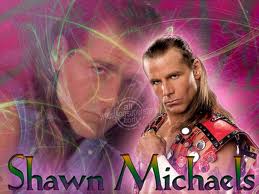
Love iz not - Posts: 3377
- Joined: Sat Aug 25, 2007 8:55 pm
Semi-Interesting, on my end it did center and yes Y axis acted more like what you would think of X. But anywho, it shows others where to play around if they want to change view. I will try yours as well just to see what's up, it was wee hours play time last night. Thanks.
Perhaps a bit off-topic but playing with an Xbox 360 controller gives a completely different (in my opinion better) camera feeling.
-

Roberta Obrien - Posts: 3499
- Joined: Tue Oct 23, 2007 1:43 pm
11 posts
• Page 1 of 1
