[IMG]http://i51.tinypic.com/xdchx.jpg[/IMG]
22 posts
• Page 1 of 1
dovahkiin, dragonborn fanart
[IMG]http://i51.tinypic.com/xdchx.jpg[/IMG]
-

George PUluse - Posts: 3486
- Joined: Fri Sep 28, 2007 11:20 pm
Thats good. The guy looks a bit modern though. I look at him and think "model" not "the last dragonborn"
-

dell - Posts: 3452
- Joined: Sat Mar 24, 2007 2:58 am
oh wow thats cool good job bro :thumbsup:
thanks, also i was kind of wondering if you guys know if the official dovahkiin wallpaper was made using a special program, or did the artist just take a long time to make it look so detailed? and is it possible that the dovahkiin wallpaper could ave been rendered in a 3-d program or would that make it too complicated.
-

Vickey Martinez - Posts: 3455
- Joined: Thu Apr 19, 2007 5:58 am
Thats good. The guy looks a bit modern though. I look at him and think "model" not "the last dragonborn"
so you mean put scars and dirt of his skin, or make him look more badass/ugly
-

Paula Ramos - Posts: 3384
- Joined: Sun Jul 16, 2006 5:43 am
so you mean put scars and dirt of his skin, or make him look more badass/ugly
That would be the easiest way of accomplishing the look, yup. No need to make him ugly, just rough.
-

Taylrea Teodor - Posts: 3378
- Joined: Sat Nov 18, 2006 12:20 am
thanks, also i was kind of wondering if you guys know if the official dovahkiin wallpaper was made using a special program, or did the artist just take a long time to make it look so detailed? and is it possible that the dovahkiin wallpaper could ave been rendered in a 3-d program or would that make it too complicated.
there's a wallpaper? could you post a link?
-

Lucky Boy - Posts: 3378
- Joined: Wed Jun 06, 2007 6:26 pm
there's a wallpaper? could you post a link?
i meant so say the one in this website background
-

I’m my own - Posts: 3344
- Joined: Tue Oct 10, 2006 2:55 am
That would be the easiest way of accomplishing the look, yup. No need to make him ugly, just rough.
thanks, i guess i will update him
-
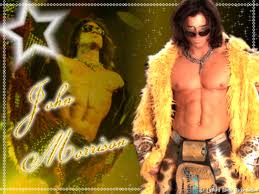
Scott - Posts: 3385
- Joined: Fri Nov 30, 2007 2:59 am
i meant so say the one in this website background
oh ok i want that one too xD
-

Rhi Edwards - Posts: 3453
- Joined: Fri Jul 28, 2006 1:42 am
thanks, also i was kind of wondering if you guys know if the official dovahkiin wallpaper was made using a special program, or did the artist just take a long time to make it look so detailed? and is it possible that the dovahkiin wallpaper could ave been rendered in a 3-d program or would that make it too complicated.
My guess is that they used a 3-D Model from the game, and then used Photoshop on top of that. Much like the Fallout 3 Promotional images, http://fc06.deviantart.net/fs35/f/2008/303/b/c/Meduzarts__Fallout_3___DC_by_I_NetGraFX.jpg. So it's a mixture of in-game content, photographic referencing, and digital painting.
EDIT: It's actually pretty easy to render off of Photographs after some practice. You already have the lighting and colors there for you to work off of, and you just need to make it fit into the big picture. You used a photo reference for the explosion in the background of your image, and then you have some photographed textures for your fur and armour. I would recommend painting on top of those, and to really build upon the atmosphere you want. Make those textures dirty, make them look like they belong in the scene. I would also recommend working out different poses. It kind of reminds of me of that video, "cool guys don't look at explosions". You also want to consider where you want the viewer to look. The first thing I see is the explosion in the background, then his face, then his sword, but the sword kind of guides you down to his crotch, and your eye kind of lingers there back and forth between the sword and the helmet. If I were to redo your image, I would leave the helmet on the ground, probably somewhere on th left, and then have him on the ground lifting himself up on his sword. I would also make the ground darker, make it look like the dragon got done or is in the process of scotching the landscape, maybe have a couple dead trees, I love drawing trees in my pictures.
Anyway, your anatomical knowledge is pretty good, Maybe the muscles are little to defined. The main thing I would recommend working on is your knowledge of light and shadow, along with not being afraid to paint or build on top of textures and images. Having some sharp transitions between light and dark really makes a picture stand out, and interesting to look at.
-

Danny Warner - Posts: 3400
- Joined: Fri Jun 01, 2007 3:26 am
My guess is that they used a 3-D Model from the game, and then used Photoshop on top of that. Much like the Fallout 3 Promotional images, http://fc06.deviantart.net/fs35/f/2008/303/b/c/Meduzarts__Fallout_3___DC_by_I_NetGraFX.jpg. So it's a mixture of in-game content, photographic referencing, and digital painting.
oh okay, that makes sense, heck that would take me a long to time too do, they probably hired a couple of artist then.
-

Jason Wolf - Posts: 3390
- Joined: Sun Jun 17, 2007 7:30 am
http://i106.photobucket.com/albums/m276/ploogle/DovahKIN.png
Working on animating him with a walk cycle, maybe throwing a remix of the Skyrim theme behind.
Working on animating him with a walk cycle, maybe throwing a remix of the Skyrim theme behind.
-

Tessa Mullins - Posts: 3354
- Joined: Mon Oct 22, 2007 5:17 am
My guess is that they used a 3-D Model from the game, and then used Photoshop on top of that. Much like the Fallout 3 Promotional images, http://fc06.deviantart.net/fs35/f/2008/303/b/c/Meduzarts__Fallout_3___DC_by_I_NetGraFX.jpg. So it's a mixture of in-game content, photographic referencing, and digital painting.
EDIT: It's actually pretty easy to render off of Photographs after some practice. You already have the lighting and colors there for you to work off of, and you just need to make it fit into the big picture. You used a photo reference for the explosion in the background of your image, and then you have some photographed textures for your fur and armour. I would recommend painting on top of those, and to really build upon the atmosphere you want. Make those textures dirty, make them look like they belong in the scene. I would also recommend working out different poses. It kind of reminds of me of that video, "cool guys don't look at explosions". You also want to consider where you want the viewer to look. The first thing I see is the explosion in the background, then his face, then his sword, but the sword kind of guides you down to his crotch, and your eye kind of lingers there back and forth between the sword and the helmet. If I were to redo your image, I would leave the helmet on the ground, probably somewhere on th left, and then have him on the ground lifting himself up on his sword. I would also make the ground darker, make it look like the dragon got done or is in the process of scotching the landscape, maybe have a couple dead trees, I love drawing trees in my pictures.
Anyway, your anatomical knowledge is pretty good, Maybe the muscles are little to defined. The main thing I would recommend working on is your knowledge of light and shadow, along with not being afraid to paint or build on top of textures and images. Having some sharp transitions between light and dark really makes a picture stand out, and interesting to look at.
EDIT: It's actually pretty easy to render off of Photographs after some practice. You already have the lighting and colors there for you to work off of, and you just need to make it fit into the big picture. You used a photo reference for the explosion in the background of your image, and then you have some photographed textures for your fur and armour. I would recommend painting on top of those, and to really build upon the atmosphere you want. Make those textures dirty, make them look like they belong in the scene. I would also recommend working out different poses. It kind of reminds of me of that video, "cool guys don't look at explosions". You also want to consider where you want the viewer to look. The first thing I see is the explosion in the background, then his face, then his sword, but the sword kind of guides you down to his crotch, and your eye kind of lingers there back and forth between the sword and the helmet. If I were to redo your image, I would leave the helmet on the ground, probably somewhere on th left, and then have him on the ground lifting himself up on his sword. I would also make the ground darker, make it look like the dragon got done or is in the process of scotching the landscape, maybe have a couple dead trees, I love drawing trees in my pictures.
Anyway, your anatomical knowledge is pretty good, Maybe the muscles are little to defined. The main thing I would recommend working on is your knowledge of light and shadow, along with not being afraid to paint or build on top of textures and images. Having some sharp transitions between light and dark really makes a picture stand out, and interesting to look at.
ahh, thanks. i always have a hard time picking the poses and position of everything, also i do recognize that i need practice in the contrast and lighting and i am a little afraid of painting over textures because i didnt want to take a long time, also here is an update with a dirty skin.[IMG]http://i52.tinypic.com/35a15vo.jpg[/IMG]
-

Adam Porter - Posts: 3532
- Joined: Sat Jun 02, 2007 10:47 am
ahh, thanks. i always have a hard time picking the poses and position of everything, also i do recognize that i need practice in the contrast and lighting and i am a little afraid of painting over textures because i didnt want to take a long time, also here is an update with a dirty skin.[IMG]http://i52.tinypic.com/35a15vo.jpg[/IMG]
thats better :goodjob:
-

loste juliana - Posts: 3417
- Joined: Sun Mar 18, 2007 7:37 pm
This is a fanart inspired by other fanarts that i have seen of dovakhiin, i made a sketch in paper and colored it gimp. I kind of wanted to know your opinion on what i could have done better to make it look like a better drawing?
[IMG]http://i51.tinypic.com/xdchx.jpg[/IMG]
[IMG]http://i51.tinypic.com/xdchx.jpg[/IMG]
Well thats nice, does thats part of Imperial legion cuirass with some warm clothing underlay?
-

Jose ordaz - Posts: 3552
- Joined: Mon Aug 27, 2007 10:14 pm
Well thats nice, does thats part of Imperial legion cuirass with some warm clothing underlay?
im not sure that i understand what youre asking, but the cuirass that i made does have a fur underlay, for the cold weather.
-

Laura Simmonds - Posts: 3435
- Joined: Wed Aug 16, 2006 10:27 pm
I like it. Especially the dragon in the backround.
-

Spaceman - Posts: 3429
- Joined: Wed May 23, 2007 10:09 am
You've done a great job but... When Ever I look at his helmet in the drawing something just seems wrong with the way it looks
-

OJY - Posts: 3462
- Joined: Wed May 30, 2007 3:11 pm
You've done a great job but... When Ever I look at his helmet in the drawing something just seems wrong with the way it looks
well, it is missing one of the horns, other than that, the texture is different
-

Donatus Uwasomba - Posts: 3361
- Joined: Sun May 27, 2007 7:22 pm
well, it is missing one of the horns, other than that, the texture is different
I just kinda seems flat to me and also very small when its held in his hand like that. But you did get all the proportions right
-

Vincent Joe - Posts: 3370
- Joined: Wed Sep 26, 2007 1:13 pm
22 posts
• Page 1 of 1
