19 posts
• Page 1 of 1
An unusual issue
-

Milad Hajipour - Posts: 3482
- Joined: Tue May 29, 2007 3:01 am
Also, does the situation change in any way if you remove all other pieces of armor/clothing?
-

Elle H - Posts: 3407
- Joined: Sun Aug 06, 2006 3:15 am
Sounds like the only difference between the two setups is the character played. Which race do you play in the non-working setup, is it one with a modified body? If yes, then the body might be missing an anchor point for whatever armor/clothing slot the sheath and quiver need. Does it have difficulties with other pieces of armor as well?
Also, does the situation change in any way if you remove all other pieces of armor/clothing?
Also, does the situation change in any way if you remove all other pieces of armor/clothing?
The race is the same [Misty Moons Azurian Race] The only difference is The working one is male and the non working is female. The armor is the same except that the female is wearing the female version. It doesn't make any difference if I remove pieces of the armor. On the male, the quiver uses the same slot as the left pauldron.
-

Chris Guerin - Posts: 3395
- Joined: Thu May 10, 2007 2:44 pm
Hmm. I'm not sure if it helps (I've been out of the loop for too long to remember all the details), but it might be worth a shot:
Load the female character's savegame. Strip the character naked. Enter the console. Enter "enableracemenu" (without the quotes). Click on the arrow next to "change six". Click "Ok". Leave the console. re-equip the problematic items and see if they work correctly on the (now) male body.
Note that you can use "enableracemenu" only once per session (otherwise it'll crash), so you should restart Morrowind each time you want to repeat that test.
If the quiver consistently works on the male body, and consistently doesn't work on the female body, then the female body of that race apparently can't handle the item (may be a bug in the body or simply an incompatibility). If the quiver is working for both genders in one game, and doesn't work for both genders in the other, then something has broken the quiver in the second game (so we'd need to find out what this "something" is).
Load the female character's savegame. Strip the character naked. Enter the console. Enter "enableracemenu" (without the quotes). Click on the arrow next to "change six". Click "Ok". Leave the console. re-equip the problematic items and see if they work correctly on the (now) male body.
Note that you can use "enableracemenu" only once per session (otherwise it'll crash), so you should restart Morrowind each time you want to repeat that test.
If the quiver consistently works on the male body, and consistently doesn't work on the female body, then the female body of that race apparently can't handle the item (may be a bug in the body or simply an incompatibility). If the quiver is working for both genders in one game, and doesn't work for both genders in the other, then something has broken the quiver in the second game (so we'd need to find out what this "something" is).
-

Jynx Anthropic - Posts: 3352
- Joined: Fri Sep 08, 2006 9:36 pm
[/quote] If the quiver is working for both genders in one game, and doesn't work for both genders in the other, then something has broken the quiver in the second game (so we'd need to find out what this "something" is).
[/quote]
It looks like this is what is happening.Switching six from female to male, it still doesn't work in the 2nd game but it does still work in the first game when switching from male to female.
[/quote]
It looks like this is what is happening.Switching six from female to male, it still doesn't work in the 2nd game but it does still work in the first game when switching from male to female.
-

lucy chadwick - Posts: 3412
- Joined: Mon Jul 10, 2006 2:43 am
Hmmm. What happens when, in each installation, you start a new character and give him/her the bow immediately after leaving Census & Excise? (I don't know how your characters get the bow usually, but you can add it with the console, or teleport the character to its position).
-

Manuel rivera - Posts: 3395
- Joined: Mon Sep 10, 2007 4:12 pm
It seems to be just that 1 game where it is broken. If I start a new game with the same characters, the bows and quivers work as they are supposed to.
-

BEl J - Posts: 3397
- Joined: Tue Feb 13, 2007 8:12 am
So something in your game has corrupted the bow and quiver, or is interfering with it ... odd.
Do you use the Morrowind Code patch (it prevents a good deal of corruption)?
Can you clean the savegame with Wrye Mash (make a backup first, just in case)?
Do you use the Morrowind Code patch (it prevents a good deal of corruption)?
Can you clean the savegame with Wrye Mash (make a backup first, just in case)?
-

Nice one - Posts: 3473
- Joined: Thu Jun 21, 2007 5:30 am
I am using the code patch and I've tried cleaning and repairing with Mash. I've also tried moving the mod down to the end of the load order. So far none of it has worked.
-

Ella Loapaga - Posts: 3376
- Joined: Fri Mar 09, 2007 2:45 pm
The issue indeed seems to be as tough as it's odd ... 'kay, next attempt:
Just to be sure, drop the bow/quiver somewhere and leave the cell. Save. Remove the mod (PJM's clean themed bowsets) from your load order. Load the game, save again. This should remove the bow/quiver from the savegame. Next, add the mod again at the end of the load order. Load the savegame, get the bow/quiver, see if the problem persists.
This tests whether the item may have been corrupted somewhere in the savegame. You previously did change your load order, but that doesn't change the data in the savegame, which overwrites any data from the mods anyway. Removing the mod and then saving the game should remove the bow/quiver totally (if it doesn't, then clean your savegame after the "save again" step, but not earlier).
Just to be sure, drop the bow/quiver somewhere and leave the cell. Save. Remove the mod (PJM's clean themed bowsets) from your load order. Load the game, save again. This should remove the bow/quiver from the savegame. Next, add the mod again at the end of the load order. Load the savegame, get the bow/quiver, see if the problem persists.
This tests whether the item may have been corrupted somewhere in the savegame. You previously did change your load order, but that doesn't change the data in the savegame, which overwrites any data from the mods anyway. Removing the mod and then saving the game should remove the bow/quiver totally (if it doesn't, then clean your savegame after the "save again" step, but not earlier).
-

Julia Schwalbe - Posts: 3557
- Joined: Wed Apr 11, 2007 3:02 pm
The issue indeed seems to be as tough as it's odd ... 'kay, next attempt:
Just to be sure, drop the bow/quiver somewhere and leave the cell. Save. Remove the mod (PJM's clean themed bowsets) from your load order. Load the game, save again. This should remove the bow/quiver from the savegame. Next, add the mod again at the end of the load order. Load the savegame, get the bow/quiver, see if the problem persists.
This tests whether the item may have been corrupted somewhere in the savegame. You previously did change your load order, but that doesn't change the data in the savegame, which overwrites any data from the mods anyway. Removing the mod and then saving the game should remove the bow/quiver totally (if it doesn't, then clean your savegame after the "save again" step, but not earlier).
Just to be sure, drop the bow/quiver somewhere and leave the cell. Save. Remove the mod (PJM's clean themed bowsets) from your load order. Load the game, save again. This should remove the bow/quiver from the savegame. Next, add the mod again at the end of the load order. Load the savegame, get the bow/quiver, see if the problem persists.
This tests whether the item may have been corrupted somewhere in the savegame. You previously did change your load order, but that doesn't change the data in the savegame, which overwrites any data from the mods anyway. Removing the mod and then saving the game should remove the bow/quiver totally (if it doesn't, then clean your savegame after the "save again" step, but not earlier).
That didn;t work either. It did remove the bow completely and I added it back in with the console to equip it.Same result.
-

Rude_Bitch_420 - Posts: 3429
- Joined: Wed Aug 08, 2007 2:26 pm
So it seems that something in your savegame is interfering with the bow/quiver (and keeps interfering even if the items are cleaned out of the save, and then added back in). The problem apparently exists in the savegame (and not elsewhere) because when you start a new character with the same setup, the bow/quiver work correctly.
If no one else comes up with an idea ... I do have some more things that you could try, but we're entering the stages where further anolysis requires much more work. So you'll have to decide whether it's worth it to you.
If you still want to find the reason for this strange bug, here's what I'd do next:
A ) Drop bow/quiver, leave cell, save game. Backup savegame. Remove all mods _except_ the race and the bow/quiver. Restart game, load the savegame. See if the problem is solved. If yes, then removing one of these mods has solved the problem. Now you have to find out which one. Make a new copy of the backup-ed savegame and re-activate half of your mods. Start the game, load the savegame. See if the problem is still solved. If yes, continue to add mods until the problem reappears. If not, add only half of the mods from the last batch and see if the problem still reappears. This way you may be able to nail down the mod that interferes (or that put an item into your savegame which interferes) with the bow/quiver.
Another method that works in a similar (though not identical) way:
B ) Drop bow/quiver, leave cell, save game. Backup savegame. Load savegame in enchanted editor. Remove all records from the savegame that are not essential (i.e. that cause a crash on reload when removed). Save, restart Morrowind, load the edited savegame. See if the quiver problem if solved. If yes, then one of the records you removed did solve the problem. Now you have to find out which one. make a new copy of the backup-ed savegame and this time delete only half of the records ... etc., see above.
Basically, both methods follow the same strategy: First remove a lot of stuff until the quiver works again, then repeat the process with removing not-quite-so much stuff, until you find out what exactly needs to be removed to solve the problem. As long as the first step (removing everything possible) does solve the problem, this process has a high chance of leading to success - _but_ it may require a lot of work, depending on the amount of mods and/or the size of your savegame. I once used a similar method two find two conflicting single records in a 22MB savegame, but it took me half a day.
If no one else comes up with an idea ... I do have some more things that you could try, but we're entering the stages where further anolysis requires much more work. So you'll have to decide whether it's worth it to you.
If you still want to find the reason for this strange bug, here's what I'd do next:
A ) Drop bow/quiver, leave cell, save game. Backup savegame. Remove all mods _except_ the race and the bow/quiver. Restart game, load the savegame. See if the problem is solved. If yes, then removing one of these mods has solved the problem. Now you have to find out which one. Make a new copy of the backup-ed savegame and re-activate half of your mods. Start the game, load the savegame. See if the problem is still solved. If yes, continue to add mods until the problem reappears. If not, add only half of the mods from the last batch and see if the problem still reappears. This way you may be able to nail down the mod that interferes (or that put an item into your savegame which interferes) with the bow/quiver.
Another method that works in a similar (though not identical) way:
B ) Drop bow/quiver, leave cell, save game. Backup savegame. Load savegame in enchanted editor. Remove all records from the savegame that are not essential (i.e. that cause a crash on reload when removed). Save, restart Morrowind, load the edited savegame. See if the quiver problem if solved. If yes, then one of the records you removed did solve the problem. Now you have to find out which one. make a new copy of the backup-ed savegame and this time delete only half of the records ... etc., see above.
Basically, both methods follow the same strategy: First remove a lot of stuff until the quiver works again, then repeat the process with removing not-quite-so much stuff, until you find out what exactly needs to be removed to solve the problem. As long as the first step (removing everything possible) does solve the problem, this process has a high chance of leading to success - _but_ it may require a lot of work, depending on the amount of mods and/or the size of your savegame. I once used a similar method two find two conflicting single records in a 22MB savegame, but it took me half a day.
-

Lovingly - Posts: 3414
- Joined: Fri Sep 15, 2006 6:36 am
Well It seems that it may be a conflict with Plangkyes Female Ranger Armour. I removed all mods except race and the bowset. It worked like it should, so I started adding mods back 10 at a time and it kept working until I added Plangkyes mod and the bowset disappeared. So I removed Plangkyes mod saved then added it back in and everything worked again. Strange. So I went back to my original nonworking save, removed plangkyes mod,went to another cell, saved and exited. Started up again went back and tried to equip the bow and it still didn't work.
-

Charity Hughes - Posts: 3408
- Joined: Sat Mar 17, 2007 3:22 pm
Not sure how but apparently it is now working. I removed all mods except the race and BB,armor I was wearing, head and hair packs and mods where I had stored items I collected[house and Stronghold expansion]. Loaded a save changed cells, saved and exited. Added the bowset mod loaded the save, changed cells saved and exited again. loaded that save, added the bow to inventory with the console, equipped it and it worked. Saved and exited and added half my mods back, loaded the save, and it still worked,changed cells again saved and repeated until all of my mods were loaded again and it still worked. :celebration: Have no idea what the problem was or why it's working now but I'll take it. And Psyringe, thanks for all of your help. :foodndrink:
-

Monika - Posts: 3469
- Joined: Wed Jan 10, 2007 7:50 pm
Apparently the removal of the mods cleaned the interfering item out of your savegame.
The process of removing and re-adding mods has probably reset the content of those mods as well, but it seems that you took good care to not remove the mods that add content which was important for your game. Hence, grats to get it working, enjoy the bow and quiver.
Hence, grats to get it working, enjoy the bow and quiver. 
The process of removing and re-adding mods has probably reset the content of those mods as well, but it seems that you took good care to not remove the mods that add content which was important for your game.
-

Vicki Blondie - Posts: 3408
- Joined: Fri Jun 16, 2006 5:33 am
Apparently the removal of the mods cleaned the interfering item out of your savegame.
The process of removing and re-adding mods has probably reset the content of those mods as well, but it seems that you took good care to not remove the mods that add content which was important for your game. Hence, grats to get it working, enjoy the bow and quiver.
Hence, grats to get it working, enjoy the bow and quiver. 
The process of removing and re-adding mods has probably reset the content of those mods as well, but it seems that you took good care to not remove the mods that add content which was important for your game.
That's what happened the first time when I removed all of the mods.. Everything was reset and I had nothing that had been added by anything other than vanilla. So I ended up doing the whole removal and adding a little at a time twice! Thanks again
-

Josh Trembly - Posts: 3381
- Joined: Fri Nov 02, 2007 9:25 am
Not working again. :banghead: Guess I'll just start a new game.
-

Tanya Parra - Posts: 3435
- Joined: Fri Jul 28, 2006 5:15 am
Aww, that's sad.  Apparently the "thing" that interfered with the bow/quiver before is easy to be activated again ...
Apparently the "thing" that interfered with the bow/quiver before is easy to be activated again ...
You could probably still do the second method I mentioned above (cleaning of manual records in the savegame, then anolyzing the mod from which the offending record originates), but as I said, it's a lot of work.
You could probably still do the second method I mentioned above (cleaning of manual records in the savegame, then anolyzing the mod from which the offending record originates), but as I said, it's a lot of work.
-
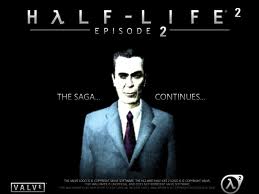
Chantel Hopkin - Posts: 3533
- Joined: Sun Dec 03, 2006 9:41 am
Aww, that's sad.  Apparently the "thing" that interfered with the bow/quiver before is easy to be activated again ...
Apparently the "thing" that interfered with the bow/quiver before is easy to be activated again ...
You could probably still do the second method I mentioned above (cleaning of manual records in the savegame, then anolyzing the mod from which the offending record originates), but as I said, it's a lot of work.
You could probably still do the second method I mentioned above (cleaning of manual records in the savegame, then anolyzing the mod from which the offending record originates), but as I said, it's a lot of work.
Thanks but I'm not very comfortable with enchanted editor and that's not a function I know how to do. Besides that character was only lvl 7 so I'm not losing that much. :shrug:
-

kevin ball - Posts: 3399
- Joined: Fri Jun 08, 2007 10:02 pm
19 posts
• Page 1 of 1
