If anyone can give me a link to a nice SSD that'd be great.
15 posts
• Page 1 of 1
Which would be better for the PC I'll be playing Skyrim on?
If anyone can give me a link to a nice SSD that'd be great.
-

Chrissie Pillinger - Posts: 3464
- Joined: Fri Jun 16, 2006 3:26 am
-

Princess Johnson - Posts: 3435
- Joined: Wed Feb 07, 2007 5:44 pm
I doubt you will need a 2TB for anything unless you have a very bad addiction to "videos" and I don't know of any at 7200rpm
I just use my SSD for my OS and 2 games since its at 60gb and atm planning on putting RO2 on it and see how much left for Skyrim. If not I will just put it on my F3 1TB HDD.
How much money would you be willing to spend on a SSD?
I just use my SSD for my OS and 2 games since its at 60gb and atm planning on putting RO2 on it and see how much left for Skyrim. If not I will just put it on my F3 1TB HDD.
How much money would you be willing to spend on a SSD?
-

Kira! :))) - Posts: 3496
- Joined: Fri Mar 02, 2007 1:07 pm
I doubt you will need a 2TB for anything unless you have a very bad addiction to "videos" and I don't know of any at 7200rpm
I just use my SSD for my OS and 2 games since its at 60gb and atm planning on putting RO2 on it and see how much left for Skyrim. If not I will just put it on my F3 1TB HDD.
How much money would you be willing to spend on a SSD?
I just use my SSD for my OS and 2 games since its at 60gb and atm planning on putting RO2 on it and see how much left for Skyrim. If not I will just put it on my F3 1TB HDD.
How much money would you be willing to spend on a SSD?
Pretty sure it actually is 7200rpm (Western Digital Caviar Black)
As for money on SSD, not over 300 American dollars.
EDIT: My HDD I had picked out is http://www.newegg.com/Product/ProductList.aspx?Submit=ENE&DEPA=0&Order=BESTMATCH&Description=western+digital+2tb+7200&x=0&y=0; can't remember.
-

DAVId Bryant - Posts: 3366
- Joined: Wed Nov 14, 2007 11:41 pm
Say i got a 60GB SSD, can i fit Win7 x64, Starcraft 2 and modded Skyrim on it? with space left for updates and small stuff?
Or will i run out of room for small things and it will re write over stuff?
Or will i run out of room for small things and it will re write over stuff?
-

Ryan Lutz - Posts: 3465
- Joined: Sun Sep 09, 2007 12:39 pm
Say i got a 60GB SSD, can i fit Win7 x64, Starcraft 2 and modded Skyrim on it? with space left for updates and small stuff?
Or will i run out of room for small things and it will re write over stuff?
Or will i run out of room for small things and it will re write over stuff?
Not sure about Win 7, but the Skyrim mods and SC2 may take up considerable space.
-

Harry-James Payne - Posts: 3464
- Joined: Wed May 09, 2007 6:58 am
There is no real point in installing Skyrim on an SSD. Sure, initial load times will be much shorter, but it won't increase the actual performance of the game. IMO it would be a waste of precious SSD space.
-

keri seymour - Posts: 3361
- Joined: Thu Oct 19, 2006 4:09 am
the only thing that would be affecting is the loading screens and if you really want to make a difference with those then you could just get more RAM, it would probably cost you a lot less
-

Chloe Mayo - Posts: 3404
- Joined: Wed Jun 21, 2006 11:59 pm
So its best just to have the OS on the SDD and save everything else on HDD?
-

Farrah Barry - Posts: 3523
- Joined: Mon Dec 04, 2006 4:00 pm
yes 64bit takes up ~20gb of the SSD I have mine and it starts in 3 seconds flat
-

Karine laverre - Posts: 3439
- Joined: Tue Mar 20, 2007 7:50 am
I use a 640GB HD as a C drive... Never saw much use in an ssd when my computer is always on.
a 2GB HD is best as a storage drive.
a 2GB HD is best as a storage drive.
-

Yama Pi - Posts: 3384
- Joined: Wed Apr 18, 2007 3:51 am
So its best just to have the OS on the SDD and save everything else on HDD?
I'd say so. SSD for the OS really does wonders with boot time and system responsiveness.
What I have is a 30GB SSD with Windows 7 and all my usual programs (OpenOffice, GIMP, Foobar, VLC etc). Then I have a 1TB HDD for storage (the S drive, aptly named Storage
-

Jerry Jr. Ortiz - Posts: 3457
- Joined: Fri Nov 23, 2007 12:39 pm
yes 64bit takes up ~20gb of the SSD I have mine and it starts in 3 seconds flat
Nice, what model is yours?
I was thinking of getting the OCZ Agility 3 60GB
-
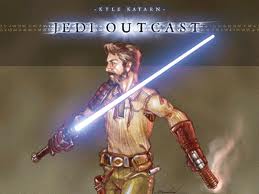
stevie critchley - Posts: 3404
- Joined: Sat Oct 28, 2006 4:36 pm
I'd say so. SSD for the OS really does wonders with boot time and system responsiveness.
What I have is a 30GB SSD with Windows 7 and all my usual programs (OpenOffice, GIMP, Foobar, VLC etc). Then I have a 1TB HDD for storage (the S drive, aptly named Storage ) with my music, movies, pictures, and games.
) with my music, movies, pictures, and games.
What I have is a 30GB SSD with Windows 7 and all my usual programs (OpenOffice, GIMP, Foobar, VLC etc). Then I have a 1TB HDD for storage (the S drive, aptly named Storage
Would it be worth buying an SSD just to put the OS on?
I found a nice one from Corsair, but I'm not sure if the performance boost is worth the extra cost.
Also, would http://www.newegg.com/Product/Product.aspx?Item=N82E16820233153 fit into http://www.newegg.com/Product/Product.aspx?Item=N82E16811119160&Tpk=COOLER%20MASTER%20HAF%20932%20Advanced%20RC-932-KKN5?
-

Dj Matty P - Posts: 3398
- Joined: Sat Jun 09, 2007 12:31 am
I doubt you will need a 2TB for anything unless you have a very bad addiction to "videos" and I don't know of any at 7200rpm
I just use my SSD for my OS and 2 games since its at 60gb and atm planning on putting RO2 on it and see how much left for Skyrim. If not I will just put it on my F3 1TB HDD.
How much money would you be willing to spend on a SSD?
I just use my SSD for my OS and 2 games since its at 60gb and atm planning on putting RO2 on it and see how much left for Skyrim. If not I will just put it on my F3 1TB HDD.
How much money would you be willing to spend on a SSD?
The F4 2tb is actually not much slower than the F3 even though it's 5400rpm, thanks to it's higher data density.
-

Ana Torrecilla Cabeza - Posts: 3427
- Joined: Wed Jun 28, 2006 6:15 pm
15 posts
• Page 1 of 1
