4 posts
• Page 1 of 1
How do I change the font size?
-
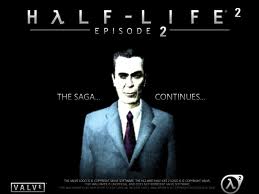
Chantel Hopkin - Posts: 3533
- Joined: Sun Dec 03, 2006 9:41 am
-

Sweets Sweets - Posts: 3339
- Joined: Tue Jun 13, 2006 3:26 am
I'd take a backup of the .ini, and look for a place that says something like "aFontSizeValue" (I know it doesn't say like this, but it is just an idea of where to look).
I looked through it a minute ago and couldn't find anything regarding the font size. Just the type of font used.
-

Lizs - Posts: 3497
- Joined: Mon Jul 17, 2006 11:45 pm
You could try this:
- original line:
Font 1= century_gothic_font_regular
- change to:
Font 1=century_gothic_big
But i don't know, the guy who said this, said that it was mostly meant for high res, on small screens. But you could try.
- original line:
Font 1= century_gothic_font_regular
- change to:
Font 1=century_gothic_big
But i don't know, the guy who said this, said that it was mostly meant for high res, on small screens. But you could try.
-

Nick Jase Mason - Posts: 3432
- Joined: Sun Jul 29, 2007 1:23 am
4 posts
• Page 1 of 1
