2 posts
• Page 1 of 1
Need help installing SWG_s_Skies_v3
-

Len swann - Posts: 3466
- Joined: Mon Jun 18, 2007 5:02 pm
The .mit files are for changing the ini file with the enclosed "MorrowINI" program. This is optional, since most people tweak their own ini manually.
The Reset to Vanilla.mit does as it is named.
None of them go into the Textures folder.
Basically, install the mod just like any other mod. Place the correct files into their designated folders. (as described in the ReadMe)
This mod has no esp, since it is a simple mesh/texture replacer.
Be sure to also install the 'Night Sky Fix' from the same page, and install it last.
-
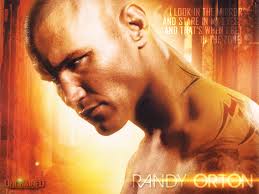
cosmo valerga - Posts: 3477
- Joined: Sat Oct 13, 2007 10:21 am
2 posts
• Page 1 of 1
