17 posts
• Page 1 of 1
What button do you have for nanovision
-
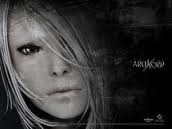
suniti - Posts: 3176
- Joined: Mon Sep 25, 2006 4:22 pm
I use a Razer Naga (numpad built into left side of mouse) and use Numpad 7.
-

Cassie Boyle - Posts: 3468
- Joined: Sun Nov 05, 2006 9:33 am
Mouse 5. Very useful to toggle quickly on and off.
-

Jesus Sanchez - Posts: 3455
- Joined: Sun Oct 21, 2007 11:15 am
Mouse 5. Very useful to toggle quickly on and off.
That's a good idea. I have mellee there, but i think Q is just as good for it/.
That's a good idea. I have mellee there, but i think Q is just as good for it/.
-

Arnold Wet - Posts: 3353
- Joined: Fri Jul 07, 2006 10:32 am
My nanovision is hotkeyed to a thumb button on my mouse. However the days of using it may come to an end. I hav ebeen playing in 3D and can see cloaked players running around looking like glass like shadows
-

Josh Lozier - Posts: 3490
- Joined: Tue Nov 27, 2007 5:20 pm
I use the F key since then you don't have to leave the key cluster for movement to toggle it on and off. Toggle on scan toggle right back off because it takes to much energy. I use razer mamba mouse it has 7 buttons and they are all already mapped to something else (best mouse ever made hands down too, you should seen me explain to my gf why it was completely necessary and justifiable to spend $130 on a mouse lol). I mean come on the thing sits on a glowing pedestal and the light pulsates emanating its presence across a dark room like a Mouse God.


-

Farrah Barry - Posts: 3523
- Joined: Mon Dec 04, 2006 4:00 pm
mouse 5 is my melee button because i just couldnt hit v when needed, but i reach n with no issues at all. think it depends on what works for you, play around with it is my noob advice 
I use the F key since then you don't have to leave the key cluster for movement to toggle it on and off. Toggle on scan toggle right back off because it takes to much energy. I use razer mamba mouse it has 7 buttons and they are all already mapped to something else (best mouse ever made hands down too, you should seen me explain to my gf why it was completely necessary and justifiable to spend $130 on a mouse lol). I mean come on the thing sits on a glowing pedestal and the light pulsates emanating its presence across a dark room like a Mouse God.
pretty mouse! the question though: did the gf accept your justification?
*typo edit
I use the F key since then you don't have to leave the key cluster for movement to toggle it on and off. Toggle on scan toggle right back off because it takes to much energy. I use razer mamba mouse it has 7 buttons and they are all already mapped to something else (best mouse ever made hands down too, you should seen me explain to my gf why it was completely necessary and justifiable to spend $130 on a mouse lol). I mean come on the thing sits on a glowing pedestal and the light pulsates emanating its presence across a dark room like a Mouse God.
pretty mouse! the question though: did the gf accept your justification?
*typo edit
-

Jennifer Rose - Posts: 3432
- Joined: Wed Jan 17, 2007 2:54 pm
I use X, and Z for the visor. But I don't use nanovision much (maybe I should, I'm not as good as others spotting cloaked enemies).
-

Emilie M - Posts: 3419
- Joined: Fri Mar 16, 2007 9:08 am
I use mouse button 4 on the logitech G9X which is the biggest thumb button on the side
-

Del Arte - Posts: 3543
- Joined: Tue Aug 01, 2006 8:40 pm
I use mouse button 4 on the logitech G9X which is the biggest thumb button on the side
Looks like the thumb button is winning here..
Looks like the thumb button is winning here..
-

Mandi Norton - Posts: 3451
- Joined: Tue Jan 30, 2007 2:43 pm
I use mouse button 4 on the logitech G9X which is the biggest thumb button on the side
Looks like the thumb button is winning here..
It's definately worth having those extra buttons! I use them a lot, most fps games I play mouse button 5 is my melee. They also work wonders in RTS games!
Looks like the thumb button is winning here..
It's definately worth having those extra buttons! I use them a lot, most fps games I play mouse button 5 is my melee. They also work wonders in RTS games!
-

Adam - Posts: 3446
- Joined: Sat Jun 02, 2007 2:56 pm
17 posts
• Page 1 of 1
