13 posts
• Page 1 of 1
My console doesn't work?
-

Elizabeth Davis - Posts: 3406
- Joined: Sat Aug 18, 2007 10:30 am
-

Daddy Cool! - Posts: 3381
- Joined: Tue Aug 21, 2007 5:34 pm
To enable the console, make sure the bAllowConsole is set to 1 in your oblivion.ini file.
COuld you please tell me how to get to the oblivion.ini file and thank you so much!
-

Siobhan Thompson - Posts: 3443
- Joined: Sun Nov 12, 2006 10:40 am
First off, which part of the world are you in, The key above tab and left of 1 is the one you want. In the US that is ~ but in other places it is different.
-

Laura Samson - Posts: 3337
- Joined: Wed Aug 29, 2007 6:36 pm
First off, which part of the world are you in, The key above tab and left of 1 is the one you want. In the US that is ~ but in other places it is different.
I'm in the U.S. yea
-

Nicholas C - Posts: 3489
- Joined: Tue Aug 07, 2007 8:20 am
COuld you please tell me how to get to the oblivion.ini file and thank you so much!
I'm using Windows 7 also, and this is how I get there:
Go to the lower left corner and click on the start button. From the menu that comes up click Documents. Then My Games, Oblivion, Oblivion.ini. Open Oblivion.ini in notepad, make the change and save it.
-
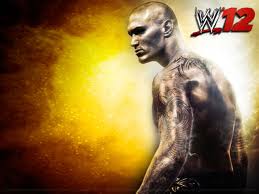
Dylan Markese - Posts: 3513
- Joined: Sat Dec 01, 2007 11:58 am
I'm using Windows 7 also, and this is how I get there:
Go to the lower left corner and click on the start button. From the menu that comes up click Documents. Then My Games, Oblivion, Oblivion.ini. Open Oblivion.ini in notepad, make the change and save it.
Go to the lower left corner and click on the start button. From the menu that comes up click Documents. Then My Games, Oblivion, Oblivion.ini. Open Oblivion.ini in notepad, make the change and save it.
It was already set to 1... Should i set it to zero? I deleted 1 and put one again
-

des lynam - Posts: 3444
- Joined: Thu Jul 19, 2007 4:07 pm
Chances are something else is interfering. Usual suspect is an IR reciever. If you can, remove or disable that.
If not use the Ring of console mod
http://tesnexus.com/downloads/file.php?id=13133
If not use the Ring of console mod
http://tesnexus.com/downloads/file.php?id=13133
-

Bethany Watkin - Posts: 3445
- Joined: Sun Jul 23, 2006 4:13 pm
Rhomphaia has wisely advised you on the next most likely causes for it not working since your ini seems set properly. :goodjob:
-

katie TWAVA - Posts: 3452
- Joined: Tue Jul 04, 2006 3:32 am
Chances are something else is interfering. Usual suspect is an IR reciever. If you can, remove or disable that.
If not use the Ring of console mod
http://tesnexus.com/downloads/file.php?id=13133
If not use the Ring of console mod
http://tesnexus.com/downloads/file.php?id=13133
Sorry if this is annoying. but how would i be able to disable an IR reciever?
-

Francesca - Posts: 3485
- Joined: Thu Jun 22, 2006 5:26 pm
Well if it is a built in one, then you should open Device manager from the control panel, look under "human interface devices" for anything relating to IR (the specific name may vary), right click it and choose disable.
-

sophie - Posts: 3482
- Joined: Fri Apr 20, 2007 7:31 pm
Well if it is a built in one, then you should open Device manager from the control panel, look under "human interface devices" for anything relating to IR (the specific name may vary), right click it and choose disable.
I looked into the device manager and didn't find anything recognizable relating to the IR. Is there a way to have the console command re-named under another keyboard key? Or could I uninstall and re-install the game? Or... just ask for a refund since this game is obviously not working the way that I want it to.
-

Tasha Clifford - Posts: 3295
- Joined: Fri Jul 21, 2006 7:08 am
I looked into the device manager and didn't find anything recognizable relating to the IR. Is there a way to have the console command re-named under another keyboard key? Or could I uninstall and re-install the game? Or... just ask for a refund since this game is obviously not working the way that I want it to.
IT is not a problem with the game sp getting a refund is unlikely (it is a problem with other devices running on the system overriding the keypress so that the game never sees it !) --- Have you tried the mod linked earlier ?? (RING OF CONSOLE) -- it should do what you are wanting by enabling you to gain access to the console but does require the use of OBSE in order to function so you will also need to install OBSE and run the game using it in order for the Ring to work.
-

Damian Parsons - Posts: 3375
- Joined: Wed Nov 07, 2007 6:48 am
13 posts
• Page 1 of 1
