Thanks
17 posts
• Page 1 of 1
Increase Lighting Effects
Thanks
-

Anthony Diaz - Posts: 3474
- Joined: Thu Aug 09, 2007 11:24 pm
[Display]fLightLOD2=4500.0000fLightLOD1=4000.0000
Do not use a higher value than 4500 or Bad Things™ happen.
e: fLightLod1 is set lower to ensure a smooth transition instead of light just popping ALL IN YOUR FACE.
-

SiLa - Posts: 3447
- Joined: Tue Jun 13, 2006 7:52 am
If you use OBSE-DLT, the drop lit torches mod rewritten for OBSE, you can set the torch radius in the INI. You can quickly make a patch for such a thing with TES4Edit. That's probably safer and more permanent than adjusting the Oblivion.ini. I adjusted the settings schallwert pointed out to deal with distant light, so I don't think that's what you want to change here.
For dealing with interior cells being to bright or dark, you probably want to change the settings shown here: http://tescosi.com/wiki/Oblivion:Oblivion.ini#GEkko64.27s_Suggested_Lighting_Tweaks_.22for_reasonable_HDR.22
Happy gaming!
--Tomlong75210
For dealing with interior cells being to bright or dark, you probably want to change the settings shown here: http://tescosi.com/wiki/Oblivion:Oblivion.ini#GEkko64.27s_Suggested_Lighting_Tweaks_.22for_reasonable_HDR.22
Happy gaming!
--Tomlong75210
-

kat no x - Posts: 3247
- Joined: Mon Apr 16, 2007 5:39 pm
For clarification, the tweaks I posted affect the radius in which light (any light, including NPCs holding torches) can be seen in the distance. It does not affect the radius of light your torch draws.
-

Kelsey Anna Farley - Posts: 3433
- Joined: Fri Jun 30, 2006 10:33 pm
Thanks for replies, yeah schallwert I had already had numbers around that. I looked at the DLT for torch as well tomlong and messed with the settings a bit but really my problem isn't really the torches, its the environment lighting that is the real problem. I was hoping there would be some type of setting in the INI to change lighting properties to all lighting effects. (or at least how far light fades AKA attenuation) "bLightAttenuation" seems to have no effect in game at all as far as I can tell but worked in Morrowind and was used to make lighting lower so why can it not be used the other way around for Oblivion?
-

Marie Maillos - Posts: 3403
- Joined: Wed Mar 21, 2007 4:39 pm
That's what the lightRadius does, unless you're talking about ambient lighting, then, yeah, that's controlled by Let There Be Darkness, Darker XXX, etc. I think you have to change it in the cells. That's really odd though, since Cava Obscura drops the settings to 10% of the original instead of doing a black out. Have you confirmed whether or not its changes are actually being "seen" in the game with TES4View? Maybe the changes are not being imported properly or something. I used to have Cava Obscura and Ambient Dungeons in my LO. I still have them both installed, but I haven't reactivated the latter quite yet. I'll be doing that soon I think. I do remember caves being basically pitch black, but torches still seemed to be providing nearly sufficient lighting. (I definitely need to up the torch radius in DLT's INI though.)
--Tomlong75210
Edit: Maybe you should post your load order too, but do check it in TES4View to make sure that what you are expecting to appear in game does. If you aren't able to tweak other things to get the affect you want, maybe you should drop Cava Obscura. I wonder where wrinklyninja is. He'd certainly have some answers or suggestions...
--Tomlong75210
Edit: Maybe you should post your load order too, but do check it in TES4View to make sure that what you are expecting to appear in game does. If you aren't able to tweak other things to get the affect you want, maybe you should drop Cava Obscura. I wonder where wrinklyninja is. He'd certainly have some answers or suggestions...
-

Racheal Robertson - Posts: 3370
- Joined: Thu Aug 16, 2007 6:03 pm
The radii of light effects (the 'objects' you place in the CS) cannot be tweaked by INI tweaks as far as I know. You'd need to do this in the CS. And yes, Cava Obscura makes everything basically pitch black. No conflict here.
Editing fLightLODx helps you a bit, though, since there are often blue-ish lights in Ayleid ruins which can be seen from much greater distance using that tweak.
Editing fLightLODx helps you a bit, though, since there are often blue-ish lights in Ayleid ruins which can be seen from much greater distance using that tweak.
-

Ilona Neumann - Posts: 3308
- Joined: Sat Aug 19, 2006 3:30 am
Ah man, I wish CO was more like 50% or at least 25% reduction of the ambiance because this is just WAY too dark without much light source to go from while using Real Lights.  I like the darkness of it but most of the dungeons so far lack any kind of lighting at all other than when an NPC carries a torch or while inside an Ayleid dungeon. Rock dungeons are pitch black.
I like the darkness of it but most of the dungeons so far lack any kind of lighting at all other than when an NPC carries a torch or while inside an Ayleid dungeon. Rock dungeons are pitch black.
-

James Smart - Posts: 3362
- Joined: Sun Nov 04, 2007 7:49 pm
Cava Obscura is 90% reduction. Its right in the description... Well, it says that it sets everything to %10 of the original, same thing...
--Tomlong75210
--Tomlong75210
-

Marie Maillos - Posts: 3403
- Joined: Wed Mar 21, 2007 4:39 pm
On the other hand, this really helps with sneaking past enemies!
-

Georgia Fullalove - Posts: 3390
- Joined: Mon Nov 06, 2006 11:48 pm
That's what the lightRadius does, unless you're talking about ambient lighting, then, yeah, that's controlled by Let There Be Darkness, Darker XXX, etc. I think you have to change it in the cells. That's really odd though, since Cava Obscura drops the settings to 10% of the original instead of doing a black out. Have you confirmed whether or not its changes are actually being "seen" in the game with TES4View? Maybe the changes are not being imported properly or something. I used to have Cava Obscura and Ambient Dungeons in my LO. I still have them both installed, but I haven't reactivated the latter quite yet. I'll be doing that soon I think. I do remember caves being basically pitch black, but torches still seemed to be providing nearly sufficient lighting. (I definitely need to up the torch radius in DLT's INI though.)
--Tomlong75210
Edit: Maybe you should post your load order too, but do check it in TES4View to make sure that what you are expecting to appear in game does. If you aren't able to tweak other things to get the affect you want, maybe you should drop Cava Obscura. I wonder where wrinklyninja is. He'd certainly have some answers or suggestions...
--Tomlong75210
Edit: Maybe you should post your load order too, but do check it in TES4View to make sure that what you are expecting to appear in game does. If you aren't able to tweak other things to get the affect you want, maybe you should drop Cava Obscura. I wonder where wrinklyninja is. He'd certainly have some answers or suggestions...
*Summoned*
Yes, Cava Obscura makes things dark. I use the OBSE DLT mod to increase the radius of my torch, I think I double it or something. You're right that the torches aren't enough at their default radii as they were put to that because there was plenty of ambient light to see by, and the whole light attenuation thing in oblivion isn't spectacular, so light given off by torches doesn't really give any 'hints' of things outwith the set radius, hence the need to increase that.
I too enjoy the sneak benefit - I don't think it's sensible for someone to ping you on their radar if they're standing in a pitch black area and you're moving around barefoot (since the rest of your armor doesn't count... steel plate clearly doesn't clank), I sure wouldn't know if someone was right next to me and holding their breath. :shrug:
-
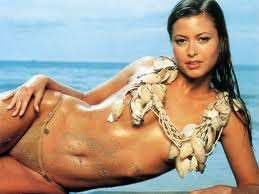
Crystal Clear - Posts: 3552
- Joined: Wed Aug 09, 2006 4:42 am
Ah man, I wish CO was more like 50% or at least 25% reduction of the ambiance because this is just WAY too dark without much light source to go from while using Real Lights.  I like the darkness of it but most of the dungeons so far lack any kind of lighting at all other than when an NPC carries a torch or while inside an Ayleid dungeon. Rock dungeons are pitch black.
I like the darkness of it but most of the dungeons so far lack any kind of lighting at all other than when an NPC carries a torch or while inside an Ayleid dungeon. Rock dungeons are pitch black.
Is your monitor's gamma properly calibrated? Because wrong settings can produce the effect of too dark image.
-

Ruben Bernal - Posts: 3364
- Joined: Sun Nov 18, 2007 5:58 pm
No, Real Lights + Cava Obscura is going to be basically pitch black unless there is some light source in the immediate vicinity. Again, you can just drop Cava Obscura and only use Real Lights and Ambient Dungeons.
Edit: Actually, you could also try interior actors with torches. Most of them would probably like to be able to see as well, right...?? :/
--Tomlong75210
Edit: Dungeon Actors have torches - http://www.tesnexus.com/downloads/file.php?id=11169
Edit: Exterior Actors have torches - http://www.tesnexus.com/downloads/download.php?id=74099
I hope they use the same torch, torch02 and don't and random duplicates...
Edit: Actually, you could also try interior actors with torches. Most of them would probably like to be able to see as well, right...?? :/
--Tomlong75210
Edit: Dungeon Actors have torches - http://www.tesnexus.com/downloads/file.php?id=11169
Edit: Exterior Actors have torches - http://www.tesnexus.com/downloads/download.php?id=74099
I hope they use the same torch, torch02 and don't and random duplicates...
-

Claire Lynham - Posts: 3432
- Joined: Mon Feb 12, 2007 9:42 am
Is your monitor's gamma properly calibrated? Because wrong settings can produce the effect of too dark image.
This. I thought the same thing until I calibrated it properly. Now I actually prefer Let There Be Darkness over CO.
-

Shannon Marie Jones - Posts: 3391
- Joined: Sun Nov 12, 2006 3:19 pm
This. I thought the same thing until I calibrated it properly. Now I actually prefer Let There Be Darkness over CO.
Let There Be Darkness sets the ambient light in all cells to 0x000000. I'm a bit confused with how gamma would matter. How does that fit into the equation of how black something is if the ambient lighting is actually black??
--Tomlong75210
Edit: Have you tried upping the brightness setting in Ambient Dungeons?
Edit: I just switched it from 0.8 to 1.0, and I think the effect is much nicer. The ambient changes are more noticeable. I can now appreciate the texture overhauls more, ha-ha.
-

Micah Judaeah - Posts: 3443
- Joined: Tue Oct 24, 2006 6:22 pm
Hey thanks for all the replies! I went back to using CO just because vanilla is way too plain and boring. Can I use Ambient Dungeons alongside CO? I have been trying to get AD to work but it gets stuck at the main loading screen and nothing happens. I would like to use AD to brighten up the ambiance to offset the CO darkness slightly so I can at least see a tiny bit when there are no light sources. I have read people using Darkness mod so I can't see why it wont work with Cava. But either way I still can not get AD to even work. OBGE works fine, and even tested with custom shaders just in case so its solely AD being the issue.
-

RaeAnne - Posts: 3427
- Joined: Sat Jun 24, 2006 6:40 pm
Yeah, CO and Ambient Dungeons work very differently. CO is modifying the cell lighting values (ambient lighting) and Ambient Dungeons is modifying contrast, saturation and brightness via OBGE. Make sure you have You Are Here.esm installed for Ambient Dungeons. (Is it not included with the mod?)
--Tomlong75210
--Tomlong75210
-

Annika Marziniak - Posts: 3416
- Joined: Wed Apr 18, 2007 6:22 am
17 posts
• Page 1 of 1
