7 posts
• Page 1 of 1
Geck newbie. Simple question, i think.
-

Facebook me - Posts: 3442
- Joined: Wed Nov 08, 2006 8:05 am
With the aid of tutorials, I'm getting the basics down and making my first attempt at a player home. I have numerous mods downloaded and installed currently in my game. Solace (player home) being one of them. Solace has a lot of custom items (furniture and what not) that I'm using in my own mod. After using a few of these items (beds, lockers, etc), I saved the progress and shut down the geck. When I load my file, the items I used from Solace do not appear. Everything else is in place where it was saved. My load includes the Fallout 3 esm masterfile, the Solace esp plugin, and my "active" "vault 74" plugin. I'm not sure whether I'm doing something wrong when saving, or what. ......If this doesn't make any sense, I can try and clarify the question more. ...otherwise, maybe someone can tell me what I'm missing here. Thanks.
You can't use an .esp to modify another .esp. You would have to turn that mod into an .esm and, then use it as a master to your new player home.
converting the mod to a master is fairly easy. Just open the mod with FO3edit select the file header, find the flag and click edit. Check the box for .esm, close FO3edit and, save. Remember to change the file extension from .esp to .esm. and your done.
Now load the new master and your mod in the GECK, make some edits and save. Now your mod is using your newly converted plugin as a master.
You may have to edit your GECKCustom.ini to allow for multiple masters.
Hope this helps
cev
-

Sakura Haruno - Posts: 3446
- Joined: Sat Aug 26, 2006 7:23 pm
Awesome. That makes sense. I'll give it a whirl later when I get time. Thanks for the reply. ....that's been driving me nuts. 
.
.
-

Richard - Posts: 3371
- Joined: Sat Oct 13, 2007 2:50 pm
Or you can just add the items to your own mod.
The easy way (and dirtiest way) is to load both ESP files, then change the 'name' of the objects you want in your own ESP. After you save, they will now exist in your ESP and can be used with no troubles.
The easy way (and dirtiest way) is to load both ESP files, then change the 'name' of the objects you want in your own ESP. After you save, they will now exist in your ESP and can be used with no troubles.
-

Angela Woods - Posts: 3336
- Joined: Fri Feb 09, 2007 2:15 pm
Well, it's always good to have options. I wouldnt have thought a simple name change to the file would hold it active in my own mod. if thats the case it may be easier. i just played with FO3edit... and after a few minutes, figured out how to go about the changes that route  Name changes are simple enough. Now I'm ticked I have to go to work. ..I wanna try it out. lol. .....Thanks for the tips guys. HUGE help.
Name changes are simple enough. Now I'm ticked I have to go to work. ..I wanna try it out. lol. .....Thanks for the tips guys. HUGE help.
-
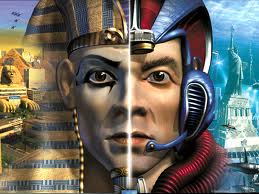
BRAD MONTGOMERY - Posts: 3354
- Joined: Mon Nov 19, 2007 10:43 pm
Its not a file name change, its an object name change. The reason it is saved into your mod is because its a 'new' object and it keeps the properties/settings of the original, and thus a perfect copy.
Its dirty because the resources will remain in their old folders. If you want to release the mod, you would have to find all those resources and add them with your mod.
Its dirty because the resources will remain in their old folders. If you want to release the mod, you would have to find all those resources and add them with your mod.
-

Mélida Brunet - Posts: 3440
- Joined: Thu Mar 29, 2007 2:45 am
Its not a file name change, its an object name change. The reason it is saved into your mod is because its a 'new' object and it keeps the properties/settings of the original, and thus a perfect copy.
Its dirty because the resources will remain in their old folders. If you want to release the mod, you would have to find all those resources and add them with your mod.
Its dirty because the resources will remain in their old folders. If you want to release the mod, you would have to find all those resources and add them with your mod.
I used the wrong terminology, but I do understand what you mean. I just gave it a quick try out, and it worked without a hitch. ...as for converting an esp file to an esm. .....Out of curiosity sake, would that be how you would go about editing an existing NPC mod? I haven't done any research or experimenting with that at all yet. I'm still getting the basics of the geck down for now. But at some point I'd like to make an attempt at slight physical adjustments to NPC's I've downloaded (and/or make my own). ....of course I have type 3 body conversions, etc. So, I'm likely to wind up staring blankly at the screen, not knowing where to begin. Tutorials have been great help so far for the basics, but these types of questions I have not found to be covered so far.
-

louise fortin - Posts: 3327
- Joined: Wed Apr 04, 2007 4:51 am
7 posts
• Page 1 of 1
