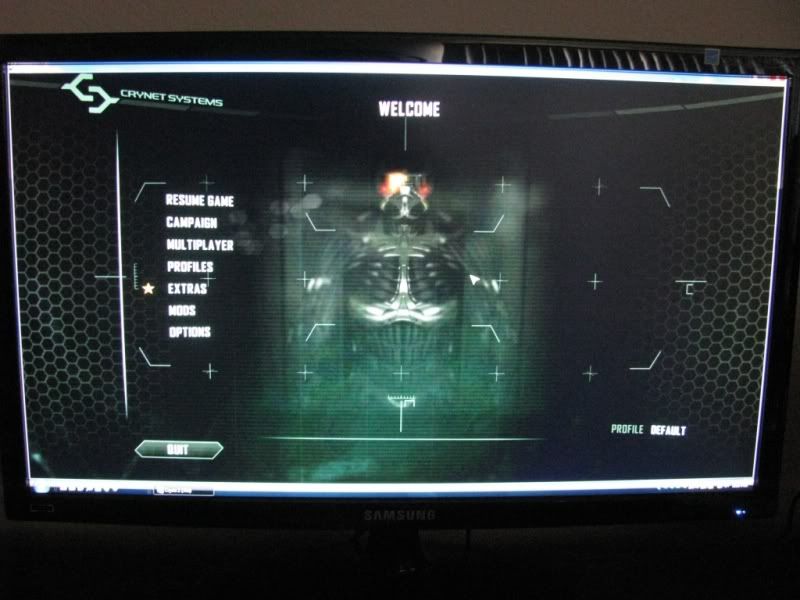This was a problem in Crysis 1 at 1920x1080 res and you had to toggle Alt+Enter a few times to get it to reset and work. But that trick is not working for Crysis 2.
Before the DX11 patch it played fullscreen at 1920x1080 and I do not have this issue with any other game or application. No my over/underscan is not scaled in ATI CCC (I would see that on the desktop) its set to full screen.
Only thing I noticed was that if I toggle the graphics option for 'Full Screen' in game it goes into a quasi window mode-boarder but the game itsself is full screen. The second you toggle back to full screen it scales down.
I got it to work (temporarily) by toggling the full screen option 1 time, all the other times it either crashed my system or went back to a scaled window. When it did stay in fullscreen, I played the game for at least an hour without any issues.
Here is what I'm seeing....
Notice how the green honeycomb pattern stops an inch from the edge of the screen all around?
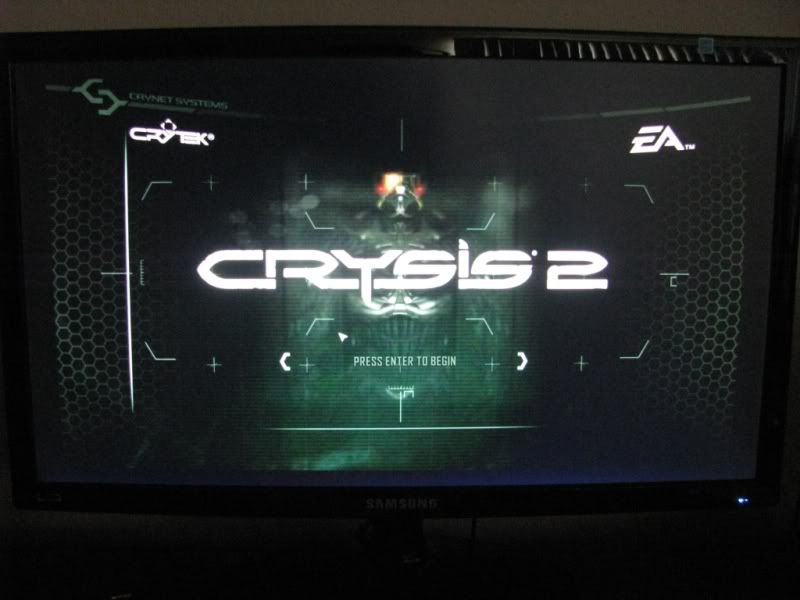
With Full Screen option toggled the image fits the window but it has a boarder... When toggled back it sometimes stays full screen other times goes back to scale and sometimes crashes