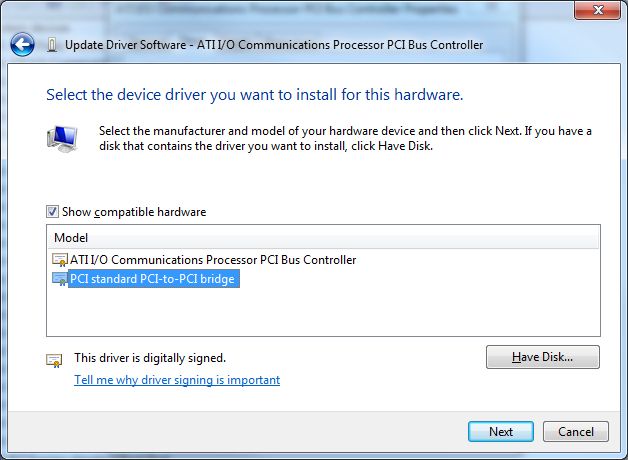After years of avoiding pc gaming I got back into it and love it again, I have building new rig using current stock hp pavilion that we got last year.
Well one thing led to another and piece by piece the rig has come together and works great, the only stock thing being used is the am3 micro atx m2n68-la narra6
I'm wanting to upgrade it now mainly due to the crappy bios lock that won't let you do anything.
What I'm wondering is if I upgrade the pegatron m2n68-la to a ASUS Crosshair IV Formula will I have to reinstall windows7? As if I do I'll have to purchase first.
Here's a rundown of what I'm running now
Coolermaster haf922 case
Corsair xms3 ddr3 mem x8gig
Corsair 850w power supply
Amd phenom2 x4 black edition
Coolermaster hyper h520 CPU cooler
Nvidia gtx 550 ti
210mm fans x3
120mm fans x2
92mm fans on CPU cooler x2
Nzxt sentry lx fan contoller
2 1tb Sata hard drives
1 blueray DVD
External
Razor black widow keyboard
Death adder
Razor headphones
Bose speakers
22" LCD hd Dell monitor
Thanks guys
So all the above will still be used just wanting to change mobo
Any and all thoughts welcome please