7 posts
• Page 1 of 1
Periodic Stuttering, Frequent!
-

Krystina Proietti - Posts: 3388
- Joined: Sat Dec 23, 2006 9:02 pm
Some tips:
Turn off shadows.
If you muted the music in the Options menu, make sure the Music slider is not all the way to the left. (move it the right a few notches)
Open your Morrowind.ini file and change this line: Max FPS=240 to Max FPS=60
Download and install DirectX 9c , just in case you don't have it yet. (it's free, just Google it)
Play in full-screen mode. Not windowed.
Make sure all other programs are closed.
The http://planetelderscrolls.gamespy.com/View.php?view=utilities.detail&id=22 has some trick to help keep FPS stable. (you don't have to launch MW from it, as long as it's open behind the game it will do its thing)
You could also post a Dxdiag report, and perhaps someone will see something in your hardware specs.
-

Haley Cooper - Posts: 3490
- Joined: Wed Jun 14, 2006 11:30 am
I had this issue back when STALKER SoC came out back in.... Well, a long time ago. It was the only game with problems, but uninstalling and reinstalling it a million times didnt help. All I needed to do was a reinstallation of drivers.
I did it in this order:
Uninstall the graphics drivers.
Uninstall the sound card drivers.
Uninstall the motherboard chipset drivers.
Reboot.
Then in this order:
Install motherboard chipset drivers. Reboot.
Install graphics drivers. Reboot.
Install sound card drivers. Reboot.
Reinstall DX9.0c with the redistributable. Reboot.
Speculation can run crazy with what was the cause, but many on that forum believed it was a corrupt driver somewhere. All the other games I had ran without issue, but this was the solution to the problem. HTH.
I did it in this order:
Uninstall the graphics drivers.
Uninstall the sound card drivers.
Uninstall the motherboard chipset drivers.
Reboot.
Then in this order:
Install motherboard chipset drivers. Reboot.
Install graphics drivers. Reboot.
Install sound card drivers. Reboot.
Reinstall DX9.0c with the redistributable. Reboot.
Speculation can run crazy with what was the cause, but many on that forum believed it was a corrupt driver somewhere. All the other games I had ran without issue, but this was the solution to the problem. HTH.
-

Crystal Birch - Posts: 3416
- Joined: Sat Mar 03, 2007 3:34 pm
It's not modded, it's vanilla.
None of the suggestions listed here worked.
Thanks for the help so far, all good ideas, alas!
It's irksome.
I'm playing fine, then 5 minutes in without fail the framerate drops to like 10% of what it was.
It stays that way for about 5 minutes.
It goes back and forth like this.
I'm using Windows 7 by the way. Any ideas?
I'd really like to play this game as the culture and art richness is ineffable. It just rules.
Ideas, guys?
None of the suggestions listed here worked.
Thanks for the help so far, all good ideas, alas!
It's irksome.
I'm playing fine, then 5 minutes in without fail the framerate drops to like 10% of what it was.
It stays that way for about 5 minutes.
It goes back and forth like this.
I'm using Windows 7 by the way. Any ideas?
I'd really like to play this game as the culture and art richness is ineffable. It just rules.
Ideas, guys?
-

Damned_Queen - Posts: 3425
- Joined: Fri Apr 20, 2007 5:18 pm
Does it happen in other games? I'm wondering if you might have something going on in the background occasionally... like AV scans or hard drive indexing?
-
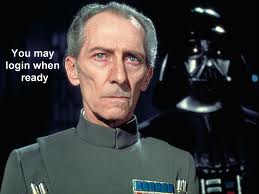
brenden casey - Posts: 3400
- Joined: Mon Sep 17, 2007 9:58 pm
Ok - I tried every single idea here, removed all of my motherboard, sound card, and video card drivers, replaced each one of them, disabled all background services that weren't necessary to essential system functioning, disabled Indexing, all scheduled events, removed all startup programs, - so my system tray is essentially empty. None of that did any good, so I decided I'd uninstall Morrowind and reinstall it. I'd be using it with the latest build of the "Morrowind Graphics Extender" by Timeslip and Liztail. Now - the basic Morrowind game along with the MGE (the Extender), and the Lighting mod from Sensei worked great for one game session, and a couple subsequent runs through to test a few things and experiment. I really value Morrowind as I've had a great time with it over the years, and the game world that it presents, feels a lot like home to me. So many things to do and explore, with a good imagination. Such amazing artwork and concepts. So, I install Tribunal and Bloodmoon also... going all good and then what happens? On one play session it does this stuttering thing, plays OK with the first few minutes then takes the plunge to a constant and steady frame rate about 15% the speed of the original one (really slow, unbearable, slideshow basically). I tried reinstalling again and it didn't work, but since I'm using Windows 7 64-bit and I know it can work under some circumstances then (something must have gotten moved or a new DirectX driver changed over somehow, by my fiddling to run another game, some other installation or something...) - I believe that it is a DirectX related issue, possibly? Since Windows 7 uses DirectX 11 and the game comes with "DirectX 8." I feel the success I may have experienced was due to installing different DirectX drivers and having them the right way to run the game. Then something got messed up. What I don't want to use is that crappy "XP emulation mode" as it's choppy, and just bad. I know there's a solution here, I stumbled upon it blindly and I'd like to know what it is. This other guy here, in another thread in this form (around where mine is) talks about what I believe is the exact same problem, he says it runs fast at the start, then goes slow and stays slow, well - so does mine. Anybody making the rounds here now that has some info on this? I'd be obliged tremendously - Morrowind is a true favorite of mine. Thanks in advance.
-

Stacey Mason - Posts: 3350
- Joined: Wed Nov 08, 2006 6:18 am
so my system tray is essentially empty
Eh, there are still lots of programs running w/o icons in tray. Run morrowind windowed, open task manager, and check who is consuming CPU time, when it lags. Also whats your specs, and most importantly RAM size. This looks like some kind of caching problem. And Win7 isnt exactly easy on memory. Especially 64 bit.
-

Prohibited - Posts: 3293
- Joined: Tue Jun 12, 2007 6:13 am
7 posts
• Page 1 of 1
