16 posts
• Page 1 of 1
MIcrosoft Controller on PC
-

Mariaa EM. - Posts: 3347
- Joined: Fri Aug 10, 2007 3:28 am
-
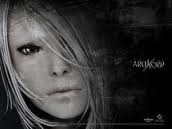
suniti - Posts: 3176
- Joined: Mon Sep 25, 2006 4:22 pm
Yes, you can. Just Google "360 controller for Windows".
@TESFAN - That's not what he was asking.
@TESFAN - That's not what he was asking.
-

Stacyia - Posts: 3361
- Joined: Mon Jul 24, 2006 12:48 am
Its so easy to use the controller people shouldn't even need to ask. Just plug it in and it already works, you don't need any software or drivers or anything. Most games even support the button icons to make the hud look like the 360 version.
-

Etta Hargrave - Posts: 3452
- Joined: Fri Sep 01, 2006 1:27 am
There should be some instructions on the webz, I think all you need is a controller and a cable connecting where charging thingy is to the PC.
I THINK. Oh and what the dude above me said.
I still prefer a controller over kb/m anyday, and I don't even play on PC anymore.
I THINK. Oh and what the dude above me said.
I still prefer a controller over kb/m anyday, and I don't even play on PC anymore.
-

Dona BlackHeart - Posts: 3405
- Joined: Fri Dec 22, 2006 4:05 pm
There should be some instructions on the webz, I think all you need is a controller and a cable connecting where charging thingy is to the PC.
I THINK. Oh and what the dude above me said.
I THINK. Oh and what the dude above me said.
Unfortunately the charger USB cable won't connect the controller to the pc.... It will pop up and say its sees it but it will not function. If you have a wireless controller, you need to buy the microsoft wireless gaming adapter....but they're hard to find. Easiest way is to just buy a hardwired controller for $29-39 and deal with the cable.
-

Adam - Posts: 3446
- Joined: Sat Jun 02, 2007 2:56 pm
Unfortunately the charger USB cable won't connect the controller to the pc.... It will pop up and say its sees it but it will not function. If you have a wireless controller, you need to buy the microsoft wireless gaming adapter....but they're hard to find. Easiest way is to just buy a hardwired controller for $29-39 and deal with the cable.
Not hard to find online, only in stores. Can get it on Amazon for 30 bucks (give or take) There is an official version and then a 3rd party version (I recommend the official)
I still prefer KB/Mouse though on my PC.
-

Project - Posts: 3490
- Joined: Fri May 04, 2007 7:58 am
Unfortunately the charger USB cable won't connect the controller to the pc.... It will pop up and say its sees it but it will not function. If you have a wireless controller, you need to buy the microsoft wireless gaming adapter....but they're hard to find. Easiest way is to just buy a hardwired controller for $29-39 and deal with the cable.
-

Kyra - Posts: 3365
- Joined: Mon Jan 29, 2007 8:24 am
Actually, the wired (note that I said wired, not wireless, which requires a usb connector thingy) 360 controller should work just fine, and should be a little cheaper than the "For Windows" 360 controller.
-

GPMG - Posts: 3507
- Joined: Sat Sep 15, 2007 10:55 am
If I'm not entirely mistaken you should be able to plug any 360 controller with a USB cord into your computer and it should work.
-

Dan Stevens - Posts: 3429
- Joined: Thu Jun 14, 2007 5:00 pm
Seriously? So the only difference is that one of them works with the computer and the other one just charges it? Say whaaaaaaaaaaat?
The play and charge kit will not work as it only contains the power wires for USB, not data transfer wires.
When you use a play and charge kit, its still sending the button presses wirelessly, but its just being charged over the cable.
-

Matthew Warren - Posts: 3463
- Joined: Fri Oct 19, 2007 11:37 pm
Actually, the wired (note that I said wired, not wireless, which requires a usb connector thingy) 360 controller should work just fine, and should be a little cheaper than the "For Windows" 360 controller.
The play and charge kit will not work as it only contains the power wires for USB, not data transfer wires.
When you use a play and charge kit, its still sending the button presses wirelessly, but its just being charged over the cable.
When you use a play and charge kit, its still sending the button presses wirelessly, but its just being charged over the cable.
-

anna ley - Posts: 3382
- Joined: Fri Jul 07, 2006 2:04 am
I'll only play it with a controller. Keyboard and mouse are only useful for competive FPS like BF and Red Orchestra.
-

Marcia Renton - Posts: 3563
- Joined: Fri Jan 26, 2007 5:15 am
A'ight.
Ahh, I understand now. Cool.
Ahh, I understand now. Cool.
Yeah....weak sauce lol.
Btw, love the cowboy bebop line from the last episode!
'cause you are going to carry that weight....
-

Marcin Tomkow - Posts: 3399
- Joined: Sun Aug 05, 2007 12:31 pm
The other reason to go wired IMO is wireless can still send signals to your xbox, I kept turning on my xbox a room away when I was trying to use it for dungeon siege 3. Bought the wired one and it works great, the wirelss adaptor attachment I gave to a friend who did not have an xbox..
-

Laura Simmonds - Posts: 3435
- Joined: Wed Aug 16, 2006 10:27 pm
My experience is that the MS XB360 controllers are fairly plug 'n' play. Painless to use if the games have hooks designed to make use of the controller.
-

RUby DIaz - Posts: 3383
- Joined: Wed Nov 29, 2006 8:18 am
16 posts
• Page 1 of 1
