Does anyone else feel this would greatly improve the clutter and accessibility of the favorites menu system?
18 posts
• Page 1 of 1
How I feel the favorites menu can be vastly improved.
Does anyone else feel this would greatly improve the clutter and accessibility of the favorites menu system?
-
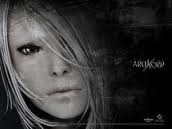
suniti - Posts: 3176
- Joined: Mon Sep 25, 2006 4:22 pm
I've gotten used to it the way it is, and it's a fine system, but favoriting BOTH hands rather than a bunch of items you can put in either would have been better IMO.
-

Catherine Harte - Posts: 3379
- Joined: Sat Aug 26, 2006 12:58 pm
I don't use very many weapon setups either, but I found that I like to switch between various enchanted jewelry (as the situation requires) as well as shouts, and the cluttered menu makes it more troublesome than it should be. I can also see the menu system being more tedious for mages who use a lot of spells.
-

Cccurly - Posts: 3381
- Joined: Mon Apr 09, 2007 8:18 pm
How about dispensing with the awkward favourites menu cramped into its little corner and just give us hotkeys back? I've no idea who thought up the current system (and can't believe the playtesting feedback was positive) but it's absolutely awful.
-

Dan Wright - Posts: 3308
- Joined: Mon Jul 16, 2007 8:40 am
I don't use very many weapon setups either, but I found that I like to switch between various enchanted jewelry (as the situation requires) as well as shouts, and the cluttered menu makes it more troublesome than it should be. I can also see the menu system being more tedious for mages who use a lot of spells.
yep I totally agree, as a mage I spend more time paused in the favourites menu then I do actually fighting. They need some sort of quick change system to go along with the favourites menu.
-

Skrapp Stephens - Posts: 3350
- Joined: Mon Aug 06, 2007 5:04 am
How about dispensing with the awkward favourites menu cramped into its little corner and just give us hotkeys back? I've no idea who thought up the current system (and can't believe the playtesting feedback was positive) but it's absolutely awful.
The PC version has 8 kotkeys available. Open the favorites menu, highlight the desired item, then press 1-8. The Xbox could potentially have a hotkey system by having the left, right, and down D-pad buttons set to hotkeys, and allowing you to press them multiple times to cycle through kotkeys, but this would be slow.
-

x_JeNnY_x - Posts: 3493
- Joined: Wed Jul 05, 2006 3:52 pm
The PC version has 8 kotkeys available. Open the favorites menu, highlight the desired item, then press 1-8. The Xbox could potentially have a hotkey system by having the left, right, and down D-pad buttons set to hotkeys, and allowing you to press them multiple times to cycle through kotkeys, but this would be slow.
Hmm, didn't work first time I tried that; I'll give it another go... oh, just noticed the bit about doing it in favourites: that's not exactly intuitive of them, I was trying to do it in the main menu before. And it'd be nice if it actually selected the item that was under the pointer instead of something random, but all the menus seem to have that problem.
Anyway, lest I sound churlish, thanks for pointing that out, it should be a bit less RSI-inducing now!
-

Joanne - Posts: 3357
- Joined: Fri Oct 27, 2006 1:25 pm
The PC version has 8 kotkeys available. Open the favorites menu, highlight the desired item, then press 1-8. The Xbox could potentially have a hotkey system by having the left, right, and down D-pad buttons set to hotkeys, and allowing you to press them multiple times to cycle through kotkeys, but this would be slow.
It works in darksouls just fine. I think it would work fine in this game as well.
-

Sheila Reyes - Posts: 3386
- Joined: Thu Dec 28, 2006 7:40 am
Hotkey>Favorites
Would be cool if they had a separate favorite menu for each thing like weapons, magic, potions. Would make the lists a bit less cluttered.
Would be cool if they had a separate favorite menu for each thing like weapons, magic, potions. Would make the lists a bit less cluttered.
-

Jose ordaz - Posts: 3552
- Joined: Mon Aug 27, 2007 10:14 pm
Yes. Please improve it 
Or even a tap hotkey. Tap left once for 1a, twice for 1b, three times for 1c. Do it for up and down too and then you have 12 hotkeys.
Current system is just a faster way to go to the menu
Or even a tap hotkey. Tap left once for 1a, twice for 1b, three times for 1c. Do it for up and down too and then you have 12 hotkeys.
Current system is just a faster way to go to the menu
-

Taylah Haines - Posts: 3439
- Joined: Tue Feb 13, 2007 3:10 am
Yeah I find the favourites thing a bit annoying. Playing as a mage I still have to pause and go into the menu all the time to choose a spell. Be cool if there was different lists of favourites. Could have one list for Desctruction, one for Alteration, etc. Press a key to switch between the lists (f1 = list 1, f2 = list 2, etc). Something like that. Too many things not enough keys.
But I do kinda like that if I have flames as key 1, and healing as key 2. If I have nothing equipped and hit 1, I get double flames, then if I hit 2, one flame one healing, then 2 again, two healing, 1 again, one healing one flame. But then it would be good to assign 2 buffs to seperate hands with 1 key and stuff like that. Yeah... it needs some improvement but I'm not exactly sure what or how lol.
But I do kinda like that if I have flames as key 1, and healing as key 2. If I have nothing equipped and hit 1, I get double flames, then if I hit 2, one flame one healing, then 2 again, two healing, 1 again, one healing one flame. But then it would be good to assign 2 buffs to seperate hands with 1 key and stuff like that. Yeah... it needs some improvement but I'm not exactly sure what or how lol.
-

Liv Brown - Posts: 3358
- Joined: Wed Jan 31, 2007 11:44 pm
On the Xbox version, you can assign things to the left and right D Pad. But I still miss Oblivion's hotkey system. 8 slots!
-

Blackdrak - Posts: 3451
- Joined: Thu May 17, 2007 11:40 pm
Not sure if you know this but in the favorites menu you can hot key an item by pressing right or left on the directional pad. So with my character I did the sword and shield so when I'm using my bow and come into some close combat I can tap left on direction and the shield pops up then right and my sword is unsheathed, this makes fighting a little easier if you choose two things you like to use. Also sometimes I put flames and a torch in the hotkey, what I like about that is I can press right on directional(or left depending on what key I assign it) and as I press it I can switch hands or dual wield. I use the in dungeons so I can kill with my flames and light the way and block with my torch.
This hotkey feature can easily be overlooked so I thought of mention it If someone doesn't realize they have this option. It's not a total fixer for the problem but it does make it a little easier.
This hotkey feature can easily be overlooked so I thought of mention it If someone doesn't realize they have this option. It's not a total fixer for the problem but it does make it a little easier.
-

Jynx Anthropic - Posts: 3352
- Joined: Fri Sep 08, 2006 9:36 pm
Even with Left and Right d-pad being used to instantly switch to two setups....both Up and Down d-pad still goes to the same hotkey list, which is a waste of a button that is seriously needed.
-

Laura Richards - Posts: 3468
- Joined: Mon Aug 28, 2006 4:42 am
For the PC, instead of having Q mapped to the favorites menu and 1-8 to favorite hotkeys, Q would open the same proposed menu as in the console version, and WASD would navigate the menus like they navigate the tab menus, but for the PC, and in between menu would be needed (exactly as done with the tab menus). The 1-8 hotkeys should be expanded to 1-0, and holding a button (perhaps V, by default) would activate a second set of 1-0 hotkeys, akin to the way you use the hotkeys in various MMO games.
For some reason (probably me being [censored]) I can’t seem to get the PC hot keys to work at all. I really want to be able to switch quickly between sword and shield and bow and Arrow. I have all the items in my Favorite menu. But I don’t know how to assign them to a hotkey. I go to the my favorite menu and I don’t see an option to assign them. I tried just highlighting them and pressing 1-8 , but when I get out of the menu and hit keys 1-8 nothing happens.
What am I doing wrong here?
Thanks
-

Nicholas C - Posts: 3489
- Joined: Tue Aug 07, 2007 8:20 am
Not sure if you know this but in the favorites menu you can hot key an item by pressing right or left on the directional pad. So with my character I did the sword and shield so when I'm using my bow and come into some close combat I can tap left on direction and the shield pops up then right and my sword is unsheathed, this makes fighting a little easier if you choose two things you like to use. Also sometimes I put flames and a torch in the hotkey, what I like about that is I can press right on directional(or left depending on what key I assign it) and as I press it I can switch hands or dual wield. I use the in dungeons so I can kill with my flames and light the way and block with my torch.
This hotkey feature can easily be overlooked so I thought of mention it If someone doesn't realize they have this option. It's not a total fixer for the problem but it does make it a little easier.
This hotkey feature can easily be overlooked so I thought of mention it If someone doesn't realize they have this option. It's not a total fixer for the problem but it does make it a little easier.
I was not aware of this, thanks for the info.
For some reason (probably me being [censored]) I can’t seem to get the PC hot keys to work at all. I really want to be able to switch quickly between sword and shield and bow and Arrow. I have all the items in my Favorite menu. But I don’t know how to assign them to a hotkey. I go to the my favorite menu and I don’t see an option to assign them. I tried just highlighting them and pressing 1-8 , but when I get out of the menu and hit keys 1-8 nothing happens.
What am I doing wrong here?
Thanks
What am I doing wrong here?
Thanks
When you highlight them, be sure to click on them, not just mouse over. That's all I can think would be the problem.
-

Sheeva - Posts: 3353
- Joined: Sat Nov 11, 2006 2:46 am
When you highlight them, be sure to click on them, not just mouse over. That's all I can think would be the problem.
I will double check tonight when I get home. But that is the correct Procedure? Go to favorites menu, Click on item, hit number key? Should I be getting a message or prompt that says "__ has been assigned to hotkey __" ???
Thanks
-

Big mike - Posts: 3423
- Joined: Fri Sep 21, 2007 6:38 pm
I will double check tonight when I get home. But that is the correct Procedure? Go to favorites menu, Click on item, hit number key? Should I be getting a message or prompt that says "__ has been assigned to hotkey __" ???
Thanks
Thanks
The indication that it was done correctly will be that a small number (corresponding to the number you pressed) will appear to the left of the name of the selected favorite.
-

x a million... - Posts: 3464
- Joined: Tue Jun 13, 2006 2:59 pm
18 posts
• Page 1 of 1
