9 posts
• Page 1 of 1
Fallout.ini & falloutprefs.ini - differences
-

Kayla Oatney - Posts: 3472
- Joined: Sat Jan 20, 2007 9:02 pm
But I think it matters, may not. All it does is change the "0" to "1" so why not just go to Fallout.ini and search "Archiveinvalidation" or whatever and just manually change it. if it doesn't work just reinstall archiveinvalidation and try it again.
-

Brentleah Jeffs - Posts: 3341
- Joined: Tue Feb 13, 2007 12:21 am
I think this is the appropriate forum because the question at its heart, is whether fomm in a GOTY v1.7 game, is sufficiently modifying the .ini's to allow a modded game to run.
-

Danel - Posts: 3417
- Joined: Tue Feb 27, 2007 8:35 pm
http://www.tweakguides.com/Fallout3_8.html this should help
-
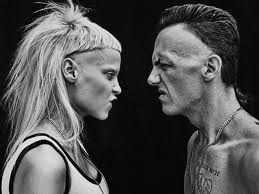
Amiee Kent - Posts: 3447
- Joined: Thu Jun 15, 2006 2:25 pm
If all else fails, you are going to want to grab http://sourceforge.net/projects/fomm/files/ to place your mods into proper ordering. Fallout mod manager has the "Toggle invalidation" button to the right side to make things very easy  You just click it once and forget about ever having to worry about textures not showing up correctly in your game again.
You just click it once and forget about ever having to worry about textures not showing up correctly in your game again.
-

Austin Suggs - Posts: 3358
- Joined: Sun Oct 07, 2007 5:35 pm
Thanks 50pieceSteve, I'd forgotten to read through KG's guide (even after making a personal .pdf for myself, LOL!). I appreciate the thought Miss Sparkle but, fomm = Fallout Mod Manager. The whole point of my post was whether fomm was working sufficiently. So, if you are using fomm, would you check both the .ini's in your game to see if they both have archive invalidation? TIA. If not, and your not having troubles gaming with mods, then the lack of archive invalidation in both .inis isn't an issue, just a curiosity.
-

James Wilson - Posts: 3457
- Joined: Mon Nov 12, 2007 12:51 pm
Getting ready to setup a modded Fo3 game (GOTY - 1.7). I'd assumed (I know, I know) Fo3 would be essentially the same as Oblivion. When I went to check if fomm had correctly set up archive invalidation, I noticed the falloutprefs file. I cruised through both and noticed there was no archivinvalidation in fallout prefs, but there was in fallout.ini, will this matter?
Falloutprefs is bypassed if you are using FOMM and/or FOSE, so there's no point to it. FOMM does archive invalidation perfectly fine.
-

John N - Posts: 3458
- Joined: Sun Aug 26, 2007 5:11 pm
Falloutprefs is bypassed if you are using FOMM and/or FOSE, so there's no point to it. FOMM does archive invalidation perfectly fine.
Thank you Kai Hohiro, for those excellent bits of information.
-

Kieren Thomson - Posts: 3454
- Joined: Sat Jul 21, 2007 3:28 am
9 posts
• Page 1 of 1
