8 posts
• Page 1 of 1
Which Texture Pack Should I use?
-

XPidgex Jefferson - Posts: 3398
- Joined: Fri Sep 08, 2006 4:39 pm
The stuttering would be because your computer is choking due to the extra long time spent getting an extra large texture from your hard drive into RAM. Defragmenting could potentially help some, but ultimately you either need a faster hard drive or smaller texture files. It could also be from increased page file usage.
Freezing, if you mean a hard freeze where you have to restart your computer, is a little more bad and really would indicate hardware trouble... at worst the game should just crash. If you just mean the game freezes and not the entire computer, eh, could just be New Vegas being New Vegas.
Queue
-

Michelle davies - Posts: 3509
- Joined: Wed Sep 27, 2006 3:59 am
How can I get this 4BG patch? I've heard about it but never knew where to download it.
-

Jack - Posts: 3483
- Joined: Sat Oct 20, 2007 8:08 am
Compare screenshots and make your own decision duder. NMC tends to be more realistic, Ojo is more saturated and vivid. Poco is Ojo at a lower res. The one I recommend is definitely Poco, I like how it looks and the performance loss is negligible compared to Ojo or NMC. You should also install the 3GB+ enabler to reduce CTDs.
-

Oyuki Manson Lavey - Posts: 3438
- Joined: Mon Aug 28, 2006 2:47 am
http://nvse.silverlock.org/beta/fnv4gb_nvse.zip
Notice it's from the NVSE site.
It works without effort on a 64-bit version of Windows (Vista and 7, generally). If you're on a 32-bit OS (XP, generally) you'll have a little extra work to do.
Queue
Notice it's from the NVSE site.
It works without effort on a 64-bit version of Windows (Vista and 7, generally). If you're on a 32-bit OS (XP, generally) you'll have a little extra work to do.
Queue
-

Michelle Smith - Posts: 3417
- Joined: Wed Nov 15, 2006 2:03 am
The one I recommend is definitely Poco, I like how it looks and the performance loss is negligible compared to Ojo or NMC.
I agree. It has nice eyecandy while it does not murder framerates.
-
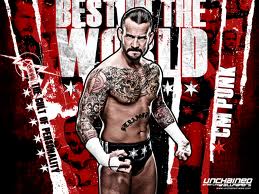
Jessica White - Posts: 3419
- Joined: Sun Aug 20, 2006 5:03 am
I have trouble with the 4gb replacement exe, even the one from NVSE site. The 3GB+ one works great though.
http://www.newvegasnexus.com/downloads/file.php?id=39964
http://www.newvegasnexus.com/downloads/file.php?id=39964
-

Bereket Fekadu - Posts: 3421
- Joined: Thu Jul 12, 2007 10:41 pm
I have trouble with the 4gb replacement exe, even the one from NVSE site. The 3GB+ one works great though.
http://www.newvegasnexus.com/downloads/file.php?id=39964
http://www.newvegasnexus.com/downloads/file.php?id=39964
http://www.gamesas.com/index.php?/topic/1207798-beta-new-vegas-script-extender-nvse-v2/page__st__160__p__18917368__hl__3gb__fromsearch__1#entry18917368
-

Shirley BEltran - Posts: 3450
- Joined: Wed Jul 26, 2006 4:14 pm
8 posts
• Page 1 of 1
