[img]http://imageshack.us/photo/my-images/829/oblivion201012232320368.jpg/ Uploaded with http://imageshack.us[/img]
11 posts
• Page 1 of 1
How did I take screenshots like this?
[img]http://imageshack.us/photo/my-images/829/oblivion201012232320368.jpg/ Uploaded with http://imageshack.us[/img]
-

Rudi Carter - Posts: 3365
- Joined: Fri Sep 01, 2006 11:09 pm
Nice screenshot by the way! Those skeletons look very menacing. Welcome to the forums! :foodndrink:
-

Natasha Biss - Posts: 3491
- Joined: Mon Jul 10, 2006 8:47 am
I used to be knowledgeable in this...took a LOT of frozen-actions captures during my first play-through. I've not done so THIS play-through and no longer recall everything. I do remember using a combo of these console commands:
For dramatic combat shots I kept a close eye on allies and enemies. As each assumed a desired pose I'd bring up the console and 'tai' it. Once all other participants were frozen I'd drop to third-person (if not there already...I normally was), pose my avatar for best effect, then 'tai' him too. That done I'd type 'tfc' and search out the best camera position(s). Once found I'd type 'tm' to remove the interface, then capture images. Again, make sure you un-freeze participants ('tai') once done.
Be careful with 'tai'. Typing it without an actor targeted will freeze EVERYONE in the game world. I found that in almost every situation it was better to freeze / un-freeze actors individually. Otherwise there always seemed to be at least one poorly positioned / posed actor.
Like I said, it's been a while since I last did this. Double-check my info for errors / misinformation before attempting it yourself.
-Decrepit-
- tfc - Flying Camera mod. Must be in third-person beforehand.
- tm - Removes the game interface.
- tai - Freezes action. Open the console to temporary freeze an actor in the desired stance. Targed said actor. Type 'tai'. Don't forget to type 'tai' again as needed once captures are taken.
For dramatic combat shots I kept a close eye on allies and enemies. As each assumed a desired pose I'd bring up the console and 'tai' it. Once all other participants were frozen I'd drop to third-person (if not there already...I normally was), pose my avatar for best effect, then 'tai' him too. That done I'd type 'tfc' and search out the best camera position(s). Once found I'd type 'tm' to remove the interface, then capture images. Again, make sure you un-freeze participants ('tai') once done.
Be careful with 'tai'. Typing it without an actor targeted will freeze EVERYONE in the game world. I found that in almost every situation it was better to freeze / un-freeze actors individually. Otherwise there always seemed to be at least one poorly positioned / posed actor.
Like I said, it's been a while since I last did this. Double-check my info for errors / misinformation before attempting it yourself.
-Decrepit-
-

Susan Elizabeth - Posts: 3420
- Joined: Sat Oct 21, 2006 4:35 pm
I think I remember now.
I didn't pause the game, but I was able to use the mousebuttons in tfc to attack, but in skyrim the mousebuttons makes the camera go up and down...if I could just find a way to make my guy attack when in tfc.
I can't get the tai to work, my guy doesn't pause his actions.
I didn't pause the game, but I was able to use the mousebuttons in tfc to attack, but in skyrim the mousebuttons makes the camera go up and down...if I could just find a way to make my guy attack when in tfc.
I can't get the tai to work, my guy doesn't pause his actions.
-
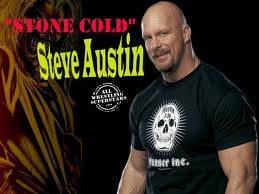
Farrah Lee - Posts: 3488
- Joined: Fri Aug 17, 2007 10:32 pm
I can't get the tai to work, my guy doesn't pause his actions.
Hmm...you'll roll your eyes at my pointing out the obvious but I gotta run it by ya just in case ... better safe than sorry and all that ... you do know that you have to 'target' your avatar (so that his/her info appears at screen-top just like with any other object) before typing 'tai'?
BTW, once frozen you can still rotate him/her in place (but not otherwise 'move') which can help fine-tune weapon swings and the like.
-Decrepit-
-

Donald Richards - Posts: 3378
- Joined: Sat Jun 30, 2007 3:59 am
First I switch to 3rd, then take a swing, open console in the midswing, click my char and type tai...then I close console and my char finishes the swing...it does however say something like char process off in the console, but it doesn't do anything.
-

Lavender Brown - Posts: 3448
- Joined: Tue Jul 25, 2006 9:37 am
I start off with tai to freeze everyone in place. Followed by tm and then tfc to position the camera. Once I'm satisfied with the angle and lighting etc, I'll unfreeze everyone and take some action shots.
It's tricky because the enemy tends to move around a lot, getting beside or behind so I often need to reposition and start the process over again. Or sometimes I just leave them frozen in place, they still taunt, gesture and swing at you so it's also possible to get some good shots that way.
This is Angela in action, these were taken a few years ago.
[img]http://i1206.photobucket.com/albums/bb441/anybodhi/Ang_skeletons001.jpg[/img]
[img]http://i1206.photobucket.com/albums/bb441/anybodhi/Ang_skeletons004.jpg[/img]
[img]http://i1206.photobucket.com/albums/bb441/anybodhi/Ang_Skel002.jpg[/img]
[img]http://i1206.photobucket.com/albums/bb441/anybodhi/Ang_Skel003.jpg[/img]
It's tricky because the enemy tends to move around a lot, getting beside or behind so I often need to reposition and start the process over again. Or sometimes I just leave them frozen in place, they still taunt, gesture and swing at you so it's also possible to get some good shots that way.
This is Angela in action, these were taken a few years ago.
[img]http://i1206.photobucket.com/albums/bb441/anybodhi/Ang_skeletons001.jpg[/img]
[img]http://i1206.photobucket.com/albums/bb441/anybodhi/Ang_skeletons004.jpg[/img]
[img]http://i1206.photobucket.com/albums/bb441/anybodhi/Ang_Skel002.jpg[/img]
[img]http://i1206.photobucket.com/albums/bb441/anybodhi/Ang_Skel003.jpg[/img]
-
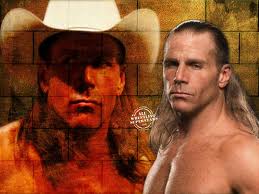
Saul C - Posts: 3405
- Joined: Wed Oct 17, 2007 12:41 pm
Excellent shots. That last one especially is fantastic. It looks like something straight out of a movie.
-

Dean Ashcroft - Posts: 3566
- Joined: Wed Jul 25, 2007 1:20 am
That last one especially is fantastic.
Yes I agree, that last one is great. Nice work, International Puppy.
-

Kellymarie Heppell - Posts: 3456
- Joined: Mon Jul 24, 2006 4:37 am
Excellent shots. That last one especially is fantastic. It looks like something straight out of a movie.
Yes I agree, that last one is great. Nice work, International Puppy.
Yeah, she's winding up for a power attack. Lucky shot. Thanks! :foodndrink:
-

leigh stewart - Posts: 3415
- Joined: Mon Oct 23, 2006 8:59 am
11 posts
• Page 1 of 1
