http://img267.imageshack.us/img267/7877/unledhe.jpg
22 posts
• Page 1 of 1
How do I remove this collision?
http://img267.imageshack.us/img267/7877/unledhe.jpg
-

JAY - Posts: 3433
- Joined: Fri Sep 14, 2007 6:17 am
IF you want it has no collision in game, you have to add a NiStringExtraData as child of the main NiNode. As value of this string, use NCO. Nco should stand for "No COllision".
Or simply open a file that has no collision (like the banners of the clubs for example), and copy that string from there into your file.
WHat are you working on, by the way?
-

Darrell Fawcett - Posts: 3336
- Joined: Tue May 22, 2007 12:16 am
If you remove the collision branch in NIfSKope, the game will create the collision using the shape of the mesh.
IF you want it has no collision in game, you have to add a NiStringExtraData as child of the main NiNode. As value of this string, use NCO. Nco should stand for "No COllision".
Or simply open a file that has no collision (like the banners of the clubs for example), and copy that string from there into your file.
What are you working on, by the way?
IF you want it has no collision in game, you have to add a NiStringExtraData as child of the main NiNode. As value of this string, use NCO. Nco should stand for "No COllision".
Or simply open a file that has no collision (like the banners of the clubs for example), and copy that string from there into your file.
What are you working on, by the way?
I'm applying for interior modder/quest writer at Skyrim: Home of the Nords; this is for my showcase.
I added the NiStringExtraData but I don't think it's a child. A child means the subsection of the main node, right? I can't get it to do that, though. Do I "Copy" or "Copy Branch"? And do I click on NiNode 1 or the child node and then Paste Branch? I tried all of those and I still cannot get it to be added as a child branch. It just adds as a main one at the top or bottom.
I uploaded it here so you could look at it. Thank you.
http://www.zshare.net/download/9560986541636b94/
http://img208.imageshack.us/img208/5120/unledfa.jpg
-

james tait - Posts: 3385
- Joined: Fri Jun 22, 2007 6:26 pm
from the picture, I dont see the block details. So, view->Block Details.
In the block details of the main ninode, there is string named "+children". Click the "+".
Where you see "none", replace with "0"
In the block details of the main ninode, there is string named "+children". Click the "+".
Where you see "none", replace with "0"
-

Jason Wolf - Posts: 3390
- Joined: Sun Jun 17, 2007 7:30 am
from the picture, I dont see the block details. So, view->Block Details.
In the block details of the main ninode, there is string named "+children". Click the "+".
Where you see "none", replace with "0"
In the block details of the main ninode, there is string named "+children". Click the "+".
Where you see "none", replace with "0"
Doing that is causing my game to CTD.
I get this message in NifSkope: ""infinite recursive link construct detected 0 -> 0""
http://img402.imageshack.us/img402/5889/unledxep.jpg
I changed all the ones that said NONE to 0. And I left the "1 Tri In_C_plain_hall_small 3" alone. I did try changing that to 0 and I also got a CTD.
Are you sure that's the right way to go about it? Because those tapestries that Player can walk through from all sides and angles don't do that at all.
http://img100.imageshack.us/img100/6066/unled2w.jpg has NiStringExtraData NCO but the children are 2 & 14. :unsure:
-

Jonathan Montero - Posts: 3487
- Joined: Tue Aug 14, 2007 3:22 am
Here a french tutorial with pictures => http://www.confrerie-des-traducteurs.fr/forum/viewtopic.php?f=81&p=153589#p153589
-

Michelle davies - Posts: 3509
- Joined: Wed Sep 27, 2006 3:59 am
Here a french tutorial with pictures => http://www.confrerie-des-traducteurs.fr/forum/viewtopic.php?f=81&p=153589#p153589
I can't view that forum even though I'm registered there. Can you just tell me in a sentence or two what to add or change in NifSkope? That'd be much easier and quicker.
-

Kari Depp - Posts: 3427
- Joined: Wed Aug 23, 2006 3:19 pm
I translate it for you now 
-

hannaH - Posts: 3513
- Joined: Tue Aug 15, 2006 4:50 am
Thank you. Administration has my forum access restricted; don't know why. Maybe because I'm new.
No it's because you need to have a translator's rank or above on this site.
-

Nathan Hunter - Posts: 3464
- Joined: Sun Apr 29, 2007 9:58 am
There it is => http://www.mediafire.com/?t2fkkq5y7chhk0v
-

Bloomer - Posts: 3435
- Joined: Sun May 27, 2007 9:23 pm
Thank you Papill6n! Except I'm stuck on page 2, 2nd step where it says "Click on the root NiNode's, and in his property, search the ExtraData line. Put the number which correspond to the NiStringExtraData created above."
Does he mean the Extra Data in the Block List and to change None to 1? http://img59.imageshack.us/img59/6206/unledkye.jpg?
Does he mean the Extra Data in the Block List and to change None to 1? http://img59.imageshack.us/img59/6206/unledkye.jpg?
-

Campbell - Posts: 3262
- Joined: Tue Jun 05, 2007 8:54 am
Does he mean the Extra Data in the Block List and to change None to 1? http://img59.imageshack.us/img59/6206/unledkye.jpg?
sorry, I was wrong before. Papill6n is right. Change Extra Data to 1.
-

Cayal - Posts: 3398
- Joined: Tue Jan 30, 2007 6:24 pm
I did it! It works great now. Thanks guys for the help.
How do I set it up so that one side has collision but the other side doesn't? I want Player to be able to walk through it from one side but not from the other side.
How do I set it up so that one side has collision but the other side doesn't? I want Player to be able to walk through it from one side but not from the other side.
-
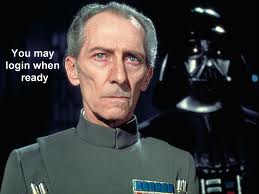
brenden casey - Posts: 3400
- Joined: Mon Sep 17, 2007 9:58 pm
If that's what you needed Tes96 I have a feeling that you could have just rotated the original collision mesh 180 degrees because most ceilings and walls are set up to keep things from getting out but not from getting in.
And also, regarding this discussion. I haven't done much testing with collision, but can't you change the flags on a mesh to set collision detection to none? Though the NCO extra data does seem like a simpler solution overall... just curious though.
And also, regarding this discussion. I haven't done much testing with collision, but can't you change the flags on a mesh to set collision detection to none? Though the NCO extra data does seem like a simpler solution overall... just curious though.
-

Annick Charron - Posts: 3367
- Joined: Fri Dec 29, 2006 3:03 pm
It's invisible on the other side if you rotate it 180 degrees. I'll figure out something to do with it. Thanks guys, for all your help.
-

CRuzIta LUVz grlz - Posts: 3388
- Joined: Fri Aug 24, 2007 11:44 am
Why can't I type a name for this NiStringExtraData that I added to this object? I'm trying to remove all collision. And I want to type "NCO" for the value. But it doesn't do anything when I double click the value box or the name box for NiStringExtraData. What gives?
http://img213.imageshack.us/img213/8469/21121105.jpg
I uploaded it to zshare in case anybody wants to take a look at it. Thanks.
http://www.zshare.net/download/96534114ae5d87da/
http://img213.imageshack.us/img213/8469/21121105.jpg
I uploaded it to zshare in case anybody wants to take a look at it. Thanks.
http://www.zshare.net/download/96534114ae5d87da/
-

Catherine N - Posts: 3407
- Joined: Sat Jan 27, 2007 9:58 pm
https://photos-1.dropbox.com/i/o/WHFxr5VP236djlNpGoDqum7HqSqOkIqcsU2N8Wj2knQ/43101765/1322222400/2fdba9d/Capture.JPG
http://dl.dropbox.com/u/43101765/TES_in_c_wall_plain_bnc.nif
http://dl.dropbox.com/u/43101765/TES_in_c_wall_plain_bnc.nif
-

Haley Merkley - Posts: 3356
- Joined: Sat Jan 13, 2007 12:53 pm
Tes96 : There's a trap in NifSkope. There are two NiStringExtraData in the menu, the second one is buggy and you cannot set a string value to it. Use the first only.
-

Laura Samson - Posts: 3337
- Joined: Wed Aug 29, 2007 6:36 pm
Tes96 : There's a trap in NifSkope. There are two NiStringExtraData in the menu, the second one is buggy and you cannot set a string value to it. Use the first only.
And thank you, Chainy, for doing it for me.
-

N3T4 - Posts: 3428
- Joined: Wed Aug 08, 2007 8:36 pm
22 posts
• Page 1 of 1
