6 posts
• Page 1 of 1
Continuous crashing, game is unplayable, help?
-

ladyflames - Posts: 3355
- Joined: Sat Nov 25, 2006 9:45 am
-

Jesus Lopez - Posts: 3508
- Joined: Thu Aug 16, 2007 10:16 pm
Crashes where? Try uninstalling one-key theater. Check control panel->program and features for win 7 or add/remove programs for win xp.
Crashes either at the intro screen when loading a save, or it will go for about a minute then crash no matter where i am, usually when entering a building though. What is one key theater? I see that i have it and just uninstalled it so i'll give new vegas another try later tonight.
-

Mark Hepworth - Posts: 3490
- Joined: Wed Jul 11, 2007 1:51 pm
http://www.gamesas.com/index.php?/topic/1300620-crashing-issues-cannot-fix-help/page__p__19580515__fromsearch__1#entry19580515
There was ZERO requirement to start still another message thread when this one was still open.
There was ZERO requirement to start still another message thread when this one was still open.
-
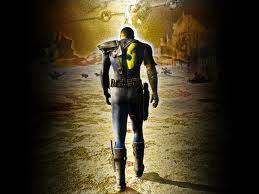
louise tagg - Posts: 3394
- Joined: Sun Aug 06, 2006 8:32 am
http://www.gamesas.com/index.php?/topic/1300620-crashing-issues-cannot-fix-help/page__p__19580515__fromsearch__1#entry19580515
There was ZERO requirement to start still another message thread when this one was still open.
There was ZERO requirement to start still another message thread when this one was still open.
How do I know when it is open or closed, regardless, the issue still hasnt been resolved
-

Amy Smith - Posts: 3339
- Joined: Mon Feb 05, 2007 10:04 pm
How do I know when it is open or closed, regardless, the issue still hasnt been resolved
i hate to say it but i had to do a complete os reinstall on windows 7....then it ran perfect....make sure you turn off auto save and try to start a fresh game....might have a corrupt save too
-

Amanda Furtado - Posts: 3454
- Joined: Fri Dec 15, 2006 4:22 pm
6 posts
• Page 1 of 1
