Thank you for even bothering to read this far.
24 posts
• Page 1 of 1
Help for a NifSkope new player
Thank you for even bothering to read this far.
-

April D. F - Posts: 3346
- Joined: Wed Mar 21, 2007 8:41 pm
http://www8.pic-upload.de/01.07.11/agbbup24hiyu.jpg
http://www8.pic-upload.de/01.07.11/1k4okczhtcqd.jpg
Double click on "BackWeapon" then you can change it to "SideWeapon" then save the nif.
Should work then (I hope)
-

Elle H - Posts: 3407
- Joined: Sun Aug 06, 2006 3:15 am
Restart with a clean mesh and change the NiStringExtraData from BackWeapon to SideWeapon. (double click on the word to type over it)
And yes, create it as a one handed weapon in the CS.
Edit: Hehe, oops, sorry Tamira!
And yes, create it as a one handed weapon in the CS.
Edit: Hehe, oops, sorry Tamira!
-

Melis Hristina - Posts: 3509
- Joined: Sat Jun 17, 2006 10:36 pm
That means the mesh is missing. Did you place it in Data\Meshes\Weapons\Steel folder?
-

Danial Zachery - Posts: 3451
- Joined: Fri Aug 24, 2007 5:41 am
Yeah it's being saved to the meshes\weapons\steel folder, I'm naming it something different is that why?
-

Emmie Cate - Posts: 3372
- Joined: Sun Mar 11, 2007 12:01 am
Greetings, like the description says I'm trying to make a two handed sword (Specifically the fine steel claymore) into a one handed weapon. Just changing it in the CS from two to one doesn't work, it just sticks it on the back of the character and when he pulls it out he reaches for his side and holds nothing. Pointless intro continuing, I think I need to change something with the mesh and I have gotten NifSkope to do so but have absolutely no idea what I'm doing or how to do it. I have looked all over for tutorials on how to use NifSkope but nothing is helping (they're all messing with the camera and cloths and stuff) I have coppied a one handed sword into the fine steel claymore mesh and have screwed around with it a bit and all it get in the CS is a yellow diamond with a purple "!". Any assistance that I can understand (not as good with this stuff as I should be) will be much obliged.
Thank you for even bothering to read this far.
Thank you for even bothering to read this far.
Not idea about it, but out of curiosity...
When your character reaches for his side and holds nothing, the sword is finally teleported to his hand or it stays in the seath unreachable and your character continues unarmed?
-

FirDaus LOVe farhana - Posts: 3369
- Joined: Thu Sep 13, 2007 3:42 am
The claymore is on his back, when I go to take it out he reaches for his side like it was a longsword sheathed there and he holds his arms like he is holding a sword but a sword nevers appears in his hands it just sits on his back and he can swing like he has a sword, haven't tried hitting someone with it though.
-

Breanna Van Dijk - Posts: 3384
- Joined: Mon Mar 12, 2007 2:18 pm
the game cant find what its looking for give it back the old mesh name and you should be fine. though if its a totally new item you want to have both a one and 2 hand version then your going to need to set your item up in the construction set .
-

Nicole Coucopoulos - Posts: 3484
- Joined: Fri Feb 23, 2007 4:09 am
yeah I want a one handed and two handed version and I have been saving it under a different name than the fine steel claymore, I have been setting it up in the CS, actually finding the mesh (in the meshes\weapons\steel folder) and setting it as the Nif with a one handed classification but I still get the yellow diamond.
-

A Dardzz - Posts: 3370
- Joined: Sat Jan 27, 2007 6:26 pm
Did you rename the weapon EditorID in the CS? That's very important to create a new form of the weapon.
Simplest steps to follow;
1. Right click on WeapSteelClaymoreFine in the CS and select Edit
2. Change the ID to something you'll remember.
3. Give it a new name if you wish.
4. Click on the top middle box to point your weapon to your new mesh file.
5. Set Type to BladeOneHand.
6. Close the reference box. It'll ask if you want to create a new form. Say yes.
7. Now you need to drag and drop the weapon somewhere in the world so you can use it. Open a cell, any cell, place the item.
8. Click on the disk icon to save. You have to give your mod a name with .esp extension.
9. Activate the mod in your mod manager.
10. Go in game and pick up your new weapon.
Simplest steps to follow;
1. Right click on WeapSteelClaymoreFine in the CS and select Edit
2. Change the ID to something you'll remember.
3. Give it a new name if you wish.
4. Click on the top middle box to point your weapon to your new mesh file.
5. Set Type to BladeOneHand.
6. Close the reference box. It'll ask if you want to create a new form. Say yes.
7. Now you need to drag and drop the weapon somewhere in the world so you can use it. Open a cell, any cell, place the item.
8. Click on the disk icon to save. You have to give your mod a name with .esp extension.
9. Activate the mod in your mod manager.
10. Go in game and pick up your new weapon.
-

Marine x - Posts: 3327
- Joined: Thu Mar 29, 2007 4:54 am
That's not working because when I just change the fine steel claymore to a one handed weapon and rename it, it just stays on my back and doesn't go into my hand. I still haven't gotten the new one handed mesh version to work its still just a yellow diamond
-

Harinder Ghag - Posts: 3405
- Joined: Wed Jan 17, 2007 11:26 am
So you've done all the steps above, including the original Nifskope changes? You've created your own esp to get the new weapon? Then perhaps you should detail all the steps you've taken so far so we can better understand what you've done and what you haven't done. 
-

Bereket Fekadu - Posts: 3421
- Joined: Thu Jul 12, 2007 10:41 pm
ok
I've opened the Fine Steel Claymore NiF in NiFSkope and changed the "BackWeapon" into "SideWeapon"
Saved it into the Mesh\weapon\steel folder
created a new weapon in the CS
Assigned the new Mesh to the weapon (filled out the weight health ect) and given it an inventory icon
set it as a onehandedblade
given it an ID
named it
placed it in Anvil where it appears as the yellow diamond
Like someone said the game isn't finding the texture somehow or maybe I need to do something else to it so it loads it right, I don't know.
I've opened the Fine Steel Claymore NiF in NiFSkope and changed the "BackWeapon" into "SideWeapon"
Saved it into the Mesh\weapon\steel folder
created a new weapon in the CS
Assigned the new Mesh to the weapon (filled out the weight health ect) and given it an inventory icon
set it as a onehandedblade
given it an ID
named it
placed it in Anvil where it appears as the yellow diamond
Like someone said the game isn't finding the texture somehow or maybe I need to do something else to it so it loads it right, I don't know.
-
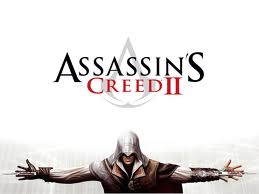
JUDY FIGHTS - Posts: 3420
- Joined: Fri Jun 23, 2006 4:25 am
Is your game fully patched with the official 1.2.416 patch? And what version of the CS are you using?
-

Hope Greenhaw - Posts: 3368
- Joined: Fri Aug 17, 2007 8:44 pm
all up to code, the CS is the most advanced one they have on the CS wiki help thing
-

Hearts - Posts: 3306
- Joined: Sat Oct 20, 2007 1:26 am
I don't have any more advise, difficult when I can't see it. If you can upload the nif and the esp somewhere and PM me a link I'd be happy to look it over for you.
Are you testing with clean saves? (i.e. a save from before this weapon was loaded)
Are you testing with clean saves? (i.e. a save from before this weapon was loaded)
-

Ray - Posts: 3472
- Joined: Tue Aug 07, 2007 10:17 am
yeah I scraqe the old esp and start new after each modification, following the same steps minus the one I change.
do you know a place where I can put it up?
do you know a place where I can put it up?
-

Elizabeth Lysons - Posts: 3474
- Joined: Fri Feb 02, 2007 7:16 am
Easiest would be to come sign up at http://tesalliance.org/. You can attach the files in PM's there.
-

Ymani Hood - Posts: 3514
- Joined: Fri Oct 26, 2007 3:22 am
OK - Let's start over and go step by step !!
1. open the sword.nif in NIfskope ( Meshes\weapons\steel\claymorefine.nif) -- change the BackWeapon to SideWeapon as instructed by Tamira. -- Save the changed Nif as ClaymoreFine1H.nif in the same folder (Meshes\weapons\steel\).
2. Open the CS and load the Oblivion.esm -- go to the weapons tab in the object window and find WeapSteelClaymoreFine and right click -- select EDIT - In the Weapon box that comes up add 1h to the end of the ID (weapSteelClaymoreFine) and change the name if you want to something like Fine 1h Steel Claymore - change the Type to BladeOneHand - click on the top box that lists the Nif it is using (Weapons\Steel|ClymoreFine.Nif) and navigate to your new NIf (Weapons\Steel|ClymoreFine1H.Nif )
hit OK and Yes to the prompt -- You now have the new 1 hander made -- go back to the object window and find your new sword in the list (WeapSteelClaymoreFine1H) and drag drop it into the render window where you wanted to place it (to place it in Anvil exterior you need to go to the AnvilWorld World Space - find the location you want to place it and Drag\Drop it into place !
3. Save the plugin using File - Save - type in the name (ie. 1HandedClaymore.esp)
4. Open the launcher - go to Data FIles and check the .esp in the list - Load the game - go to where you placed the sword and pick it up. ( http://i212.photobucket.com/albums/cc189/JDFanning_bucket/Oblivion2011-07-0117-43-47-06.jpg )
And you should end up with http://i212.photobucket.com/albums/cc189/JDFanning_bucket/Oblivion2011-07-0117-45-10-91.jpg
If that still does not work for you http://www.4shared.com/file/wiMenPwj/1HClaymore.html - Download and extract the folder - place the Data folder it contains into your Oblivion folder - say yes to the merge folder prompt - and follow the above to activate the .esp and load the game - go to Anvil as pictured and get the sword. (Note : This does nothing to change the original claymore so you can get that one still also.
Also --- no need to scraqe it and repeat the steps each time !! -- just when you open the CS - select your .esp from the list and click on SET AS ACTIVE FILE -- this will load your mod as the active mod and any changes you make will be saved to that .esp instead of it asking you for a name to save as when you press save !!
1. open the sword.nif in NIfskope ( Meshes\weapons\steel\claymorefine.nif) -- change the BackWeapon to SideWeapon as instructed by Tamira. -- Save the changed Nif as ClaymoreFine1H.nif in the same folder (Meshes\weapons\steel\).
2. Open the CS and load the Oblivion.esm -- go to the weapons tab in the object window and find WeapSteelClaymoreFine and right click -- select EDIT - In the Weapon box that comes up add 1h to the end of the ID (weapSteelClaymoreFine) and change the name if you want to something like Fine 1h Steel Claymore - change the Type to BladeOneHand - click on the top box that lists the Nif it is using (Weapons\Steel|ClymoreFine.Nif) and navigate to your new NIf (Weapons\Steel|ClymoreFine1H.Nif )
hit OK and Yes to the prompt -- You now have the new 1 hander made -- go back to the object window and find your new sword in the list (WeapSteelClaymoreFine1H) and drag drop it into the render window where you wanted to place it (to place it in Anvil exterior you need to go to the AnvilWorld World Space - find the location you want to place it and Drag\Drop it into place !
3. Save the plugin using File - Save - type in the name (ie. 1HandedClaymore.esp)
4. Open the launcher - go to Data FIles and check the .esp in the list - Load the game - go to where you placed the sword and pick it up. ( http://i212.photobucket.com/albums/cc189/JDFanning_bucket/Oblivion2011-07-0117-43-47-06.jpg )
And you should end up with http://i212.photobucket.com/albums/cc189/JDFanning_bucket/Oblivion2011-07-0117-45-10-91.jpg
If that still does not work for you http://www.4shared.com/file/wiMenPwj/1HClaymore.html - Download and extract the folder - place the Data folder it contains into your Oblivion folder - say yes to the merge folder prompt - and follow the above to activate the .esp and load the game - go to Anvil as pictured and get the sword. (Note : This does nothing to change the original claymore so you can get that one still also.
Also --- no need to scraqe it and repeat the steps each time !! -- just when you open the CS - select your .esp from the list and click on SET AS ACTIVE FILE -- this will load your mod as the active mod and any changes you make will be saved to that .esp instead of it asking you for a name to save as when you press save !!
-

cassy - Posts: 3368
- Joined: Mon Mar 05, 2007 12:57 am
Deadra Blood I fee like an idiot!
Thank you all for your help, as it turns out the reason why nothing was working was because when I extracted the BSA the process made a mesh folder with in the mesh folder and that was throwing it off. Sorry if you feel I have wasted your time but thanks for your help. and once again very sorry for my general incompetence. Thank you!
Thank you all for your help, as it turns out the reason why nothing was working was because when I extracted the BSA the process made a mesh folder with in the mesh folder and that was throwing it off. Sorry if you feel I have wasted your time but thanks for your help. and once again very sorry for my general incompetence. Thank you!
-

Gavin Roberts - Posts: 3335
- Joined: Fri Jun 08, 2007 8:14 pm
No worries, glad it worked. You should still come over to TES Alliance and check out our Modding School to learn basics such as this. 
-

George PUluse - Posts: 3486
- Joined: Fri Sep 28, 2007 11:20 pm
Well I'm pretty good with the CS it was just my first time extracting a BSA, the morrowind CS disk had it already done so i wasn't sure what i was doing there. I have signed up so i probably will check out the modding school, and see if I can't figure out NifSkope.
-

Amy Cooper - Posts: 3400
- Joined: Thu Feb 01, 2007 2:38 am
Just glad you figured it out ! -- If we didn't have the time to be helping we wouldn't be responding and as long as something is learned it is never wasted time ! -- Feel free to post any other questions as you go - figure the more we all help each other learn the more Mods get released that we all can enjoy !
-

Rhiannon Jones - Posts: 3423
- Joined: Thu Sep 21, 2006 3:18 pm
24 posts
• Page 1 of 1
