11 posts
• Page 1 of 1
once ive purchased furniture upgrades for houses
-

JESSE - Posts: 3404
- Joined: Mon Jul 16, 2007 4:55 am
Open the console with the tilde key '`'
Type disable
Click on object you want to remove
Press Enter and viola, item gone
:)
-

STEVI INQUE - Posts: 3441
- Joined: Thu Nov 02, 2006 8:19 pm
For items in the player houses the Disable command may not work the way you would expect because groups of objects are all linked together.
For one of those objects, about the only thing you can do is "SetPos Z -9999" to shove the item down under the floor where you don't have to look at it.
For one of those objects, about the only thing you can do is "SetPos Z -9999" to shove the item down under the floor where you don't have to look at it.
-

john palmer - Posts: 3410
- Joined: Fri Jun 22, 2007 8:07 pm
Or find the parent object. For example, in the IC shack, the picture over the fire is the parent object for a bunch of stuff. Disable that and a whole bunch of stuff disappears. I believe the cupboard is the other parent object. I get asked this a lot because of my IFR mod 
-

His Bella - Posts: 3428
- Joined: Wed Apr 25, 2007 5:57 am
ah ok i shal try that. yes i did try disable on just the item i wanted removed first and since that didnt work is why i asked. i may loose more then expected but i suppose i can buy furniture to replace what ends up missing.
-

Rich O'Brien - Posts: 3381
- Joined: Thu Jun 14, 2007 3:53 am
Which house is it that you're trying to remove the furniture? And what piece are you trying to remove? I can tell you what the parent object is.
-

lucile - Posts: 3371
- Joined: Thu Mar 22, 2007 4:37 pm
Rosethorn Hall right there when you first walk in the door there are 2 desplay cases to my left. in that front entrance before you get to the fireplace and there is a ingredient rack placed right in the middle of them over lapping them. so its the desplay cases i want to get rid of . there are plenaty without those 2
-
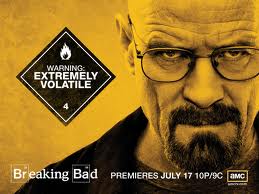
Scarlet Devil - Posts: 3410
- Joined: Wed Aug 16, 2006 6:31 pm
Ok, the parent is the big blue display case in the bedroom upstairs. It's the left one when facing the window. It's part of the Display Cases Upgrade, so disabling that will remove all the display cases.
-

Schel[Anne]FTL - Posts: 3384
- Joined: Thu Nov 16, 2006 6:53 pm
This sounds like some kind of mod conflict, like another mod has placed an ingredients thing in the way without realizing the display cases would eventually interfere.
-

Richus Dude - Posts: 3381
- Joined: Fri Jun 16, 2006 1:17 am
Yeah, I'm not sure which mod mystery05 is using. I know Ingredient Storage Shelves doesn't conflict - it places the shelf on the other side of the wall and removes the tapestry and bench that would normally be there.
I just added Ingredient storage shelves to Imperial Furniture Reno so I could buy them and put them where I wanted
I just added Ingredient storage shelves to Imperial Furniture Reno so I could buy them and put them where I wanted
-

chloe hampson - Posts: 3493
- Joined: Sun Jun 25, 2006 12:15 pm
yeah i have imperial furniture reno as well. figured thats how i could fix the bare spots when i figure out what to deleate and get it removed. its probably the eyja mod that adds things to the house. becuase other then that i dont have mods that alter the player owned homes. as i normally do not purchase them.
-

matt white - Posts: 3444
- Joined: Fri Jul 27, 2007 2:43 pm
11 posts
• Page 1 of 1
