I'm still new to the whole quest creation thing, so I don't want to break anything. And it would be really cool if someone had already done it for me
15 posts
• Page 1 of 1
Greylands Mod
I'm still new to the whole quest creation thing, so I don't want to break anything. And it would be really cool if someone had already done it for me
-

Lynette Wilson - Posts: 3424
- Joined: Fri Jul 14, 2006 4:20 pm
Making a mod that does that wouldn't be hard to do, You'd add a quest (e.g. Greylands) with a script that's essentially
scn GreylandsScriptbegin gamemodeif GetStage SQ02 < 100 ; did the other quest end normally? return ; do nothing until SQ02 is completedendifif GetStage SQ02 == 200 ; did SQ02 fail because Lerexus got killed? StopQuest Greylands ; or whatever you called itendif; do whatever you need here, including disabling the spawn of the marauder, StopQuest Greylands ; only need to do this once, and we're doneend
My suggestion would be to replace the door with one that leads to an alternate interior (created by copying the interior cell) furnished the way you like. The marauder spawn point is then left untouched in the original interior cell that can't be reached any more, so you don't have to worry about it.
Both of those quest stages are advanced while the player is outside Greylands (either because you're back at Lerexus getting the reward, or witnessing him getting killed) so the interior swap won't be seen happening.
This would make a good "first mod" project. We'll soon have another CS addict!
-

Elle H - Posts: 3407
- Joined: Sun Aug 06, 2006 3:15 am
I'm already a CS addict, I started with Morrowind, but have pretty much stuck to vanilla house mods, and have just started a personal overhaul of the IC and a small Mages guild RP mod, so don't really want to take on yet another one. However this looks like it would be a good, short, first releasable mod, I think 
I was planning on remoddeling the interior anyways, but wasn't sure if it was possible to switch the doors or what I would need to do. Plus I have no scripting experience.
Time to mug up on script commands I think...
I was planning on remoddeling the interior anyways, but wasn't sure if it was possible to switch the doors or what I would need to do. Plus I have no scripting experience.
Time to mug up on script commands I think...
-

NIloufar Emporio - Posts: 3366
- Joined: Tue Dec 19, 2006 6:18 pm
If I may suggest - switching the door to a new cell would break compatibility with other mods that may make use of the same cell and require patches in order to remedy that. You'd either have to tell people to expect this and live with it or concede the fact that other mods might use the cell for other purposes that may or may not mesh with converting it into a player home.
-

Symone Velez - Posts: 3434
- Joined: Thu Sep 07, 2006 12:39 am
I guess Arthmoor, I would have to tell people it wasn't compatable with any mod that made changes to Greylands and its exterior cell. I would have thought that the people who already have changes wouldn't be interested in a simple house mod anyway. If I decide that I want to make a proper quest chain attached to my new house then yes I would have to look at compatability, I guess. But then I would be more experienced by then and the idea wouldn't seem so beyond me.
So to enable the interior I just made, I assume I place a second door on top of the current one in the greylands exterior and flag it as initially disabled?
If I didn't want to create any new dialogue or a new quest, I assume I can tag the script to disable the original door and enable the new one to the existing quest? (I would not release this version of the mod!)
So to enable the interior I just made, I assume I place a second door on top of the current one in the greylands exterior and flag it as initially disabled?
If I didn't want to create any new dialogue or a new quest, I assume I can tag the script to disable the original door and enable the new one to the existing quest? (I would not release this version of the mod!)
-

Sarah Kim - Posts: 3407
- Joined: Tue Aug 29, 2006 2:24 pm
They may not realize they have changes to that cell.
Yes, you can disable the original door and replace it with your new one as part of the quest script. Just be aware that scripted commands to disable anything are permanent unless reversed through the console.
Yes, you can disable the original door and replace it with your new one as part of the quest script. Just be aware that scripted commands to disable anything are permanent unless reversed through the console.
-
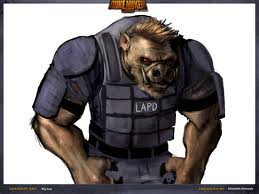
flora - Posts: 3479
- Joined: Fri Jun 23, 2006 1:48 am
Well yeah, I know what enable and disable do. I suppose I don't want to add scripts to the doors themselves...
I'm getting quite confused looking at the quest as it stands, would adding 'originaldoor.disable' and 'mymoddoor.enable' to quest stage 100 result script box work? And if so what kind of reference do I need to use? the name of the door, or the hex reference?
looking at the quest as it stands, would adding 'originaldoor.disable' and 'mymoddoor.enable' to quest stage 100 result script box work? And if so what kind of reference do I need to use? the name of the door, or the hex reference?
(and also will adding this mod to my current game cause problems as I have already finished the greylands quest >.<)
I'm getting quite confused
(and also will adding this mod to my current game cause problems as I have already finished the greylands quest >.<)
-

NAkeshIa BENNETT - Posts: 3519
- Joined: Fri Jun 16, 2006 12:23 pm
If you wished to avoid messing with the original in any way you could....
*Put down a new door to your new interior.
*Place the door over the old door, bringing it forward far enough that it just covers the old door.. You can even slightly enlarge your new door to ensure good coverage. Ensure that when you click on your new door it is your door and not the old one. (This is all doable, I just did it. The Leyawiin lower doors are good for things like this.)
*Initailly disable your new door
*Enable it however you want.
You could enable your new door in a variety of ways. If you really wanted to go purist and not touch a thing you could even place a very simple enable/disable script on a small hidden switch behind a bush or something.
So in the end you haven't touched the vanilla quest script/door/NPCs etc..
*Put down a new door to your new interior.
*Place the door over the old door, bringing it forward far enough that it just covers the old door.. You can even slightly enlarge your new door to ensure good coverage. Ensure that when you click on your new door it is your door and not the old one. (This is all doable, I just did it. The Leyawiin lower doors are good for things like this.)
*Initailly disable your new door
*Enable it however you want.
You could enable your new door in a variety of ways. If you really wanted to go purist and not touch a thing you could even place a very simple enable/disable script on a small hidden switch behind a bush or something.
So in the end you haven't touched the vanilla quest script/door/NPCs etc..
-

Riky Carrasco - Posts: 3429
- Joined: Tue Nov 06, 2007 12:17 am
:foodndrink: thanks Meek, that helps a lot  , and I hope I have figured it out. Going to test it with my test dummy, and then see if it breaks my current game
, and I hope I have figured it out. Going to test it with my test dummy, and then see if it breaks my current game 
Learning even the basics of scripting is not something I can do in a couple of hours >.< reading the guides is only confusing me.
Learning even the basics of scripting is not something I can do in a couple of hours >.< reading the guides is only confusing me.
-

Georgine Lee - Posts: 3353
- Joined: Wed Oct 04, 2006 11:50 am
Yep what Meek suggested is far safer, I only mentioned disabling the real one because you had said you didn't care to release it, so it wouldn't have had much impact.
-

Amanda Leis - Posts: 3518
- Joined: Sun Dec 24, 2006 1:57 am
Well I've learnt something this evening  What I have right now works provided I haven't completed the quest, so I'm going to have to live with a marauder in the place and one chest until I can get a handle on quests and proper scripts, which is how I would do it for a release version... or I can buy the crappy house in town if I really really need a place to dump [censored]....
What I have right now works provided I haven't completed the quest, so I'm going to have to live with a marauder in the place and one chest until I can get a handle on quests and proper scripts, which is how I would do it for a release version... or I can buy the crappy house in town if I really really need a place to dump [censored]....
thansk guys
thansk guys
-

Claire - Posts: 3329
- Joined: Tue Oct 24, 2006 4:01 pm
:foodndrink: thanks Meek, that helps a lot  , and I hope I have figured it out. Going to test it with my test dummy, and then see if it breaks my current game
, and I hope I have figured it out. Going to test it with my test dummy, and then see if it breaks my current game 
Learning even the basics of scripting is not something I can do in a couple of hours >.< reading the guides is only confusing me.
Learning even the basics of scripting is not something I can do in a couple of hours >.< reading the guides is only confusing me.
You are very welcome.
To save you time, IF you chose to go with a simple disable/enable script, you would...
*Give your new door a reference editor ID.
*Go to Activators
*To 'ARSwitch01' give it a new name, ensuring that when you are asked 'Create New Item' that you click 'Yes' This is incredibly important, so that you do not overwrite a vanilla item.
*Open Scripts
*Select 'New'
*Copy, then paste this script below. You need to change the red areas. The first to whatever you want to name the script. The rest to your new door's reference that you gave it...
scn Whatevernameyouwanttocallit
short next
short busy
short opened
float timer
begin onActivate
if busy == 0
set next to 1
if ( opened == 0 )
playgroup forward 0
set opened to 1
else
playgroup backward 0
set opened to 0
endif
set timer to 0.5
set busy to 1
endif
end
begin gameMode
if ( timer <= 0 ) && next == 1
if yourdoorref[.getdisabled == 1
yourdoorref.enable
else
yourdoorref.disable
endif
set next to 0
endif
if busy == 1 && isAnimPlaying == 0
set busy to 0
endif
if timer > 0
set timer to timer - getSecondsPassed
endif
end
begin onReset
reset3DState
set opened to 0
set next to 0
set busy to 0
end
short next
short busy
short opened
float timer
begin onActivate
if busy == 0
set next to 1
if ( opened == 0 )
playgroup forward 0
set opened to 1
else
playgroup backward 0
set opened to 0
endif
set timer to 0.5
set busy to 1
endif
end
begin gameMode
if ( timer <= 0 ) && next == 1
if yourdoorref[.getdisabled == 1
yourdoorref.enable
else
yourdoorref.disable
endif
set next to 0
endif
if busy == 1 && isAnimPlaying == 0
set busy to 0
endif
if timer > 0
set timer to timer - getSecondsPassed
endif
end
begin onReset
reset3DState
set opened to 0
set next to 0
set busy to 0
end
*Save your new script
*Open up your new switch. There is already a script on it but you need to select your script from the pull down box instead.
You can then place your new switch ingame whereever you want it. Activating it will enable the door, activate it again will disable it again and so on. That would give you the choice to activate it only after you have done the quest, or whenever you choose.
-

*Chloe* - Posts: 3538
- Joined: Fri Jul 07, 2006 4:34 am
You're a star Meek! :hugs: I automatically create new forms for stuff in my mods, so the door already is unique.
Now to go enjoy my new place
Now to go enjoy my new place
-

ImmaTakeYour - Posts: 3383
- Joined: Mon Sep 03, 2007 12:45 pm
Ummm, surprised no one brought up the mod that does this easily. http://www.tesnexus.com/downloads/file.php?id=27951
On the subject of Greyland it's really quite disappointing all of the half-baked quests and outcomes the game has. Houses being left vacant forever, Selene never appearing in the prison, Mrs. Loche saying she needs to be alone with her thoughts for eternity despite going about her regular schedule, Velwyn Benirus spending the rest of his life in the corner of a bar after moving to the Imperial City. And countless other examples really.... the really bizarre thing is that for most of them, there's no mods that fix them.
On the subject of Greyland it's really quite disappointing all of the half-baked quests and outcomes the game has. Houses being left vacant forever, Selene never appearing in the prison, Mrs. Loche saying she needs to be alone with her thoughts for eternity despite going about her regular schedule, Velwyn Benirus spending the rest of his life in the corner of a bar after moving to the Imperial City. And countless other examples really.... the really bizarre thing is that for most of them, there's no mods that fix them.
-

Guinevere Wood - Posts: 3368
- Joined: Mon Dec 04, 2006 3:06 pm
The UOP fixed the Selene thing because the quest was actually supposed to move her there but the scripting was somewhat buggy.
There are an awful lot of loose ends left dangling though in other places. I guess nobody thought it was a big deal that stuff like that happened which is why there's no mods dealing with it.
There are an awful lot of loose ends left dangling though in other places. I guess nobody thought it was a big deal that stuff like that happened which is why there's no mods dealing with it.
-

Erika Ellsworth - Posts: 3333
- Joined: Sat Jan 06, 2007 5:52 am
15 posts
• Page 1 of 1
