7 posts
• Page 1 of 1
FXAA
-

Nuno Castro - Posts: 3414
- Joined: Sat Oct 13, 2007 1:40 am
See for yourself. I can't really say for sure what the FXAA does.
-

Wane Peters - Posts: 3359
- Joined: Tue Jul 31, 2007 9:34 pm
Hi i have notist somthing in options, settings, menu ,named FXAA what this mean? :lightbulb: i use PC
It applies post processing to help smooth jagged edges. It's as if you mildly soften every frame in photoshop after the GPU renders it.
Generally considered a good thing, since the cost in terms of GPU usage is very, very low. Especially if you have low end hardware that cannot handle GPU antialiasing. You should notice an improvement of motion quality when FXAA is enabled.
Sometimes when playing, you'll see hard transitions between colors, especially in roofs or distant trees that appear pretty unnatural. That's due to aliasing and FXAA will help soften those transitions.
FXAA is very different from the antialiasing option, that one happens during image render, and will significantly increase video memory used and also very significantly impacts GPU performance. It is sometimes considered superior to FXAA, but Skyrim's FXAA option is actually one of the best I've seen and does a pretty good job of softening the image enough but not so much that text is distorted. Perhaps that's because the text fonts are SO FREAKING HUGE.
-

Pat RiMsey - Posts: 3306
- Joined: Fri Oct 19, 2007 1:22 am
for me 2x AA with FXAA was the perfect combo after much trial and error... the above pictures don't do it justice...
FXAA is a new mode of AA made with new algorithm by nvidia. I find the above setting perfect with very little fps drop.
FXAA is a new mode of AA made with new algorithm by nvidia. I find the above setting perfect with very little fps drop.
-

Alkira rose Nankivell - Posts: 3417
- Joined: Tue Feb 27, 2007 10:56 pm
FXAA provides post-processing Anti-Aliasing equivalent to about 4X MSAA + Transparency MS for none of the performance cost at the price of a mild softening of the screen render. It's a huge boon for people with lower-end systems, as they no longer need to invest a significant number of frames to anti-aliasing, they can just turn on FXAA and get all the benefits with almost none of the drawbacks.
Skyrim's FXAA is very good, because it only very mildly softens the screen, to the point where you actually need to look for it in order to notice it. I am using it in place of MSAA, and I'm probably going to keep it that way.
Skyrim's FXAA is very good, because it only very mildly softens the screen, to the point where you actually need to look for it in order to notice it. I am using it in place of MSAA, and I'm probably going to keep it that way.
-

Sophie Payne - Posts: 3377
- Joined: Thu Dec 07, 2006 6:49 am
FXAA provides post-processing Anti-Aliasing equivalent to about 4X MSAA + Transparency MS for none of the performance cost at the price of a mild softening of the screen render. It's a huge boon for people with lower-end systems, as they no longer need to invest a significant number of frames to anti-aliasing, they can just turn on FXAA and get all the benefits with almost none of the drawbacks.
Skyrim's FXAA is very good, because it only very mildly softens the screen, to the point where you actually need to look for it in order to notice it. I am using it in place of MSAA, and I'm probably going to keep it that way.
Skyrim's FXAA is very good, because it only very mildly softens the screen, to the point where you actually need to look for it in order to notice it. I am using it in place of MSAA, and I'm probably going to keep it that way.
Thanks for the big help to all :flamethrower:
-
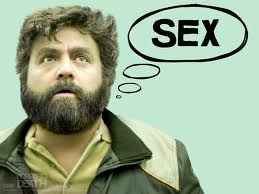
Poetic Vice - Posts: 3440
- Joined: Wed Oct 31, 2007 8:19 pm
7 posts
• Page 1 of 1
