16 posts
• Page 1 of 1
Help - I want to learn how to edit Oblivion/Skyrim models in
-

Dalia - Posts: 3488
- Joined: Mon Oct 23, 2006 12:29 pm
-
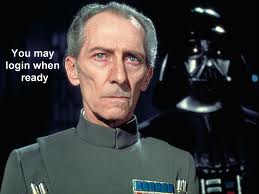
brenden casey - Posts: 3400
- Joined: Mon Sep 17, 2007 9:58 pm
Okay, whatever I pick, it opens a blank notepad file and it still doesn't show up in the folder in explorer or blender. Also, Skyrim's BSA's won't even load. Any help with this?
-

Betsy Humpledink - Posts: 3443
- Joined: Wed Jun 28, 2006 11:56 am
For Skyrim, use the Fallout Mod managers to unpack the BSAs. For Oblivion, I remember there being some sort of issue in the past with BSA commander though I can't think of it off the top of my head. Personally, I just use OBMM to unpack BSAs and that's really all I use it for. And, from the sounds of it, you may have some hidden folder or hidden file setting checked somewhere.
-

claire ley - Posts: 3454
- Joined: Fri Aug 04, 2006 7:48 pm
it can't find the C:/.....oblivion/data/_unpack_oblivion - meshes.bsa.log
That part you replaced with "..." might be the most important bit. If you have the game installed in Program Files, your problem is probably that Windows UAC is disallowing access. It's a serious headache to install mods to Program Files... even worse trying to make them.
-

victoria johnstone - Posts: 3424
- Joined: Sat Oct 14, 2006 9:56 am
That part you replaced with "..." might be the most important bit. If you have the game installed in Program Files, your problem is probably that Windows UAC is disallowing access. It's a serious headache to install mods to Program Files... even worse trying to make them.
I think you're right. It is in program files. I guess I'll have to get rid of Oblivion and reinstall it in a better place.
-

Emma - Posts: 3287
- Joined: Mon Aug 28, 2006 12:51 am
I tried using the Fallout mod manager (new version for Fallout or NV) and it won't open anything because it doesn't identify it as a Fallout or New Vegas file.
-

Stacey Mason - Posts: 3350
- Joined: Wed Nov 08, 2006 6:18 am
I tried using the Fallout mod manager (new version for Fallout or NV) and it won't open anything because it doesn't identify it as a Fallout or New Vegas file.
Try using Oblivion Mod Manager (or another Oblivion-specific option) instead, perhaps...?
Skyrim's BSA files are indeed "Fallout spec", but Oblivion's are not.
-

claire ley - Posts: 3454
- Joined: Fri Aug 04, 2006 7:48 pm
Try using Oblivion Mod Manager (or another Oblivion-specific option) instead, perhaps...?
Skyrim's BSA files are indeed "Fallout spec", but Oblivion's are not.
Skyrim's BSA files are indeed "Fallout spec", but Oblivion's are not.
I was talking about Skyrim for the Fallout mod manager thing, I can't even get it to start because it asks for the directory and then won't accept the Skyrim folder as a FO3 directory. This is irritating, why is it so much hassle to just open a file in Blender?
-

Tracy Byworth - Posts: 3403
- Joined: Sun Jul 02, 2006 10:09 pm
I was talking about Skyrim for the Fallout mod manager thing, I can't even get it to start because it asks for the directory and then won't accept the Skyrim folder as a FO3 directory. This is irritating, why is it so much hassle to just open a file in Blender?
Ah, I see. In that case, try http://www.fallout3nexus.com/downloads/file.php?id=34 instead.
-

Daramis McGee - Posts: 3378
- Joined: Mon Sep 03, 2007 10:47 am
Thanks, seems to be working. I will bump this thread if I need further assistance.
-

Laura-Jayne Lee - Posts: 3474
- Joined: Sun Jul 02, 2006 4:35 pm
Okay, so the only tutorial I can find on the subject is about armour meshes, not architecture, so does anyone know how to do this? I select the file to import, go to the settings, no idea what to select. I gave it a shot with the default and a few variations based on guessing how it would work, but it always says there's a python error, check console. Where is this console to check the error, and does anyone know how to avoid it and generally get my file to open? To give a clearer idea, my goal in this excercise is to learn how to edit models so that I can make alterations to existing buildings, for example, add another floor, change the roof from thatched to wooden etc., that sort of thing.
-

Tiff Clark - Posts: 3297
- Joined: Wed Aug 09, 2006 2:23 am
Please, even if someone could just link me to a turtorial (not one for armour, for architecture) I would be very grateful, I want to learn this, but I don't know where to find out how to do it.
-

steve brewin - Posts: 3411
- Joined: Thu Jun 21, 2007 7:17 am
First, python is a requirement for Blender. Do you have it installed? You also need Niftools. http://niftools.sourceforge.net/wiki/Blender has downloads to everything you need.
Second, if you're trying to import Skyrim models to Blender, it's not possible yet. NifScripts needs to be updated for the new nif information. As far as I know this is not done yet but I haven't been following any Skyrim threads.
TES Alliance is an excellent source of information on all things regarding modding. There are classes you can take to learn Oblivion modding (Skyrim classes will come once the CK is released), including an excellent course on http://tesalliance.org/forums/index.php?/topic/3111-modeling-class-under-construction/, (look for the links on that page), with quite a few experts available to answer questions. Come give it a try, learn the basics then you can apply that anything.
Try doing search for Blender on TESNexus, you'll find many many blender tutorials. This one is particularly good for http://tesnexus.com/downloads/file.php?id=18979.
Second, if you're trying to import Skyrim models to Blender, it's not possible yet. NifScripts needs to be updated for the new nif information. As far as I know this is not done yet but I haven't been following any Skyrim threads.
TES Alliance is an excellent source of information on all things regarding modding. There are classes you can take to learn Oblivion modding (Skyrim classes will come once the CK is released), including an excellent course on http://tesalliance.org/forums/index.php?/topic/3111-modeling-class-under-construction/, (look for the links on that page), with quite a few experts available to answer questions. Come give it a try, learn the basics then you can apply that anything.
Try doing search for Blender on TESNexus, you'll find many many blender tutorials. This one is particularly good for http://tesnexus.com/downloads/file.php?id=18979.
-

Katie Pollard - Posts: 3460
- Joined: Thu Nov 09, 2006 11:23 pm
Thankyou so much for the help. I do have python installed, it must be because they're not yet compatible with Skyrim. I will look into those tutorials!
-

Big mike - Posts: 3423
- Joined: Fri Sep 21, 2007 6:38 pm
Sorry to resurrect this, but it's better than starting a new thread. I have started redoing the buildings in another file, and I wanted to append parts of my old file, which I've done before, to it, but when I try to, it does nothing! I select append or link, choose my file and the object in the file, click load library, and it goes back to my scene but NOTHING has changed. It doesn't add anything, there's still only one object listed on my scene (the new model). Why isn' this working? I've done a google search and seen a lot of people with the same problem, but nobody with a solution. Please help? EDIT: Actually, I think this is the wrong thread. Nevermind, my pretense is that I have a model and then I tried to redo it but still want to keep aspects from the old model. Sorry for any confusion.
-

Monique Cameron - Posts: 3430
- Joined: Fri Jun 23, 2006 6:30 am
16 posts
• Page 1 of 1
