74 posts
• Page 3 of 3 • 1, 2, 3
"Connection To Host Failed" issue
-

gary lee - Posts: 3436
- Joined: Tue Jul 03, 2007 7:49 pm
I have the same problem. I can't join most of the servers, even if there's a ping of less than 200.....But if I get into a server, it works fine.
-

sally coker - Posts: 3349
- Joined: Wed Jul 26, 2006 7:51 pm
I have a very similiar problem. I don't even find any servers nomatter how often I click on refresh... And if i want to join a friends session it says 'connection to host failed'.... I haven't played ONE SINGLE multiplayer session since the demo... BUMP!!!
-

Brian Newman - Posts: 3466
- Joined: Tue Oct 16, 2007 3:36 pm
I have the same problem. I can't join most of the servers, even if there's a ping of less than 200.....But if I get into a server, it works fine.
That's exactly my problem too. But sometimes it crashes then and I've wasted a lot of time lol.
That's exactly my problem too. But sometimes it crashes then and I've wasted a lot of time lol.
-

Kelsey Anna Farley - Posts: 3433
- Joined: Fri Jun 30, 2006 10:33 pm
A little question, the rest of you, are you having sudden problems with internet connectivity after closing the program?
-

Shirley BEltran - Posts: 3450
- Joined: Wed Jul 26, 2006 4:14 pm
I personally don't because I have an ethernet wire attached to the router... So basically I never have any problems
-

Allison Sizemore - Posts: 3492
- Joined: Wed Jul 19, 2006 6:09 am
I′ve got the problem, that i cannot join any server and when i try to join, i lose the connection to my router.
-

Nancy RIP - Posts: 3519
- Joined: Mon Jan 29, 2007 5:42 am
I′ve got the problem, that i cannot join any server and when i try to join, i lose the connection to my router.
Got theese problems too.
Connection lost to servers & the router restarts.
It say the NAT is too strict, but it is open.
Waste of money.
Try to test the game before you launch it guys.
Got theese problems too.
Connection lost to servers & the router restarts.
It say the NAT is too strict, but it is open.
Waste of money.
Try to test the game before you launch it guys.
-

jessica sonny - Posts: 3531
- Joined: Thu Nov 02, 2006 6:27 pm
A little question, the rest of you, are you having sudden problems with internet connectivity after closing the program?
Yep sometimes... But that also happened at some other games. And I know for sure that it's not my internet connectivity.
My nat is strict. Ports are open, idk...
Waste of money.
Try to test the game before you launch it guys.
I tested the demo and I already had there this problem, but I hoped that it'd be fixed when the final game came out. I'm lvl 32 now but mostly I'm in the serverbrowser waiting to join any server which works.
Bump
Yep sometimes... But that also happened at some other games. And I know for sure that it's not my internet connectivity.
My nat is strict. Ports are open, idk...
Waste of money.
Try to test the game before you launch it guys.
I tested the demo and I already had there this problem, but I hoped that it'd be fixed when the final game came out. I'm lvl 32 now but mostly I'm in the serverbrowser waiting to join any server which works.
Bump
-

u gone see - Posts: 3388
- Joined: Tue Oct 02, 2007 2:53 pm
Pretty sure this must be happening to other people. I have good connection most of the time around 34 ping, ill play 4-5 rounds then get booted due to connection loss, wouldnt be an issue if all xp was not lost from them rounds, why has this not been fixed yet. Whats the point playing if therse a chance that your just gonna lose all xp earned in next game.
-
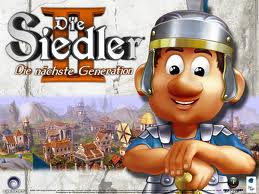
Kayla Keizer - Posts: 3357
- Joined: Tue Dec 12, 2006 4:31 pm
I've got the same problem and it's very annoying :/
I play for something like 5 minutes and then I get kicked out to the login panel of crysis 2 multiplayer.
I've checked the game.log and I found:
19:14:20> CGameRulesMPSpectator::ClOnChangeSpectatorMode
<19:14:21> CGameRulesMPSpawningBase::RequestRevive() player (ArturroK)
<19:14:21> CGameRulesMPSpawningBase::RequestRevive() player (ArturroK)
<19:14:21> CActor::NetReviveAt: ArturroK
<19:14:22> CActor::ClKill - 65439 'FutureHuey' killed by 65499 'KLM234' (damage=30.000000 type=bullet)
<19:14:23> CActor::Ragdollize: FutureHuey
<19:14:25> CActor::NetReviveAt: zonmaster9
<19:14:29> CActor::ClKill - 65441 'lulufou' killed by 65499 'KLM234' (damage=140.000000 type=frag)
<19:14:29> CActor::ClKill - 65438 'Lestard' killed by 65499 'KLM234' (damage=242.000000 type=frag)
<19:14:30> CActor::Ragdollize: lulufou
<19:14:30> CActor::Ragdollize: Lestard
<19:14:30> CActor::NetReviveAt: FutureHuey
<19:14:32> CActor::ClKill - 65453 'ProphetOfJean-Louis' killed by 65448 'cyr9x' (damage=60.000000 type=bullet)
<19:14:33> CActor::Ragdollize: ProphetOfJean-Louis
<19:14:34> CActor::ClKill - 65499 'KLM234' killed by 65448 'cyr9x' (damage=30.000000 type=bullet)
<19:14:34> CActor::Ragdollize: KLM234
<19:14:35> CActor::ClKill - 65455 'cyprian2355' killed by 65448 'cyr9x' (damage=30.000000 type=bullet)
<19:14:35> CActor::Ragdollize: cyprian2355
<19:14:37> CActor::NetReviveAt: Lestard
<19:14:37> CActor::NetReviveAt: lulufou
<19:14:39> [Error] Error: CallMethod - 'gotoAndStop' on invalid object. [Libs/UI/cw2_HUD_MatchEndTop3.gfx]
<19:14:39> CActor::ClKill - 65439 'FutureHuey' killed by 65454 '
<19:14:50> CGameBrowser::CancelSearching
<19:14:50> CGameBrowser::CancelSearching
<19:14:50> [net 17:14:50.381] Disconnect 109.239.148.207:27000; profid=0; cause=11; msg='Nub destroyed'
<19:14:50> [GameRules] destructing 27584FC8
<19:14:50> UnLoadLevel End: 0.4 sec
<19:14:50> Initializing default materials...
<19:14:52> [Lobby] Start SessionJoin error 0
<19:14:53> [Error] Failed to compute texture mapping density for mesh 'Objects/weapons/us/ay69/ay69_ironsight_fp.cgf': faces are too small or have stretched mapping
<19:14:53> [Error] Failed to compute texture mapping density for mesh 'Objects/weapons/us/mk60/mk60_ironsight_tp.cgf': faces are too small or have stretched mapping
<19:14:53> [Error] Failed to compute texture mapping density for mesh 'Objects/weapons/us/grendel/grendel_ironsight_fp.cgf': faces are too small or have stretched mapping
<19:14:54> Checksum 2 - 40503, 234471437
<19:14:54> Checksum 3 - 1310966757, 0
<19:14:54> Checksum 4 - 881094794, 9928
<19:14:54> Checksum 5 - -2016601689, 0
<19:14:54> Checksum 6 - 1491031801, 0
<19:14:54> Checksum 7 - 1954711202, 2489
<19:14:54> Checksum 8 - 2030080250, 1105
<19:14:54> Checksum 9 - 1350387902, 3806
<19:14:54> Checksum 10 - 1798433938, 0
<19:14:54> Checksum 11 - -1012087232, 0
<19:14:54> Checksum 12 - 806706209, 0
<19:14:54> Checksum 13 - 1479783593, 1500
<19:14:54> Checksum 14 - 1670350775, 0
<19:14:54> Checksum 15 - 1483713537, 0
<19:14:54> Checksum 16 - -782089015, 0
<19:14:54> Checksum 17 - 872589498, 0
<19:14:54> Checksum 18 - 827801272, 3
<19:14:54> Checksum 19 - -205098343, 0
<19:14:54> Final Checksum 0 - -1663151584
<19:14:54> Final Checksum 1 - 957405286
<19:14:54> [Lobby] Start SessionDelete error 0
<19:14:54> [Lobby] Start SessionDelete error 0
<19:14:54> CryFixedArray::removeAt() failed as i=-1 is out of range of curSize=15
<19:14:54> [Lobby] Start UserGetPurchaseHistory error 28
<19:14:55> FSCommand: '-1265539629' 'ok'
I googled a bit but no interesting results found :/
Anybody could help? I have a original game with serial key, not cracked, downloaded from the web etc and I feel little bit screwed for 140 PLN (polish zloty)
I play for something like 5 minutes and then I get kicked out to the login panel of crysis 2 multiplayer.
I've checked the game.log and I found:
19:14:20> CGameRulesMPSpectator::ClOnChangeSpectatorMode
<19:14:21> CGameRulesMPSpawningBase::RequestRevive() player (ArturroK)
<19:14:21> CGameRulesMPSpawningBase::RequestRevive() player (ArturroK)
<19:14:21> CActor::NetReviveAt: ArturroK
<19:14:22> CActor::ClKill - 65439 'FutureHuey' killed by 65499 'KLM234' (damage=30.000000 type=bullet)
<19:14:23> CActor::Ragdollize: FutureHuey
<19:14:25> CActor::NetReviveAt: zonmaster9
<19:14:29> CActor::ClKill - 65441 'lulufou' killed by 65499 'KLM234' (damage=140.000000 type=frag)
<19:14:29> CActor::ClKill - 65438 'Lestard' killed by 65499 'KLM234' (damage=242.000000 type=frag)
<19:14:30> CActor::Ragdollize: lulufou
<19:14:30> CActor::Ragdollize: Lestard
<19:14:30> CActor::NetReviveAt: FutureHuey
<19:14:32> CActor::ClKill - 65453 'ProphetOfJean-Louis' killed by 65448 'cyr9x' (damage=60.000000 type=bullet)
<19:14:33> CActor::Ragdollize: ProphetOfJean-Louis
<19:14:34> CActor::ClKill - 65499 'KLM234' killed by 65448 'cyr9x' (damage=30.000000 type=bullet)
<19:14:34> CActor::Ragdollize: KLM234
<19:14:35> CActor::ClKill - 65455 'cyprian2355' killed by 65448 'cyr9x' (damage=30.000000 type=bullet)
<19:14:35> CActor::Ragdollize: cyprian2355
<19:14:37> CActor::NetReviveAt: Lestard
<19:14:37> CActor::NetReviveAt: lulufou
<19:14:39> [Error]
<19:14:39> CActor::ClKill - 65439 'FutureHuey' killed by 65454 '
<19:14:50> CGameBrowser::CancelSearching
<19:14:50> CGameBrowser::CancelSearching
<19:14:50> [net 17:14:50.381] Disconnect 109.239.148.207:27000; profid=0; cause=11; msg='Nub destroyed'
<19:14:50> [GameRules] destructing 27584FC8
<19:14:50> UnLoadLevel End: 0.4 sec
<19:14:50> Initializing default materials...
<19:14:52> [Lobby] Start SessionJoin error 0
<19:14:53> [Error] Failed to compute texture mapping density for mesh 'Objects/weapons/us/ay69/ay69_ironsight_fp.cgf': faces are too small or have stretched mapping
<19:14:53> [Error] Failed to compute texture mapping density for mesh 'Objects/weapons/us/mk60/mk60_ironsight_tp.cgf': faces are too small or have stretched mapping
<19:14:53> [Error] Failed to compute texture mapping density for mesh 'Objects/weapons/us/grendel/grendel_ironsight_fp.cgf': faces are too small or have stretched mapping
<19:14:54> Checksum 2 - 40503, 234471437
<19:14:54> Checksum 3 - 1310966757, 0
<19:14:54> Checksum 4 - 881094794, 9928
<19:14:54> Checksum 5 - -2016601689, 0
<19:14:54> Checksum 6 - 1491031801, 0
<19:14:54> Checksum 7 - 1954711202, 2489
<19:14:54> Checksum 8 - 2030080250, 1105
<19:14:54> Checksum 9 - 1350387902, 3806
<19:14:54> Checksum 10 - 1798433938, 0
<19:14:54> Checksum 11 - -1012087232, 0
<19:14:54> Checksum 12 - 806706209, 0
<19:14:54> Checksum 13 - 1479783593, 1500
<19:14:54> Checksum 14 - 1670350775, 0
<19:14:54> Checksum 15 - 1483713537, 0
<19:14:54> Checksum 16 - -782089015, 0
<19:14:54> Checksum 17 - 872589498, 0
<19:14:54> Checksum 18 - 827801272, 3
<19:14:54> Checksum 19 - -205098343, 0
<19:14:54> Final Checksum 0 - -1663151584
<19:14:54> Final Checksum 1 - 957405286
<19:14:54> [Lobby] Start SessionDelete error 0
<19:14:54> [Lobby] Start SessionDelete error 0
<19:14:54> CryFixedArray::removeAt() failed as i=-1 is out of range of curSize=15
<19:14:54> [Lobby] Start UserGetPurchaseHistory error 28
<19:14:55> FSCommand: '-1265539629' 'ok'
I googled a bit but no interesting results found :/
Anybody could help? I have a original game with serial key, not cracked, downloaded from the web etc and I feel little bit screwed for 140 PLN (polish zloty)
-

DAVId MArtInez - Posts: 3410
- Joined: Fri Aug 10, 2007 1:16 am
Its a known problem that affects a lot of people including myself. Crytek is aware of it and supposedly trying to fix it. There is nothing you can do at this time.
-

Miragel Ginza - Posts: 3502
- Joined: Thu Dec 21, 2006 6:19 am
CRASH DISSCONECT CRASH DISCONECT.. PAID 30 FOR THIS ****
-

Jonathan Braz - Posts: 3459
- Joined: Wed Aug 22, 2007 10:29 pm
Bump, port forward is not an option for me, I can only open the ports at the windows firewall.
So am I damned to never play this game completely? Oh come on...
So am I damned to never play this game completely? Oh come on...
-

jodie - Posts: 3494
- Joined: Wed Jun 14, 2006 8:42 pm
Since one hour I try to connect.. its **** up crytek.
all ports are open!!!!!!!
every time I double-click a server, i get "Connection to host failed" _ same with "Info"-Button
D O S O M E T H I N G A N D F I X U R D A M N G A M E1111
With speedport on t-online here...
all ports are open!!!!!!!
every time I double-click a server, i get "Connection to host failed" _ same with "Info"-Button
D O S O M E T H I N G A N D F I X U R D A M N G A M E1111
With speedport on t-online here...
-

Nancy RIP - Posts: 3519
- Joined: Mon Jan 29, 2007 5:42 am
I'm also on t-online with a speedport w722v, the ports are forwarded.
i often times can't establish a connection to games. Nearly all servers in the serverbrowser show 1000 ping.
i often times can't establish a connection to games. Nearly all servers in the serverbrowser show 1000 ping.
-

Lalla Vu - Posts: 3411
- Joined: Wed Jul 19, 2006 9:40 am
..... found the failure .... at least on my side..
It needed a router reboot after port-forwarding take effect.. !!!!
It needed a router reboot after port-forwarding take effect.. !!!!
-

Greg Swan - Posts: 3413
- Joined: Tue Jun 05, 2007 12:49 am
Bump. So there is no way to resolve my issue without port forward? That is very disappointing...
-

Batricia Alele - Posts: 3360
- Joined: Mon Jan 22, 2007 8:12 am
For all you guys having problems with disconnections:
Try to ENABLE UPnP on your router! I had to get a new router (old one died) and suddenly experienced MP disconnections until I realised that I haven't enabled UPnP on new router. After that, everything works fine.
P.S.: Simply put - UPnP enables your apps to open correct ports to communicate.
Try to ENABLE UPnP on your router! I had to get a new router (old one died) and suddenly experienced MP disconnections until I realised that I haven't enabled UPnP on new router. After that, everything works fine.
P.S.: Simply put - UPnP enables your apps to open correct ports to communicate.
-

Alan Cutler - Posts: 3163
- Joined: Sun Jul 01, 2007 9:59 am
EA support told me that they will fix this issue as soon as possible... I really hope they do.
-

An Lor - Posts: 3439
- Joined: Sun Feb 18, 2007 8:46 pm
I still have this problem intermittently. I have to restart my computer until the port creation failed error doesn't show up. It usually doesn't work until my profile somehow gets deleted, but after that happens the ports are created just fine. The only draw back is that I have to setup my profile every time this happens (custom classes, key bindings, etc)...THIS IS RETARDED. Fix this issue or respond to one of my many posts about it.
-

Josh Lozier - Posts: 3490
- Joined: Tue Nov 27, 2007 5:20 pm
74 posts
• Page 3 of 3 • 1, 2, 3
