Any ideas?
11 posts
• Page 1 of 1
Problem with Playsound
Any ideas?
-

Colton Idonthavealastna - Posts: 3337
- Joined: Sun Sep 30, 2007 2:13 am
Tried .OGG's and .WAV's to no avail. *pulls out hair*
-

Lynette Wilson - Posts: 3424
- Joined: Fri Jul 14, 2006 4:20 pm
*bump*
Sorry, but no answers yet and FOOK's Nightvision needs the nifty sound it has for FO3
Sorry, but no answers yet and FOOK's Nightvision needs the nifty sound it has for FO3
-
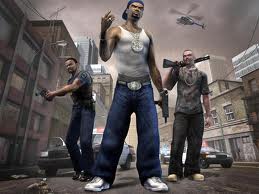
zoe - Posts: 3298
- Joined: Sun Nov 12, 2006 1:09 pm
Look in audacity at the stats for the sound files that work, I think the ones for fallout 3 had to be 16 bit PCM, wave for sound effect, ogg or wave for voice. They had to be ~41000hz. See what they are for NV, and then copy that with your files and see if they work.
-

Lil'.KiiDD - Posts: 3566
- Joined: Mon Nov 26, 2007 11:41 am
Thanks. Tried audacity and set the sound up like the working ones are as far as I could see (Mono 32,000Hz 32 Bit float .WAV). Still, the GECK/Game won't play it. I must be missing something.
Has anyone successfully gotten a new sound in? There's bound to be a detail somewhere in the mix I'm overlooking.
*digs the sig*
Has anyone successfully gotten a new sound in? There's bound to be a detail somewhere in the mix I'm overlooking.
*digs the sig*
-

Ana Torrecilla Cabeza - Posts: 3427
- Joined: Wed Jun 28, 2006 6:15 pm
I've been having a heck of a time trying to get a custom sound effect to work. Now I'm not even sure which ineptitude is causing me trouble, my lack of experience with the GECK or Audacity. =/ I've got a sound effect and have done the following:
.wav file - Check
~41000hz - Check
Mono since it's a weapon sound (was suggested to me in the other thread I started) - Check
16-bit - Can't figure out how to get the file from 32-bit float to 16-bit in Audacity. =/
.wav file - Check
~41000hz - Check
Mono since it's a weapon sound (was suggested to me in the other thread I started) - Check
16-bit - Can't figure out how to get the file from 32-bit float to 16-bit in Audacity. =/
-

Tamara Dost - Posts: 3445
- Joined: Mon Mar 12, 2007 12:20 pm
16 -> 32 bit: To the left of the waveform, click the downward pointed arrow and select "set sample format". I tried a bunch of variants and none worked.  It seems many of the ones that do which ship with the game are different sample/format rates, but no variation would play for me in the GECK/game.
It seems many of the ones that do which ship with the game are different sample/format rates, but no variation would play for me in the GECK/game.
-

Paula Rose - Posts: 3305
- Joined: Fri Feb 16, 2007 8:12 am
Yeah, I tried that, but when I loaded it again later it was right back to 32-bit. =/
-

steve brewin - Posts: 3411
- Joined: Thu Jun 21, 2007 7:17 am
Yeah, I tried that, but when I loaded it again later it was right back to 32-bit. =/
-

Sarah Evason - Posts: 3507
- Joined: Mon Nov 13, 2006 10:47 pm
Heh totally forgot about this thread, I fixed my problem not long after making it.
Directory structure is the key, unless the .wav is placed in a certain layer it will not play, no matter what you do. Bugger me if I can remember now though, im not at my computer so no GECK / fallout to check...
But yeah, go into the geck and check any in game sound effect, look at the location of the .wav. It will be something like /data/sound/fx <-- if you place any wav into fx, it will then be useable by sound objects. You can make a subfolder here, e.g. I use chimp to keep all of my sounds together, they will still work. If you go up a level though, you get nothing, .wavs will not play anymore.
Hope that helps.
Directory structure is the key, unless the .wav is placed in a certain layer it will not play, no matter what you do. Bugger me if I can remember now though, im not at my computer so no GECK / fallout to check...
But yeah, go into the geck and check any in game sound effect, look at the location of the .wav. It will be something like /data/sound/fx <-- if you place any wav into fx, it will then be useable by sound objects. You can make a subfolder here, e.g. I use chimp to keep all of my sounds together, they will still work. If you go up a level though, you get nothing, .wavs will not play anymore.
Hope that helps.
-

Rebecca Clare Smith - Posts: 3508
- Joined: Fri Aug 04, 2006 4:13 pm
Heh totally forgot about this thread, I fixed my problem not long after making it.
Directory structure is the key, unless the .wav is placed in a certain layer it will not play, no matter what you do. Bugger me if I can remember now though, im not at my computer so no GECK / fallout to check...
But yeah, go into the geck and check any in game sound effect, look at the location of the .wav. It will be something like /data/sound/fx <-- if you place any wav into fx, it will then be useable by sound objects. You can make a subfolder here, e.g. I use chimp to keep all of my sounds together, they will still work. If you go up a level though, you get nothing, .wavs will not play anymore.
Hope that helps.
Directory structure is the key, unless the .wav is placed in a certain layer it will not play, no matter what you do. Bugger me if I can remember now though, im not at my computer so no GECK / fallout to check...
But yeah, go into the geck and check any in game sound effect, look at the location of the .wav. It will be something like /data/sound/fx <-- if you place any wav into fx, it will then be useable by sound objects. You can make a subfolder here, e.g. I use chimp to keep all of my sounds together, they will still work. If you go up a level though, you get nothing, .wavs will not play anymore.
Hope that helps.
*gets to tinkering*
Ha! I thought for a second moving it wasn't working, then realized my speakers were turned off. It works! Thanks again!
-

Channing - Posts: 3393
- Joined: Thu Nov 30, 2006 4:05 pm
11 posts
• Page 1 of 1
