17 posts
• Page 1 of 1
How do I change the "Morrowind" load screens and mai
-

Genevieve - Posts: 3424
- Joined: Sun Aug 13, 2006 4:22 pm
How do i change the background pictures of Morrowind's main menu and load screens?
To change the load screens create a folder in "Data Files" and name it Splash. You can put the pictures in there for the splash screens, but they have to be in .tga format. I don't know about the main menu though. Make sure to name the file with Splash in front of it though.
For instance:
Splash_atrofrost.tga
-

Kelly Tomlinson - Posts: 3503
- Joined: Sat Jul 08, 2006 11:57 pm
To change the load screens create a folder in "Data Files" and name it Splash. You can put the pictures in there for the splash screens, but they have to be in .tga format. I don't know about the main menu though. Make sure to name the file with Splash in front of it though.
For instance:
For instance:
Splash_atrofrost.tga
-

Mrs. Patton - Posts: 3418
- Joined: Fri Jan 26, 2007 8:00 am
I figured out that all splash screens have 1:1 size ratio (1024x1024 for example) so bear it in mind too.
-

Beast Attire - Posts: 3456
- Joined: Tue Oct 09, 2007 5:33 am
I figured out that all splash screens have 1:1 size ratio (1024x1024 for example) so bear it in mind too.
-

Marina Leigh - Posts: 3339
- Joined: Wed Jun 21, 2006 7:59 pm
It didnt work.
Ok do this.
1. Make a backup of all your splash screens.
2. Format your picture to a 1:1 ratio and save it as a .tga file.
3. Rename the pictures to match the names of already existing splash screens. (EX: picture1.tga to Splash_atrofrost.tga)
This is because when the game loads it looks for specific files and not just things that start with Splash (forgot to mention that earlier)
4. Move the new files into the splash folder and overwrite the old ones.
5. Run the game and your load screens should come up correctly.
-

Ria dell - Posts: 3430
- Joined: Sun Jun 25, 2006 4:03 pm
There is a lot of wrong information here. You do not need to have the images at a 1:1 ratio, nor do they need to be named in any special way. There are a few splash screen packs available for download. They are not all at 1:1 and they don't follow any naming conventions. Renaming them as suggested would replace the existing ones.
All you need is for them to be .tga files and placed in the Splash folder.
To change the menu, you need to save a file as a .dds with the name "menu_morrowind.dds" and place it in the textures folder. To change the animation, you need to make a .bik video named "mw_logo.bik" and place it in the video folder.
All you need is for them to be .tga files and placed in the Splash folder.
To change the menu, you need to save a file as a .dds with the name "menu_morrowind.dds" and place it in the textures folder. To change the animation, you need to make a .bik video named "mw_logo.bik" and place it in the video folder.
-

k a t e - Posts: 3378
- Joined: Fri Jan 19, 2007 9:00 am
There is a lot of wrong information here. You do not need to have the images at a 1:1 ratio, nor do they need to be named in any special way. There are a few splash screen packs available for download. They are not all at 1:1 and they don't follow any naming conventions. Renaming them as suggested would replace the existing ones.
All you need is for them to be .tga files and placed in the Splash folder.
To change the menu, you need to save a file as a .dds with the name "menu_morrowind.dds" and place it in the textures folder. To change the animation, you need to make a .bik video named "mw_logo.bik" and place it in the video folder.
All you need is for them to be .tga files and placed in the Splash folder.
To change the menu, you need to save a file as a .dds with the name "menu_morrowind.dds" and place it in the textures folder. To change the animation, you need to make a .bik video named "mw_logo.bik" and place it in the video folder.
-

Lloyd Muldowney - Posts: 3497
- Joined: Wed May 23, 2007 2:08 pm
At first I told him to do that, but he said it didn't work. So the next think I thought of is replacing the vanilla screens.
Make sure to name the file with Splash in front of it though.
For instance:
For instance:
Splash_atrofrost.tga
-

Jeff Tingler - Posts: 3609
- Joined: Sat Oct 13, 2007 7:55 pm
You originally said:
"Splash" doesn't need to be a part of the name at all. I'm guessing that if it isn't working, the files weren't converted properly or the extension was changed by renaming.
"Splash" doesn't need to be a part of the name at all. I'm guessing that if it isn't working, the files weren't converted properly or the extension was changed by renaming.
Oh, I was always under the impression that it had to be there.
 My bad.
My bad.-

Terry - Posts: 3368
- Joined: Mon Jul 09, 2007 1:21 am
interesting... ill figure it out tomorrow
-

krystal sowten - Posts: 3367
- Joined: Fri Mar 09, 2007 6:25 pm
All you need is for them to be .tga files and placed in the Splash folder.
-
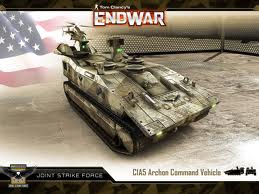
Vickytoria Vasquez - Posts: 3456
- Joined: Thu Aug 31, 2006 7:06 pm
.dds works fine also
-

Jack Walker - Posts: 3457
- Joined: Wed Jun 06, 2007 6:25 pm
I have two questions too:
One: Is it possible to change the splash screen in Lanucher menu?
Two: How to change video at very beginning of the game with Azura's speech?
One: Is it possible to change the splash screen in Lanucher menu?
Two: How to change video at very beginning of the game with Azura's speech?
-

Kitana Lucas - Posts: 3421
- Joined: Sat Aug 12, 2006 1:24 pm
Two: How to change video at very beginning of the game with Azura's speech?
-

Charlotte Buckley - Posts: 3532
- Joined: Fri Oct 27, 2006 11:29 am
I have two questions too:
One: Is it possible to change the splash screen in Lanucher menu?
Two: How to change video at very beginning of the game with Azura's speech?
One: Is it possible to change the splash screen in Lanucher menu?
Two: How to change video at very beginning of the game with Azura's speech?
For the intro video, it should work just as replacing the others. You can check the names of all the videos by browsing the game disks.
-

Sharra Llenos - Posts: 3399
- Joined: Wed Jan 17, 2007 1:09 pm
17 posts
• Page 1 of 1
