Thanks in advance.
25 posts
• Page 1 of 1
My character is fat?
Thanks in advance.
-

stephanie eastwood - Posts: 3526
- Joined: Thu Jun 08, 2006 1:25 pm
-
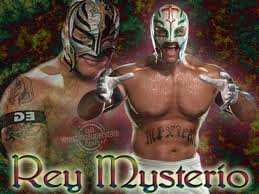
Melly Angelic - Posts: 3461
- Joined: Wed Aug 15, 2007 7:58 am
A screenshot of the problem would be helpful too. At first blush, it sounds like someone messed with the weight setting for the races in the CS.
-

katie TWAVA - Posts: 3452
- Joined: Tue Jul 04, 2006 3:32 am
You know what? I'd love to know what causes this!
Having a few fat characters and no clipping issues with clothing would actually be quite some breakthrough!
Having a few fat characters and no clipping issues with clothing would actually be quite some breakthrough!
-

Logan Greenwood - Posts: 3416
- Joined: Mon Jul 30, 2007 5:41 pm
Maybe one of you mods changes "weight" of males of every race?
-

Ice Fire - Posts: 3394
- Joined: Fri Nov 16, 2007 3:27 am
I'll post some screenies in a second. How would I post my mod list?
-

Georgia Fullalove - Posts: 3390
- Joined: Mon Nov 06, 2006 11:48 pm
Copy the list from morrowind.ini and either post it here with a spoiler tag, or post to pastebin.
For the characters, I recommend a low-carb diet.
For the characters, I recommend a low-carb diet.
-

C.L.U.T.C.H - Posts: 3385
- Joined: Tue Aug 14, 2007 6:23 pm
It's likely to be the weight settings. They can bork up the faces as well.
-
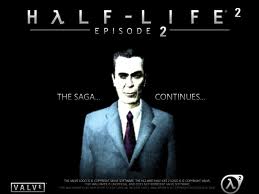
Chantel Hopkin - Posts: 3533
- Joined: Sun Dec 03, 2006 9:41 am
Here are the game files:
GameFile0=Bloodmoon.esm
GameFile1=Morrowind Patch 1.6.5 Beta (BTB Edit).esm
GameFile2=Morrowind.esm
GameFile3=MW_Children_1_0.esm
GameFile4=Poorly Placed Object Fix.esm
GameFile5=Texture Fix - Bloodmoon 1.1.esm
GameFile6=Texture Fix 2.0.esm
GameFile7=Tribunal.esm
GameFile8=abotWindowsGlow.esp
GameFile9=adv_npcs_v1.1.esp
GameFile10=almalexia armor.esp
GameFile11=Animated Morrowind 1.0.esp
GameFile12=Animated Morrowind II.esp
GameFile13=Animated Morrowind.esp
GameFile14=Animated_Morrowind - Expanded.esp
GameFile15=Antares' Big Mod 5.6.esp
GameFile16=AtmosphericSoundEffects-3.0-Tribunal.esp
GameFile17=Barabus' fireplaces 2.esp
GameFile18=Better Bodies.esp
GameFile19=Better Clothes_v1.1.esp
GameFile20=Better Skulls.ESP
GameFile21=BetterBooks_AlchFormfix.esp
GameFile22=BetterClothesForTB.esp
GameFile23=Better_Sounds.esp
GameFile24=Bloated Caves.esp
GameFile25=bones.esp
GameFile26=Book Jackets - Bloodmoon.esp
GameFile27=Book Jackets - Morrowind.esp
GameFile28=Book Jackets - Tribunal.esp
GameFile29=Clean MCFC_1.0.esp
GameFile30=Clean Requiem Sword resource Part 1.esp
GameFile31=Cliffracers_removed.esp
GameFile32=correctUV Ore Replacer 1.0.esp
GameFile33=DA (Templar).esp
GameFile34=ExcellentMagicSounds.esp
GameFile35=Golden Gold.esp
GameFile36=Graphic Herbalism Extra.esp
GameFile37=Graphic Herbalism.esp
GameFile38=guarskin_drum_replacer.esp
GameFile39=imperial chain fix.esp
GameFile40=Imperial Uniforms.esp
GameFile41=LCV Schedule Markers.esp
GameFile42=LeftGloves_Addon_v2.esp
GameFile43=MA_snowprincetomb_v3.esp
GameFile44=More Better Clothes.ESP
GameFile45=Neo's Unique Creatures.esp
GameFile46=New Bodies - Mature.esp
GameFile47=New Veloth's Judgement 2.esp
GameFile48=New Voices.esp
GameFile49=NPC LCV Locks.esp
GameFile50=NPC LCV Schedules 03.esp
GameFile51=NPC_Commands_V8.esp
GameFile52=OR_Fang.esp
GameFile53=OR_ForkH.esp
GameFile54=OTR_Coast_Variety.esp
GameFile55=Particle Arrow Replacer.esp
GameFile56=Psy_IronMeshImprove_Uniques_BME.esp
GameFile57=RealSignposts.esp
GameFile58=Shieldfx.esp
GameFile59=Sleepers, Awake!.esp
GameFile60=SNR_ThievesStep_Standart.esp
GameFile61=Sotonhorian.ESP
GameFile62=Statue Replacer - Normal.esp
GameFile63=True_Lights_And_Darkness_1.0-NoDaylight.esp
GameFile64=UAR_Bloodworm_v2.esp
GameFile65=UAR_ChodalaBoots.esp
GameFile66=UAR_EbonySarano_v2.esp
GameFile67=UF_HortRobeF001.esp
GameFile68=Unique Banners and Signs.esp
GameFile69=Unique Jewelry and Accessories.esp
GameFile70=UniqueFinery.esp
GameFile71=Universal Companion Share.esp
GameFile72=WA_Signy_Signposts(!).ESP
GameFile73=Windows Glow - Bloodmoon Eng.esp
GameFile74=Windows Glow - Raven Rock Eng.esp
GameFile75=Windows Glow - Tribunal Eng.esp
GameFile76=Windows Glow.esp
GameFile77=Xenn's Strict Factions.ESP
Screenie: http://imageshack.us/photo/my-images/269/fatpj.jpg/
GameFile0=Bloodmoon.esm
GameFile1=Morrowind Patch 1.6.5 Beta (BTB Edit).esm
GameFile2=Morrowind.esm
GameFile3=MW_Children_1_0.esm
GameFile4=Poorly Placed Object Fix.esm
GameFile5=Texture Fix - Bloodmoon 1.1.esm
GameFile6=Texture Fix 2.0.esm
GameFile7=Tribunal.esm
GameFile8=abotWindowsGlow.esp
GameFile9=adv_npcs_v1.1.esp
GameFile10=almalexia armor.esp
GameFile11=Animated Morrowind 1.0.esp
GameFile12=Animated Morrowind II.esp
GameFile13=Animated Morrowind.esp
GameFile14=Animated_Morrowind - Expanded.esp
GameFile15=Antares' Big Mod 5.6.esp
GameFile16=AtmosphericSoundEffects-3.0-Tribunal.esp
GameFile17=Barabus' fireplaces 2.esp
GameFile18=Better Bodies.esp
GameFile19=Better Clothes_v1.1.esp
GameFile20=Better Skulls.ESP
GameFile21=BetterBooks_AlchFormfix.esp
GameFile22=BetterClothesForTB.esp
GameFile23=Better_Sounds.esp
GameFile24=Bloated Caves.esp
GameFile25=bones.esp
GameFile26=Book Jackets - Bloodmoon.esp
GameFile27=Book Jackets - Morrowind.esp
GameFile28=Book Jackets - Tribunal.esp
GameFile29=Clean MCFC_1.0.esp
GameFile30=Clean Requiem Sword resource Part 1.esp
GameFile31=Cliffracers_removed.esp
GameFile32=correctUV Ore Replacer 1.0.esp
GameFile33=DA (Templar).esp
GameFile34=ExcellentMagicSounds.esp
GameFile35=Golden Gold.esp
GameFile36=Graphic Herbalism Extra.esp
GameFile37=Graphic Herbalism.esp
GameFile38=guarskin_drum_replacer.esp
GameFile39=imperial chain fix.esp
GameFile40=Imperial Uniforms.esp
GameFile41=LCV Schedule Markers.esp
GameFile42=LeftGloves_Addon_v2.esp
GameFile43=MA_snowprincetomb_v3.esp
GameFile44=More Better Clothes.ESP
GameFile45=Neo's Unique Creatures.esp
GameFile46=New Bodies - Mature.esp
GameFile47=New Veloth's Judgement 2.esp
GameFile48=New Voices.esp
GameFile49=NPC LCV Locks.esp
GameFile50=NPC LCV Schedules 03.esp
GameFile51=NPC_Commands_V8.esp
GameFile52=OR_Fang.esp
GameFile53=OR_ForkH.esp
GameFile54=OTR_Coast_Variety.esp
GameFile55=Particle Arrow Replacer.esp
GameFile56=Psy_IronMeshImprove_Uniques_BME.esp
GameFile57=RealSignposts.esp
GameFile58=Shieldfx.esp
GameFile59=Sleepers, Awake!.esp
GameFile60=SNR_ThievesStep_Standart.esp
GameFile61=Sotonhorian.ESP
GameFile62=Statue Replacer - Normal.esp
GameFile63=True_Lights_And_Darkness_1.0-NoDaylight.esp
GameFile64=UAR_Bloodworm_v2.esp
GameFile65=UAR_ChodalaBoots.esp
GameFile66=UAR_EbonySarano_v2.esp
GameFile67=UF_HortRobeF001.esp
GameFile68=Unique Banners and Signs.esp
GameFile69=Unique Jewelry and Accessories.esp
GameFile70=UniqueFinery.esp
GameFile71=Universal Companion Share.esp
GameFile72=WA_Signy_Signposts(!).ESP
GameFile73=Windows Glow - Bloodmoon Eng.esp
GameFile74=Windows Glow - Raven Rock Eng.esp
GameFile75=Windows Glow - Tribunal Eng.esp
GameFile76=Windows Glow.esp
GameFile77=Xenn's Strict Factions.ESP
Screenie: http://imageshack.us/photo/my-images/269/fatpj.jpg/
-
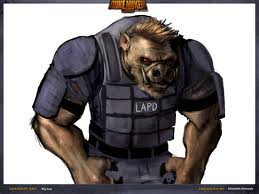
flora - Posts: 3479
- Joined: Fri Jun 23, 2006 1:48 am
GameFile29=Clean MCFC_1.0.esp
GameFile46=New Bodies - Mature.esp
Screenie: http://imageshack.us/photo/my-images/269/fatpj.jpg/
GameFile46=New Bodies - Mature.esp
Screenie: http://imageshack.us/photo/my-images/269/fatpj.jpg/
MCFC is supposed to change how your clothes fit and I haven't run it before.
New Bodies - Mature, I don't recognize this. Is this a compilation of the New Beast Bodies?
-

Tarka - Posts: 3430
- Joined: Sun Jun 10, 2007 9:22 pm
Also, he may be talking about the default BB bodies. The original bodies looked anorexic around the waist, and the the chests were unrealistically muscular.
-

Brentleah Jeffs - Posts: 3341
- Joined: Tue Feb 13, 2007 12:21 am
You have checked to make sure that they look fat even without clothes? I know that sounds stupid, but I had a similar thing at one point that turned out not to be anything with the bodies at all, but how one of the clothing replacers I had looked with Better Bodies. In that case, it might be MCFC, as mentioned above.
Otherwise, it definitely looks like something changed the weight settings for all the men. The best way to fix it would be to examine your mods with something like EE or TESAME or even in the CS and see which affected body weight; load the vanilla game first, with only Better Bodies, and write down what the weight values for the men should be, then just look for any mods that change that value and change it back. The fastest way to fix the problem is to make a personal patch, setting the male weight values to whatever you like (or change the values in Better Bodies), and make that patch (or Better Bodies) load last. That should overwrite the changes of whatever mod is doing this. It's not elegant, but if you just want to play and you aren't worried about cluttering up your mod list, it should work in a pinch.
Otherwise, it definitely looks like something changed the weight settings for all the men. The best way to fix it would be to examine your mods with something like EE or TESAME or even in the CS and see which affected body weight; load the vanilla game first, with only Better Bodies, and write down what the weight values for the men should be, then just look for any mods that change that value and change it back. The fastest way to fix the problem is to make a personal patch, setting the male weight values to whatever you like (or change the values in Better Bodies), and make that patch (or Better Bodies) load last. That should overwrite the changes of whatever mod is doing this. It's not elegant, but if you just want to play and you aren't worried about cluttering up your mod list, it should work in a pinch.
-

Jerry Cox - Posts: 3409
- Joined: Wed Oct 10, 2007 1:21 pm
MCFC is supposed to change how your clothes fit and I haven't run it before.
New Bodies - Mature, I don't recognize this. Is this a compilation of the New Beast Bodies?
New Bodies - Mature, I don't recognize this. Is this a compilation of the New Beast Bodies?
To be honest I don't know what that is either. I think it came with MGSO?
-

Causon-Chambers - Posts: 3503
- Joined: Sun Oct 15, 2006 11:47 pm
You have checked to make sure that they look fat even without clothes? I know that sounds stupid, but I had a similar thing at one point that turned out not to be anything with the bodies at all, but how one of the clothing replacers I had looked with Better Bodies. In that case, it might be MCFC, as mentioned above.
Otherwise, it definitely looks like something changed the weight settings for all the men. The best way to fix it would be to examine your mods with something like EE or TESAME or even in the CS and see which affected body weight; load the vanilla game first, with only Better Bodies, and write down what the weight values for the men should be, then just look for any mods that change that value and change it back. The fastest way to fix the problem is to make a personal patch, setting the male weight values to whatever you like (or change the values in Better Bodies), and make that patch (or Better Bodies) load last. That should overwrite the changes of whatever mod is doing this. It's not elegant, but if you just want to play and you aren't worried about cluttering up your mod list, it should work in a pinch.
Otherwise, it definitely looks like something changed the weight settings for all the men. The best way to fix it would be to examine your mods with something like EE or TESAME or even in the CS and see which affected body weight; load the vanilla game first, with only Better Bodies, and write down what the weight values for the men should be, then just look for any mods that change that value and change it back. The fastest way to fix the problem is to make a personal patch, setting the male weight values to whatever you like (or change the values in Better Bodies), and make that patch (or Better Bodies) load last. That should overwrite the changes of whatever mod is doing this. It's not elegant, but if you just want to play and you aren't worried about cluttering up your mod list, it should work in a pinch.
That sounds great and all, but I have no idea what you're talking about. I have no experience with the CS or anything.
EDIT: Seems fat naked too.
-

Stephanie Kemp - Posts: 3329
- Joined: Sun Jun 25, 2006 12:39 am
I also unchecked both
GameFile29=Clean MCFC_1.0.esp
GameFile46=New Bodies - Mature.esp
Still fat.
GameFile29=Clean MCFC_1.0.esp
GameFile46=New Bodies - Mature.esp
Still fat.
-

James Shaw - Posts: 3399
- Joined: Sun Jul 08, 2007 11:23 pm
That sounds great and all, but I have no idea what you're talking about. I have no experience with the CS or anything.
EDIT: Seems fat naked too.
EDIT: Seems fat naked too.
-

sam - Posts: 3386
- Joined: Sat Jan 27, 2007 2:44 pm
Not sure what to say, then. It doesn't look like this is going to be something where anyone can say "It's this mod, uncheck it." I can walk through what to do to fix it yourself in much more detail, if you want, but if you aren't wiling to crack open the CS or learn a utility program, best you can do is uncheck every mod you have one at a time, load up the game after each one, and see if your men get skinner.
I'm trying to find the CS cd that came with my GOTY package I bought a few years ago. No luck so far. And once I had a few cups of coffee what you said made a little bit more sense

-

FoReVeR_Me_N - Posts: 3556
- Joined: Wed Sep 05, 2007 8:25 pm
Yeah both mod come with mgso, but they don't make any men fat 
Could you please post a picture of the naked men? If he has no underwear it's better to censor it.

Could you please post a picture of the naked men? If he has no underwear it's better to censor it.

-

Shannon Lockwood - Posts: 3373
- Joined: Wed Aug 08, 2007 12:38 pm
I'm trying to find the CS cd that came with my GOTY package I bought a few years ago. No luck so far. And once I had a few cups of coffee what you said made a little bit more sense 


Try unchecking your various Better Clothes mods, on the off chance it really is the clothes that are making the men look fatter. I don't know what adv_npcs_v1.1.esp does, but that sounds like the other most likely possibility from your list above.
-

Tom Flanagan - Posts: 3522
- Joined: Sat Jul 21, 2007 1:51 am
New Bodies Mature is beast bodies doesn't have anything to do with a human body appearal.
-

candice keenan - Posts: 3510
- Joined: Tue Dec 05, 2006 10:43 pm
I don't know what adv_npcs_v1.1.esp does, but that sounds like the other most likely possibility from your list above.
So I don't think it would cause the issue...
-

Meghan Terry - Posts: 3414
- Joined: Sun Aug 12, 2007 11:53 am
Sorry guys just got back.. busy week for me  Anyway I still haven't figured out the problem. I'm trying to mess with the CS and maybe make the males look less fat but I'm having a hard time figuring out the CS.
Anyway I still haven't figured out the problem. I'm trying to mess with the CS and maybe make the males look less fat but I'm having a hard time figuring out the CS.
 Anyway I still haven't figured out the problem. I'm trying to mess with the CS and maybe make the males look less fat but I'm having a hard time figuring out the CS.
Anyway I still haven't figured out the problem. I'm trying to mess with the CS and maybe make the males look less fat but I'm having a hard time figuring out the CS.-

alyssa ALYSSA - Posts: 3382
- Joined: Mon Sep 25, 2006 8:36 pm
Yeah both mod come with mgso, but they don't make any men fat 
Could you please post a picture of the naked men? If he has no underwear it's better to censor it.

Could you please post a picture of the naked men? If he has no underwear it's better to censor it.


-

matt - Posts: 3267
- Joined: Wed May 30, 2007 10:17 am
To change the weight yourself via the CS:
1)Open the CS
2)Hit the Open File button at the top left, just under the menu.
3)Select Morrowind.esm and any expansions you have (Tribunal.esm and Bloodmoon.esm) and hit OK.
4)Go to "Character" in the top menu; from the dropdown, select "Race". (It's right on the top.)
5)A popup box will appear titled "Race.". At the top left, you will see a box called ID with a drop-down arrow. You'll have to change the weight for all the races you don't like one at a time, unfortunately. Go to the first race you don't like; say "orc".
6)At the very bottom of the popup box, you'll see Male: Height and then Weight, each with a box next to it with a value. (The default for an orc in my CS is Height: 1.05 and Weight: 1.35.) Below it will be Female: Height and Weight. You only need to change the Weight value for the Male entry. A small change in the weight value will make a very noticable difference, so you don't want to change it too dramatically; bring it down to 1.0 or 1.05 or so to start with.
7)Hit OK
8)Pick a cell from the Cell View window. I suggest Todd's Test; there's no way to get to it in-game without the console, so you don't have to worry about carefully deleting anything you change.
9)From the Object Window, find the NPC tab; pick a male from the race you just changed. As you look across the window, there's a catagory for race, so it's easy to find, say, an orc.
10)Drag that character from the Object window into the View window (and adjust your view so you can see him clearly.)
If he still looks fat, go back to step 4 and lower the weight value a little more. The changes should immediately apply to the character you are already looking at in the View Window after step 7, so you shouldn't have to use another NPC to test your changes. If he looks OK, go back to step 4, pick the next race, and follow the steps accordingly.
11) When all the races look the way you want them to, delete the NPCs you added out of Todd's Test. (Although it shouldn't screw anything up if you don't; just make sure you don't leave extra copies of NPCs floating around other cells where you will run into them in-game.)
12)Hit the Save File button, right next to the Open File button on the top left of the CS.
13)Name your new mod.
Your new mod should be the last to load, and therefore the changes you made to the races should overwrite any changes any other mod made. This might not be the case if, for whatever reason, you have a mod that the author dated to be far in the future; but to check and fix that, you will need to use Wrye Mash and that's a whole different post. Make sure your new mod is loaded in your load list, then just verify that the changes are all showing up properly in-game.
1)Open the CS
2)Hit the Open File button at the top left, just under the menu.
3)Select Morrowind.esm and any expansions you have (Tribunal.esm and Bloodmoon.esm) and hit OK.
4)Go to "Character" in the top menu; from the dropdown, select "Race". (It's right on the top.)
5)A popup box will appear titled "Race.". At the top left, you will see a box called ID with a drop-down arrow. You'll have to change the weight for all the races you don't like one at a time, unfortunately. Go to the first race you don't like; say "orc".
6)At the very bottom of the popup box, you'll see Male: Height and then Weight, each with a box next to it with a value. (The default for an orc in my CS is Height: 1.05 and Weight: 1.35.) Below it will be Female: Height and Weight. You only need to change the Weight value for the Male entry. A small change in the weight value will make a very noticable difference, so you don't want to change it too dramatically; bring it down to 1.0 or 1.05 or so to start with.
7)Hit OK
8)Pick a cell from the Cell View window. I suggest Todd's Test; there's no way to get to it in-game without the console, so you don't have to worry about carefully deleting anything you change.
9)From the Object Window, find the NPC tab; pick a male from the race you just changed. As you look across the window, there's a catagory for race, so it's easy to find, say, an orc.
10)Drag that character from the Object window into the View window (and adjust your view so you can see him clearly.)
If he still looks fat, go back to step 4 and lower the weight value a little more. The changes should immediately apply to the character you are already looking at in the View Window after step 7, so you shouldn't have to use another NPC to test your changes. If he looks OK, go back to step 4, pick the next race, and follow the steps accordingly.
11) When all the races look the way you want them to, delete the NPCs you added out of Todd's Test. (Although it shouldn't screw anything up if you don't; just make sure you don't leave extra copies of NPCs floating around other cells where you will run into them in-game.)
12)Hit the Save File button, right next to the Open File button on the top left of the CS.
13)Name your new mod.
Your new mod should be the last to load, and therefore the changes you made to the races should overwrite any changes any other mod made. This might not be the case if, for whatever reason, you have a mod that the author dated to be far in the future; but to check and fix that, you will need to use Wrye Mash and that's a whole different post. Make sure your new mod is loaded in your load list, then just verify that the changes are all showing up properly in-game.
-

Avril Louise - Posts: 3408
- Joined: Thu Jun 15, 2006 10:37 pm
25 posts
• Page 1 of 1
