17 posts
• Page 1 of 1
How Do You Find Morrowind NIF Files
-

Bereket Fekadu - Posts: 3421
- Joined: Thu Jul 12, 2007 10:41 pm
-

Yonah - Posts: 3462
- Joined: Thu Aug 02, 2007 4:42 am
You have to extract the BSA. A BSA is an archive that has all sorts of resources morrowind uses. If you go into your data files folder, you should find a file called, "Morrowind.bsa". You will have to download a utility to extract it, such as http://tes.nexusmods.com/downloads/file.php?id=12189.
By the way, why do you want the original BSA files. If you're trying to install a mod that overwrites original meshes, it should just be drag n' drop.
Edit: Ninja'd
By the way, why do you want the original BSA files. If you're trying to install a mod that overwrites original meshes, it should just be drag n' drop.
Edit: Ninja'd
-

clelia vega - Posts: 3433
- Joined: Wed Mar 21, 2007 6:04 pm
To retexture one of the original meshes, for instance. 

-

Jessica Nash - Posts: 3424
- Joined: Tue Dec 19, 2006 10:18 pm
Vanilla nifs are all in the CS CD or the BSA files. Mods usually put nifs in the meshes folder. If you have the CS CD you can browse it to data files>meshes.
-

Matthew Aaron Evans - Posts: 3361
- Joined: Wed Jul 25, 2007 2:59 am
To retexture one of the original meshes, for instance. 

I know, I'm just asking for their sake, so they wouldn't go unpacking the bsa, lookin' around, and realizing that they just needed to drag and drop, or redate a bsa.
-

City Swagga - Posts: 3498
- Joined: Sat May 12, 2007 1:04 am
I want to retexture some of the imperial forts. But when I open it in nifskope it's all gray. How do you edit just the textures?
-

Brandon Bernardi - Posts: 3481
- Joined: Tue Sep 25, 2007 9:06 am
You need the textures in your texture folder, and you need the textures pathway added in Nifscope options.
-

Alan Whiston - Posts: 3358
- Joined: Sun May 06, 2007 4:07 pm
Ok I have the texture pathways but I still don't see the texture and the building is still gray. Sorry about being a complete newb.
-

NAtIVe GOddess - Posts: 3348
- Joined: Tue Aug 15, 2006 6:46 am
So, under "Settings->Rendering" you have the Morrowind textures folder showing? And the "Textures" box is checked? And the textures are definitely unpacked from the BSA in to your textures folder?
-

Brandon Bernardi - Posts: 3481
- Joined: Tue Sep 25, 2007 9:06 am
So, under "Settings->Rendering" you have the Morrowind textures folder showing? And the "Textures" box is checked? And the textures are definitely unpacked from the BSA in to your textures folder?
-

Jade Barnes-Mackey - Posts: 3418
- Joined: Thu Jul 13, 2006 7:29 am
Can you just retexture the building by editing its dds file?
-

Karine laverre - Posts: 3439
- Joined: Tue Mar 20, 2007 7:50 am
Can you just edit the texture by editing its dds file?
Yeah, but it's always good to see the retextured model in nifskope.
1) Go (in nifskope) to render->settings, and click the rendering tab.
2)Click the add folder, and set the file path to your textures folder. Also, make sure the textures box is checked.
3) Open the model, and see if the textures are showing.
Troubleshooting:
Press F2 to open the block list. Are the textures you want to edit tga or dds? Change the texture paths to use the correct file ending. (dds, tga, bmp, etc.)
If that doesn't work, Also add the data files folder in render->settings (in addition to the textures folder).
Make sure the textures are extracted.
-

Ronald - Posts: 3319
- Joined: Sun Aug 05, 2007 12:16 am
Yeah, but it's always good to see the retextured model in nifskope.
1) Go (in nifskope) to render->settings, and click the rendering tab.
2)Click the add folder, and set the file path to your textures folder. Also, make sure the textures box is checked.
3) Open the model, and see if the textures are showing.
Troubleshooting:
Press F2 to open the block list. Are the textures you want to edit tga or dds? Change the texture paths to use the correct file ending. (dds, tga, bmp, etc.)
If that doesn't work, Also add the data files folder in render->settings (in addition to the textures folder).
Make sure the textures are extracted.
1) Go (in nifskope) to render->settings, and click the rendering tab.
2)Click the add folder, and set the file path to your textures folder. Also, make sure the textures box is checked.
3) Open the model, and see if the textures are showing.
Troubleshooting:
Press F2 to open the block list. Are the textures you want to edit tga or dds? Change the texture paths to use the correct file ending. (dds, tga, bmp, etc.)
If that doesn't work, Also add the data files folder in render->settings (in addition to the textures folder).
Make sure the textures are extracted.
-

Tracy Byworth - Posts: 3403
- Joined: Sun Jul 02, 2006 10:09 pm
Add a folder by clicking the add folder button. Then, Right below it, you'll see a message saying, "choose a folder". Directly under the box, you should see the "folder" button. Click it, and it will ask you to browse to your textures folder. When you are done, click the OK button. There should be several checkboxes. "Anti aliasing", "textures", and "shaders". Make sure the "textures" checkbox is checked. Textures should show up on the model.
-

Sami Blackburn - Posts: 3306
- Joined: Tue Jun 20, 2006 7:56 am
I have textures checked but I still don't see any textures.
-
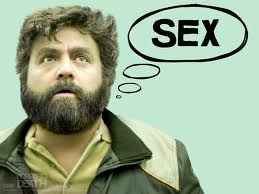
Poetic Vice - Posts: 3440
- Joined: Wed Oct 31, 2007 8:19 pm
I fixed it. I checked the check for alternatives checkbox and now I can see the textures. Thank you all for the help. 
I think I'm going to reinstall morrowind so I can get a completely blank slate to work with.

I think I'm going to reinstall morrowind so I can get a completely blank slate to work with.
-

Kayla Oatney - Posts: 3472
- Joined: Sat Jan 20, 2007 9:02 pm
17 posts
• Page 1 of 1
