18 posts
• Page 1 of 1
How to add mods
-

Gavin boyce - Posts: 3436
- Joined: Sat Jul 28, 2007 11:19 pm
-

Donatus Uwasomba - Posts: 3361
- Joined: Sun May 27, 2007 7:22 pm
After you decompress the files from the zip or rar, Mods go into your data files folder in your Morrowind folder (In my computer, this is under Program Files/ Bethesda Softworks/ Morrowind/ Data Files/ . Usually, there is a readme file that explains what to do. Generally, it's as simple as merging the contents of the mod's texture, meshes,icons folders, etc (or whatever folders the mod provides - sometimes it's just an .esp file, of if it provides new objects, you'll have new meshes, etc) into your existing ones by dragging them into your data files folder. In your morrowind launcher, select data files and then check the box next to the new mod's .esp file.
More information here:
http://www.gamesas.com/topic/106063-morrowind-mods-faq/
More information here:
http://www.gamesas.com/topic/106063-morrowind-mods-faq/
-

Andrew Tarango - Posts: 3454
- Joined: Wed Oct 17, 2007 10:07 am
http://www.google.com/search?btnG=1&q=how+to+install+morrowind+mods
I followed thoes steps yet i can't find them when i open up morrowind then go to data files, it's only got my saves and the DLC. am i doing somthing wrong? i extracted the folder from winrar into the Morrowind data files page, then i copyed the BSA file and pasted it were the bloodmoon and other dlc bsa files were, then i went into the note section of morrowind and added "Archive 2=@_weaponSuit.bsa" like i was told to do, and nothing...
-

Marnesia Steele - Posts: 3398
- Joined: Thu Aug 09, 2007 10:11 pm
Why does it have a bsa? Link to what you're trying to install.
-

Dean - Posts: 3438
- Joined: Fri Jul 27, 2007 4:58 pm
http://morrowind.nexusmods.com/downloads/file.php?id=34278#content
-

jessica breen - Posts: 3524
- Joined: Thu Aug 03, 2006 1:04 am
http://morrowind.nexusmods.com/downloads/file.php?id=34278#content
For that you'll need a program like BSAReg, which is available on Planet Elder Scrolls. Put the BSA from the mod into you're data folder, then run BSAReg.
http://planetelderscrolls.gamespy.com/View.php?view=Utilities.Detail&id=29
-

CArlos BArrera - Posts: 3470
- Joined: Wed Nov 21, 2007 3:26 am
For that you'll need a program like BSAReg, which is available on Planet Elder Scrolls. Put the BSA from the mod into you're data folder, then run BSAReg.
http://planetelderscrolls.gamespy.com/View.php?view=Utilities.Detail&id=29
http://planetelderscrolls.gamespy.com/View.php?view=Utilities.Detail&id=29
what does teh BSA file do? because along with the BSA file there is another type of file, ESP. When i go to put in the data files before playing morrowind, the file tells me to double click the ESP file and not the bsa file... man i though this would be easy to mod, just download then copy and paste lol

-

Hussnein Amin - Posts: 3557
- Joined: Sun Aug 05, 2007 2:15 am
Most mods are much easier to install than that one, I'm guessing. Don't be discouraged.
-

c.o.s.m.o - Posts: 3419
- Joined: Sat Aug 12, 2006 9:21 am
the bsa a package that includes all the meshes and other things, and you need to have it added to the ini file, and then click the .esp file in your launcher. Most mods don't use a .bsa file, and as a modder, I prefer to avoid making them simply because people have so much trouble installing them. Some bsareg softwares are no out of date and don't function - if it won't work for you, there is one made by a fellow named kingpix.
-

jennie xhx - Posts: 3429
- Joined: Wed Jun 21, 2006 10:28 am
Don't worry. We've all started out that way. Mods are usually distributed in compressed files ending with an extension such as .zip, .rar, .7z WinRar is one program of many that will decompress (also called extract or unzip or unpack) such files.
BSA is an anacronym for I believe Bethesda Softworks Archive. BSAReg is a program that writes it into the morrowind.ini file so that the game knows where it is and can use it when needed. If you look in the games "data files" folder, you'll see several other BSA files. You can actually add the info into the morrowind.ini file yourself using Notepad if you're very careful. Here's a http://www.gamesas.com/topic/1204247-help-how-to-register-a-bsa-running-multiple-games/page__p__17963752when I asked a similar question.
As for a mod itself, unless you get the hang of using some utility program such as Wrye Mash, it's probably better to first unpack it to a separate folder on your hard drive to look it over. I've found from experience that there can be some nasty surprises trying to unpack a mod directly to the game folder or to the data files folder. Most but not all mods usually include a readme file that will have instructions about how to install the mod into the game. The Mod FAQ linked above should get you started.
BSA is an anacronym for I believe Bethesda Softworks Archive. BSAReg is a program that writes it into the morrowind.ini file so that the game knows where it is and can use it when needed. If you look in the games "data files" folder, you'll see several other BSA files. You can actually add the info into the morrowind.ini file yourself using Notepad if you're very careful. Here's a http://www.gamesas.com/topic/1204247-help-how-to-register-a-bsa-running-multiple-games/page__p__17963752when I asked a similar question.
As for a mod itself, unless you get the hang of using some utility program such as Wrye Mash, it's probably better to first unpack it to a separate folder on your hard drive to look it over. I've found from experience that there can be some nasty surprises trying to unpack a mod directly to the game folder or to the data files folder. Most but not all mods usually include a readme file that will have instructions about how to install the mod into the game. The Mod FAQ linked above should get you started.
-

Dark Mogul - Posts: 3438
- Joined: Tue Feb 20, 2007 11:51 am
so this BSAReg, what does it do? what do i do when i'm done installing it?
-

Dj Matty P - Posts: 3398
- Joined: Sat Jun 09, 2007 12:31 am
so this BSAReg, what does it do? what do i do when i'm done installing it?
It registers the BSA file you downloaded, which is necessary for the mod to work. Once you've put BSAreg in your Morrowind/data folder just click BSAreg to run it and it just click "register". Then the next time you start Morrowind be sure to click "data files" and enable your mod.
-

Kayla Oatney - Posts: 3472
- Joined: Sat Jan 20, 2007 9:02 pm
Just to let you know, http://www.gamesas.com/topic/1366245-relz-bsa-registration-utility/ works even with many MW Installation (to answer to JH2011 discussion).
-

Rik Douglas - Posts: 3385
- Joined: Sat Jul 07, 2007 1:40 pm
ok i got "the best one" according to comments, i saw it, then when i went to go in it, the game said i was missing files... I'll get this one day i swear...
This is a house mod btw. this is the link http://planetelderscrolls.gamespy.com/View.php?view=Mods.Detail&id=583
so i extracted the rar file to my morrowind folder, It's a self made folder no were near the morrowind folders in steam. then i took the ESP file or what ever then pasted it in with the data files in morrowind... like i said, the house was there and every thing, but when i tried to go inside it said files were missing
This is a house mod btw. this is the link http://planetelderscrolls.gamespy.com/View.php?view=Mods.Detail&id=583
so i extracted the rar file to my morrowind folder, It's a self made folder no were near the morrowind folders in steam. then i took the ESP file or what ever then pasted it in with the data files in morrowind... like i said, the house was there and every thing, but when i tried to go inside it said files were missing
-

Jaylene Brower - Posts: 3347
- Joined: Tue Aug 15, 2006 12:24 pm
Try extracting the mod to a temporary directory. This specific mod needs you to move the esp and three subdirectories to the "data files" folder. The folders are, "textures, meshes, and icons." When you copy over the files, you should see a prompt asking you if you wish to merge the folders. Click yes. Make sure that the esp is ticked in the launcher. That should probably fix the problem.
-
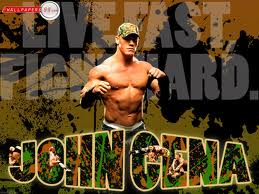
Darlene Delk - Posts: 3413
- Joined: Mon Aug 27, 2007 3:48 am
For what it's worth, http://morrowind.nexusmods.com/ is a thing now, and supports the Nexus Mod Manager (which makes mods quite easy to install), even though most prominent mods are not hosted there yet. Might be worth looking at, even though most of the "old timers" here would scoff at it compared to something like Wrye Mash.
-

Kevin S - Posts: 3457
- Joined: Sat Aug 11, 2007 12:50 pm
Try extracting the mod to a temporary directory. This specific mod needs you to move the esp and three subdirectories to the "data files" folder. The folders are, "textures, meshes, and icons." When you copy over the files, you should see a prompt asking you if you wish to merge the folders. Click yes. Make sure that the esp is ticked in the launcher. That should probably fix the problem.
Ok so, i have the esp file in data files already, so i just need to extract the iron, mesh and texture mods to my mod folder, then copy it to the morrowind data file folder? i'd rather not mess up lol
 worry wort here
worry wort here-

Brad Johnson - Posts: 3361
- Joined: Thu May 24, 2007 7:19 pm
18 posts
• Page 1 of 1
