17 posts
• Page 1 of 1
Alienor Hair Mod - problem with glow maps maybe?
-

Ashley Clifft - Posts: 3468
- Joined: Thu Jul 26, 2007 5:56 am
I couldn't really tell from your pic - if it is shadows you are worried about then it is your SSAO shader - they typically don't like playing well with certain alphas in hairs - can't do much about it unless you turn the shader off and then you miss getting all those great shadows around other objects

Great hair though
-

Imy Davies - Posts: 3479
- Joined: Fri Jul 14, 2006 6:42 pm
However, I turned off SSAO and you can see the same thing is happening. See the random black chunks in the hair, and the weird glowy lines? That only happens in the shadows. http://i.imgur.com/3TNxT.jpg
Any other ideas? :/ I love this hair and I want to use it but it looks so bad anywhere but in the light.
Any other ideas? :/ I love this hair and I want to use it but it looks so bad anywhere but in the light.
-

Joanne Crump - Posts: 3457
- Joined: Sat Jul 22, 2006 9:44 am
Are you sure it's not the tree branch's shadow?
-

Ricky Meehan - Posts: 3364
- Joined: Wed Jun 27, 2007 5:42 pm
Trust me, it happens every time I run into a shadow anywhere. It doesn't look like a shadow anyway, it's a solid black box and weird chunks of weirdness.
-

DeeD - Posts: 3439
- Joined: Sat Jul 14, 2007 6:50 pm
If it happens in the shadows, which were introduced by MGE XE, then it might be a problem with the MGE XE, not the hair model itself.
-

stevie trent - Posts: 3460
- Joined: Thu Oct 11, 2007 3:33 pm
Ok, so can anyone who plays MGE XE give insight on fixing it? 

-

Sebrina Johnstone - Posts: 3456
- Joined: Sat Jun 24, 2006 12:58 pm
Try posting in the MGE XE thread http://www.gamesas.com/topic/1331115-shelter-from-magnus-blaze-8/
Keep in mind that MGE XE is still unfinished, so bugs may occur.
Keep in mind that MGE XE is still unfinished, so bugs may occur.
-
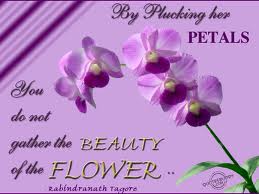
Emily Graham - Posts: 3447
- Joined: Sat Jul 22, 2006 11:34 am
:/ It's not supposed to look like that! I agree with the other posters that the problem probably comes from the use of mge xe with my mod, I have never tested the hair with mge xe so I don't know if it is compatible. I have no idea what I could do to fix that, though (I suspect tweaking the settings of my mesh could fix the issue, but I wouldn't know which to tweak?) If anyone tells me how to fix the mesh I'll gladly do it!
-

naana - Posts: 3362
- Joined: Fri Dec 08, 2006 2:00 pm
Well, it's actually not dealbreaking for me, I'll definitely still use it. It's so pretty, miles ahead of any hair mod out there. Really excellent work and I appreciate your reply so much. 

-

Rob Smith - Posts: 3424
- Joined: Wed Oct 03, 2007 5:30 pm
Good evening. It's definitely MGE XE. The way it renders shadows, it has to draw on top on what Morrowind has rendered. When it comes to mixing new rendering with shaders and old rendering, it means any imprecision shows up as irregular shaped errors. In this case there are two or more transparent surfaces very close together, which end up double shadowed where they overlap because MGE XE can't accurately assume that one layer is behind the other. It's due to the mesh having intersecting or very close layers of triangles.
It can only be fixed by editing the mesh. Overlapping layers need to have the layers separated, or the back layer removed if it's supposed to be hidden. There should be no intersections at all.
It can only be fixed by editing the mesh. Overlapping layers need to have the layers separated, or the back layer removed if it's supposed to be hidden. There should be no intersections at all.
-

Amanda Leis - Posts: 3518
- Joined: Sun Dec 24, 2006 1:57 am
Good evening. It's definitely MGE XE. The way it renders shadows, it has to draw on top on what Morrowind has rendered. When it comes to mixing new rendering with shaders and old rendering, it means any imprecision shows up as irregular shaped errors. In this case there are two or more transparent surfaces very close together, which end up double shadowed where they overlap because MGE XE can't accurately assume that one layer is behind the other. It's due to the mesh having intersecting or very close layers of triangles.
It can only be fixed by editing the mesh. Overlapping layers need to have the layers separated, or the back layer removed if it's supposed to be hidden. There should be no intersections at all.
It can only be fixed by editing the mesh. Overlapping layers need to have the layers separated, or the back layer removed if it's supposed to be hidden. There should be no intersections at all.
 I don't think the layers actually overlap (there would be alpha clipping issues if they did overlap, right?), so I think it's because they're very close together (and they are). I think I remember using the scale function on the planes to bring layers of hair closer in 3dsmax, bad idea in retrospect it would seem. If I remove the back layers it will show from the front. So yes, I think I'll have to move vertices around if I want to fix it. Oh well, now I know what to do, so thanks
I don't think the layers actually overlap (there would be alpha clipping issues if they did overlap, right?), so I think it's because they're very close together (and they are). I think I remember using the scale function on the planes to bring layers of hair closer in 3dsmax, bad idea in retrospect it would seem. If I remove the back layers it will show from the front. So yes, I think I'll have to move vertices around if I want to fix it. Oh well, now I know what to do, so thanks  I'll give it a try later, when I find where I put the max file!
I'll give it a try later, when I find where I put the max file!I could even redo the whole back of the hair, maybe it would be simpler. I see some things I would like to improve on anyway, I guess meshes are never really finished.
-

SUck MYdIck - Posts: 3378
- Joined: Fri Nov 30, 2007 6:43 am
It's true. Everytime a new technique or, in this case, technology comes into play, modders find themselves playing catch up. Speaking of hairs alone, there's physiqued, alpha channels (which have been known to disappear underwater), and now this! It's wonderful that modders are still willing to update their mods to accommodate. Thanks!
-

Katharine Newton - Posts: 3318
- Joined: Tue Jun 13, 2006 12:33 pm
Thank you for the explanation, Hrnchamd. I was hoping it wouldn't be something like that, though.  I don't think the layers actually overlap (there would be alpha clipping issues if they did overlap, right?), so I think it's because they're very close together (and they are). I think I remember using the scale function on the planes to bring layers of hair closer in 3dsmax, bad idea in retrospect it would seem. If I remove the back layers it will show from the front. So yes, I think I'll have to move vertices around if I want to fix it. Oh well, now I know what to do, so thanks
I don't think the layers actually overlap (there would be alpha clipping issues if they did overlap, right?), so I think it's because they're very close together (and they are). I think I remember using the scale function on the planes to bring layers of hair closer in 3dsmax, bad idea in retrospect it would seem. If I remove the back layers it will show from the front. So yes, I think I'll have to move vertices around if I want to fix it. Oh well, now I know what to do, so thanks  I'll give it a try later, when I find where I put the max file!
I'll give it a try later, when I find where I put the max file!
I could even redo the whole back of the hair, maybe it would be simpler. I see some things I would like to improve on anyway, I guess meshes are never really finished.
 I don't think the layers actually overlap (there would be alpha clipping issues if they did overlap, right?), so I think it's because they're very close together (and they are). I think I remember using the scale function on the planes to bring layers of hair closer in 3dsmax, bad idea in retrospect it would seem. If I remove the back layers it will show from the front. So yes, I think I'll have to move vertices around if I want to fix it. Oh well, now I know what to do, so thanks
I don't think the layers actually overlap (there would be alpha clipping issues if they did overlap, right?), so I think it's because they're very close together (and they are). I think I remember using the scale function on the planes to bring layers of hair closer in 3dsmax, bad idea in retrospect it would seem. If I remove the back layers it will show from the front. So yes, I think I'll have to move vertices around if I want to fix it. Oh well, now I know what to do, so thanks  I'll give it a try later, when I find where I put the max file!
I'll give it a try later, when I find where I put the max file!I could even redo the whole back of the hair, maybe it would be simpler. I see some things I would like to improve on anyway, I guess meshes are never really finished.
Hey old friend

It's not just your hair - I have now noticed this effect happening on Ren's hair that I used in the Fresh Faces II mod - when an NPC walks under shadow whicle using MGE XE- the alpha gets all messed up - I'm not sure you should relook at your meshes until Hrnchamd releases a final version - otherwise you might find a need to change things again
-

Ash - Posts: 3392
- Joined: Tue Jun 13, 2006 8:59 am
Oh, I didn't notice it on Ren's hair, but then again I only use a couple styles, and all short. That's really interesting.
-

ashleigh bryden - Posts: 3446
- Joined: Thu Jun 29, 2006 5:43 am
17 posts
• Page 1 of 1
