Does anyone have any tips?
6 posts
• Page 1 of 1
Can't get sound to work in Daggerfall.
Does anyone have any tips?
-
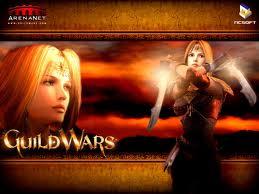
sunny lovett - Posts: 3388
- Joined: Thu Dec 07, 2006 4:59 am
with dosbox. Follow freddo's guide at the top of the forum and you should get Daggerfall working perfectly.
Dosbox is a lot better than using VDMsound and the DAGNT5X installer because it emulates a complete DOS computor with the correct cpu speeds and all the sound cards that were available at the time.
...
-

Sammykins - Posts: 3330
- Joined: Fri Jun 23, 2006 10:48 am
Follow Hoot's advice, but you can still use the install you made with the XP installer. You just have to make sure that the z.cfg settings are correct. So just place it in the most convenient way to reach in Dosbox.
-

Cartoon - Posts: 3350
- Joined: Mon Jun 25, 2007 4:31 pm
Well I got Daggerfall to work . . . and I lost already. I got eaten by a killer shrew in the second room of the tutorial. The tutorial didn't tell me how to get a weapon until I was half dead. And it never did tell me how to hit an enemy who is hiding behind the buttons on the bottom of the screen. Can you lean over?
-

Sierra Ritsuka - Posts: 3506
- Joined: Mon Dec 11, 2006 7:56 am
Go into the options to change it the mouse camera movement mode (if this is what you mean) it's how modern games are controlled (eg Morrowind, Oblivion... looking around).
-

Anna Beattie - Posts: 3512
- Joined: Sat Nov 11, 2006 4:59 am
6 posts
• Page 1 of 1
