11 posts
• Page 1 of 1
How much benifit from a sound card?
-

Suzie Dalziel - Posts: 3443
- Joined: Thu Jun 15, 2006 8:19 pm
You might be able to pick up an X-Fi Xtremegamer card secondhand (Ebay, Craigslist, etc) if you're lucky. The X-Fi XtremeAudio card is absolute trash.
The difference it will make varies from PC to PC. I know my X-Fi XtremeGamer card made a pretty notable difference for my system improving smoothness and sound production
-

asako - Posts: 3296
- Joined: Wed Oct 04, 2006 7:16 am
To get a general idea of how much it may help - go into the .ini file and turn off music and sound (bmusicemabled= and bsoundenabled= both set to = 0 ) and test the game -- this turns off the sound and will give a general idea of how much the sound card might help (it will be a little less improvement since you will be running them afterwards but it will shjow how much it does effect in game.
The amount of savings will also depend on the OS -- since VISTA and Win7 both change the implementation of the sound system and will disable hardware accelleration even with a sound card ( unless you install a creative card that is supported under Alchemy ( a workaround program written to reenable hardware accelleration )
The amount of savings will also depend on the OS -- since VISTA and Win7 both change the implementation of the sound system and will disable hardware accelleration even with a sound card ( unless you install a creative card that is supported under Alchemy ( a workaround program written to reenable hardware accelleration )
-

Sophh - Posts: 3381
- Joined: Tue Aug 08, 2006 11:58 pm
I run an older soundblaster audigy 2, and it helped a fair bit on my old P4 machine. You don't have to have a "new" soundcard, you just have to have one that does HARDWARE acceleration. Otherwise, there is no point in spending the money at all.
-

lolli - Posts: 3485
- Joined: Mon Jan 01, 2007 10:42 am
You won't get a new soundcard with hardware acceleration for that much money. Those $30 cards are no better than onboard. The Asus Xonar cards are pretty decent though and can be found cheap.
Asus cards have problems with several games on Vista/Win7 though, Oblivion being one of them, GX mode (Asus equivalent to creative's ALchemy) will cause frequent CTD's
No problems with XP though.
-

Gemma Archer - Posts: 3492
- Joined: Sun Jul 16, 2006 12:02 am
I'm not trying to be rude, but anybody who recommends a dedicated sound card for Oblivion is giving bad advice. Back in 1999 which is 11 years ago on my pentium ii desktop with integrated yamaha a97 sound codec, I was given the very same bad advice while doing video capture trying to keep audio in sync (and back then video capture took up your entire hard drive). So I paid $300 or maybe even more for a sound card only the have even worse sync. It was totally bad advice, people don't know what they're talking about. Audio hardware acceleration, direct x audio acceleration, obilivion.ini audio acceleration.... all has nothing to do with having a sound card and will work fine on realtek audio. 99% of audio problems or popping or paranoid CTDs are likely to do with drivers (there was a notorious windows xp sound update for HD audio that cause glitches, the realtek control panel causes popping on modern hardware and is easily disabled). Nothing to do with integrated vs. dedicated. I agree to turn off audio and see if it makes a difference in game play, any perceived difference is totally placebo just like defragging.
-

Dustin Brown - Posts: 3307
- Joined: Sun Sep 30, 2007 6:55 am
I'm not trying to be rude, but anybody who recommends a dedicated sound card for Oblivion is giving bad advice. Back in 1999 which is 11 years ago on my pentium ii desktop with integrated yamaha a97 sound codec, I was given the very same bad advice while doing video capture trying to keep audio in sync (and back then video capture took up your entire hard drive). So I paid $300 or maybe even more for a sound card only the have even worse sync. It was totally bad advice, people don't know what they're talking about. Audio hardware acceleration, direct x audio acceleration, obilivion.ini audio acceleration.... all has nothing to do with having a sound card and will work fine on realtek audio. 99% of audio problems or popping or paranoid CTDs are likely to do with drivers (there was a notorious windows xp sound update for HD audio that cause glitches, the realtek control panel causes popping on modern hardware and is easily disabled). Nothing to do with integrated vs. dedicated. I agree to turn off audio and see if it makes a difference in game play, any perceived difference is totally placebo just like defragging.
Well, you are being rude by telling us we know nothing and are all giving bad advice. So we should listen to the guy who's been here for a few weeks and is obviously the most knowledgeable about how this game reacts to everything? Sorry, but I'm not convinced at all.
Say what you want. I've used Realtek with this game, updated drivers, tinkered with the control panel...and you know what...Oblivion continues to treat it like trash. I've even gone to the extents of reinstalling the OS and updating all drivers and had absolutely nothing but this game on my system...same deal. The reality is, this game gets funky with onboard audio for many. Now I've been here long enough to see the problem mentioned over and over again, while seeing others not having a problem at all with onboard audio. And I've also seen enough people come back after getting a soundcard with hardware acceleration saying it made all the difference in performance and ending crashes. And there are other knowledgeable members here as well who can attest to that.
Your isolated $300 expense from 11 years ago no less is not a very convincing argument or the best evidence to use in trying to convince anyone here that dedicated soundcards won't make a difference in this game either. You say "people don't know what they're talking about"....you're absolutely right on that one.
-

celebrity - Posts: 3522
- Joined: Mon Jul 02, 2007 12:53 pm
I'm not trying to be rude, but .....
And I've found that when someone starts a post by clarifying something like this that they are aware that it is exactly what they are going to be doing ! -- first off spending $300 on a sound card even that many years ago was totally unnecessary as a decent soundcard with the proper hardware to support hardware acceleration have been available for under $150 for many years and nowadays can be found for around $75 (like this PCI Express Sound Blaster X-Fi Titanium for a PCI-e x1 slot) - and while Onboard sound chips have improved over the years and CPU's now have more than a single core to handle processing of those sounds in software no longer completely stalling the other processes - a good sound card with the proper DAC (digital to anolog conversion) chips still are much more efficient and relieve some stress from the CPU improving both performance and sound quality ( if you have a proper speaker setup to hear the difference !)
While what you say about most problems being due to drivers and codec conflicts is partially correct, the fact still remains that with onboard sound you are using the CPU to process the digital to anolog conversions of the sounds which consumes processing power which could be being used to process other things if you had a dedicated sound card with the hardware made specifically to handle that task.
-

Susan Elizabeth - Posts: 3420
- Joined: Sat Oct 21, 2006 4:35 pm
I run an older soundblaster audigy 2, and it helped a fair bit on my old P4 machine. You don't have to have a "new" soundcard, you just have to have one that does HARDWARE acceleration. Otherwise, there is no point in spending the money at all.
I can verify this, most PCI cards have a fair advantage over a crummy AC97 wich isnt a good sound chip at all. I rather play on a cheap soundcard than the unstable crummy drivers from realtek. I now run a Asus Xonar. wich show some fire acctualy only bad thing about his card is that it dosent have any midi support. But for anything require real audio this card is fairly cheap and really kicks off in games. It even has a nice ASIO driver wich is usefull if you ever use softsynths and such, Direct sound operates on a stable latency of 50ish MS and Asio runs with 3MS latency wich is very usefull if you need the sound to apprear as soon as you press a keystroke. Even The first Audigy card had an impressive ASIO chip and also very good directX chip, sadly Creative abandoned the driver update when Windows VIsta was released so that card wont run in VIsta/win7. Reason for buying Asus Xonar =)
-

Marcus Jordan - Posts: 3474
- Joined: Fri Jun 29, 2007 1:16 am
I notice a good bit of FPS improvement and less hitching on a single core Athlon64 3700+ on Windows XP when I used an Audigy 2 (hardware accelerated). On my X4 955 @ 3.6 Ghz (still on XP) I don't notice any. Onboard Realtek HD audio works just as well.
-
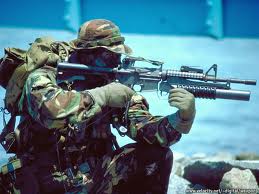
BrEezy Baby - Posts: 3478
- Joined: Sun Mar 11, 2007 4:22 am
I'm not trying to be rude, but anybody who recommends a dedicated sound card for Oblivion is giving bad advice. Back in 1999 which is 11 years ago on my pentium ii desktop with integrated yamaha a97 sound codec, I was given the very same bad advice while doing video capture trying to keep audio in sync (and back then video capture took up your entire hard drive). So I paid $300 or maybe even more for a sound card only the have even worse sync. It was totally bad advice, people don't know what they're talking about. Audio hardware acceleration, direct x audio acceleration, obilivion.ini audio acceleration.... all has nothing to do with having a sound card and will work fine on realtek audio. 99% of audio problems or popping or paranoid CTDs are likely to do with drivers (there was a notorious windows xp sound update for HD audio that cause glitches, the realtek control panel causes popping on modern hardware and is easily disabled). Nothing to do with integrated vs. dedicated. I agree to turn off audio and see if it makes a difference in game play, any perceived difference is totally placebo just like defragging.
Yes and no.
Back in 1999 did your pc have several pci cards? If it had several pci cards you may have run into several bus issues.. I'm assumeing yes as your video capture card,ide,soundcard (onboard or not) and various other devices all would have shares one or two pci buses that can get saturated/out of sync and cause alot of issues with your sync or poping noises etc. not to mention that most mother devices are actually using an internal pci bus and regardless of if you had a $300 sound card or not would still possibilly cause issues due to the nature of how a pci bus works (I can elaborate on this if required but wikipedia etc should beable point you in the right direction with some further research).
Modern pci-e lanes don't have this issue. As the devices you have if on board may share one or two lanes etc (depending on the motherboard) or not if you have a dedicated pci-e sound card.
pci-e splits devices data paths up into lanes of bandwidth.
The avoides the sync issues of pci/isa/vesa etc.
A 16 lane motherboard/chipset may give a gfx card a full 8x or 16x for example or it may have 16x or 32x and split up some of the 32x into some onboard devices such as ide/sata/fdd/sound etc and gfx cards.
The lane configuration is up to the motherboard manufacturer.
needless to say. onboard sound issues being a result of onboard bandwidth these days re reduced.. not 100% fixed but depending on how "cheap" (see economy of circuit design) the manufacturer wants to be (I've owned several ~$150 to $200 boards that had rubbish onboard and some more expensive and less expensive that are amazing and all pritty much use the same realtek chips). It's basicly potluck.
Drivers these days seem to fix alot of issues but don't be fooled by expensive mother boards as alot of cheaper ones are just feature reduced expensive boards.
Also I own a pci-e x-fi value or what ever it's called and found it's drivers to be not much better than the realtech drivers so a blanket statement of "all motherboard sound chips are rubbish" is just not true.. I wish it was!
short anwser is.. if you have $50 to see if it's your motherboard or not then it's probly not a bad investment as you can probly use the card later on another build or re-sell etc. if reinstalling windows/drivers etc dosn't fix your issue then try the sound card. unless you are an audiophile who honestly thinks they can hear frequency responces the avg human can't then most of the things these other expensive sound cards provide are really a waste of money.. good amp yes! I just use optical out from my sound card to my amp.. that takes care of most of my sound issues with movies etc. Only other reason would be for the low low ms responces like another poster advised was usefull with music shannigans! (I wish I was some kind of audio phreak
p.s yes I know my spelling svcks.. I see alot of red underlines! (yay seamonkey!)
-

brian adkins - Posts: 3452
- Joined: Mon Oct 01, 2007 8:51 am
11 posts
• Page 1 of 1
