14 posts
• Page 1 of 1
How do I get a door to swing open the opposite way?
-

Spencey! - Posts: 3221
- Joined: Thu Aug 17, 2006 12:18 am
just checked a door in vivic, and that seems to be the only difference i see in properties.
-
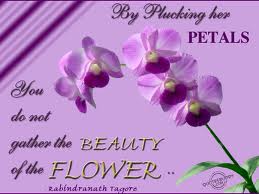
Emily Graham - Posts: 3447
- Joined: Sat Jul 22, 2006 11:34 am
I did that but as you can see http://img813.imageshack.us/img813/2828/78629369.jpg, the door is now facing backwards and it opens properly but it's facing the wrong way. So is there something else that can be done in Blender or NifSkope to reverse the animation or something?
-

BlackaneseB - Posts: 3431
- Joined: Sat Sep 23, 2006 1:21 am
i'm not sure then. perhaps keeping z at 180 and flipping another axis will work, but as to blender or nifskope, i'm not sure, i'm no modeler.
-

Ellie English - Posts: 3457
- Joined: Tue Jul 11, 2006 4:47 pm
I just found a very simple solution. I placed the door in the "open" position so that in-game, the door is already open. And when you click it, it closes. I don't know why I didn't think of that before. Maybe a moderator should delete this topic since I found the solution.
-

Cody Banks - Posts: 3393
- Joined: Thu Nov 22, 2007 9:30 am
I just found a very simple solution. I placed the door in the "open" position so that in-game, the door is already open. And when you click it, it closes. I don't know why I didn't think of that before. Maybe a moderator should delete this topic since I found the solution.
I'd keep it here, it's actually a very good tip -- one that might come in handy.
-
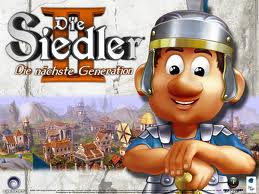
Kayla Keizer - Posts: 3357
- Joined: Tue Dec 12, 2006 4:31 pm
The official/technically correct answer is to flip the mesh (not the model, the mesh, just that particular NiTriShape or maybe node) relative to the model's origin. Or the origin relative to the world, one of the two. Maybe both combined.  There's a way to do it, because doors always swing on a particular local axis, so if you flip the local axis, the door will swing the other way. I don't remember the details, alas.
There's a way to do it, because doors always swing on a particular local axis, so if you flip the local axis, the door will swing the other way. I don't remember the details, alas.
-

Dean Ashcroft - Posts: 3566
- Joined: Wed Jul 25, 2007 1:20 am
Well I'm still a newbie in NifSkope so I would need more clarification. But it looks fine with the door being open in-game any ways.
-

James Shaw - Posts: 3399
- Joined: Sun Jul 08, 2007 11:23 pm
maybe try rotating it 180 on the z axis and then 180 on the x axis, might work. :shrug:
-

Rach B - Posts: 3419
- Joined: Thu Mar 08, 2007 11:30 am
Nah, it's fine keeping it in the open position. Thanks, though. Off topic but how is the animation for the grinding wheel coming along, aSaPp!5@?
-

(G-yen) - Posts: 3385
- Joined: Thu Oct 11, 2007 11:10 pm
I think, though I'm not sure, that if you rotate the door mesh 180 (flip it vertically) in NifSkope, then do the same in the CS (so it's right-side-up again), you may be able to get it to open correctly. You just need to make sure the rotation point stays on the same side.
-

Mario Alcantar - Posts: 3416
- Joined: Sat Aug 18, 2007 8:26 am
You mean just going into NifSkope and clicking "Flip Normals"? Because I did that and nothing happened.
-

Da Missz - Posts: 3438
- Joined: Fri Mar 30, 2007 4:42 pm
No, not the normals, the mesh. I think you would apply a 180-degree rotation to the NiNode, or the TriShape. Flipping the normals will leave it where it is, but make it "inside out."
-

Oscar Vazquez - Posts: 3418
- Joined: Sun Sep 30, 2007 12:08 pm
peachykeen's suggestion should indeed work, I used the same method recently when making ayleid gate meshes, to make them open in the same direction.
-

Ludivine Poussineau - Posts: 3353
- Joined: Fri Mar 30, 2007 2:49 pm
14 posts
• Page 1 of 1
