22 posts
• Page 1 of 1
Midair Items
-

Myles - Posts: 3341
- Joined: Sun Oct 21, 2007 12:52 pm
Except for Creatures and NPCs, they will land on the floor beneath them.
-

P PoLlo - Posts: 3408
- Joined: Wed Oct 31, 2007 10:05 am
What are the small crystal that you can find in caves id's?
-

claire ley - Posts: 3454
- Joined: Fri Aug 04, 2006 7:48 pm
What are the small crystal that you can find in caves id's?
I can only assume you mean the blue crystal structures.
They are under the Activators tab.
Act_Crystal_01_Pulse
Act_Crystal_02_Pulse
This index will likely help you a lot: http://tommyshideout.net/files/srikandi/TESCSItemIndex/
It has almost all objects categorized for you.
-

stephanie eastwood - Posts: 3526
- Joined: Thu Jun 08, 2006 1:25 pm
What are the small crystal that you can find in caves id's?
In the Activator section:
- Act_Crystal_01_Pulse
- Act_Crystal_02_Pulse
There are a few other crystals located in the Activator section, but they all share either of those two's model files.
Bah, well played Pluto, lol.
-

Nicole Elocin - Posts: 3390
- Joined: Sun Apr 15, 2007 9:12 am
I can only assume you mean the blue crystal structures.
They are under the Activators tab.
Act_Crystal_01_Pulse
Act_Crystal_02_Pulse
This index will likely help you a lot: http://tommyshideout.net/files/srikandi/TESCSItemIndex/
It has almost all objects categorized for you.
They are under the Activators tab.
Act_Crystal_01_Pulse
Act_Crystal_02_Pulse
This index will likely help you a lot: http://tommyshideout.net/files/srikandi/TESCSItemIndex/
It has almost all objects categorized for you.
Thanks Pluto. Is it possible to scale those down in size?
-
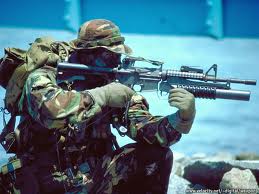
BrEezy Baby - Posts: 3478
- Joined: Sun Mar 11, 2007 4:22 am
Thanks Pluto. Is it possible to scale those down in size?
When you place a static or activator item in the world, there's a part called '3D Scale' centered right under Reference Data. The standard scale placement for all items is 1.
-

Franko AlVarado - Posts: 3473
- Joined: Sun Nov 18, 2007 7:49 pm
You can scale any object in the CS between 2.0 and 0.5 (1.0 being default size)
This can be done by holding down S and moving the mouse up/down, (or you can open the objects reference window and edit the 3D Scale.)
To make an object smaller or bigger than that, you have use a SetScale script. (or alter the entire mesh itself in a 3D rendering program, but that's a lot of work)
An example of a SetScale script:
This can be done by holding down S and moving the mouse up/down, (or you can open the objects reference window and edit the 3D Scale.)
To make an object smaller or bigger than that, you have use a SetScale script. (or alter the entire mesh itself in a 3D rendering program, but that's a lot of work)
An example of a SetScale script:
begin "script name"if ( GetScale != 0.4 ) SetScale, 0.4endifend
-

Christina Trayler - Posts: 3434
- Joined: Tue Nov 07, 2006 3:27 am
You can scale any object in the CS between 2.0 and 0.5 (1.0 being default size)
This can be done by holding down S and moving the mouse up/down, (or you can open the objects reference window and edit the 3D Scale.)
To make an object smaller or bigger than that, you have use a SetScale script. (or alter the entire mesh itself in a 3D rendering program, but that's a lot of work)
An example of a SetScale script:
This can be done by holding down S and moving the mouse up/down, (or you can open the objects reference window and edit the 3D Scale.)
To make an object smaller or bigger than that, you have use a SetScale script. (or alter the entire mesh itself in a 3D rendering program, but that's a lot of work)
An example of a SetScale script:
begin "script name"if ( GetScale != 0.4 ) SetScale, 0.4endifend
Alright, now, how do I put in and execute that script? I am working on my very first mod, thank you for all your patience with my numerous questions! :cookie:
-

Aaron Clark - Posts: 3439
- Joined: Fri Oct 26, 2007 2:23 pm
1. Rename the object you wish to alter. Double click on the line in the object window, and under ID, give it an id unique to your mod (i.e. my_mod_crystal_01), and try to keep to the same naming convention. Save it to accept the changes.
2. The ACT_Crystal_01_Pulse (and 02) have sound scripts already attached. You can do one of two things, keep the sound or lose it. Either way you will need to create another script. To do this find the icon on the task bar with a pencil in it. Click that to open the script compiler. Once that window opens, click on [Script] then new. Copy whichever one of these you choose and paste it into the editor;
Without sound
With sound
Of course you can tweak the scale value until you have the desired size you're looking for.
Now save the new script and close the window. Go back to your object and open it up. You'll see a script drop-down box. expand that and look for your script and select. Again hit save.
That should be it!
[edit]
IIRC you need at least Tribunal to use the scale function.
2. The ACT_Crystal_01_Pulse (and 02) have sound scripts already attached. You can do one of two things, keep the sound or lose it. Either way you will need to create another script. To do this find the icon on the task bar with a pencil in it. Click that to open the script compiler. Once that window opens, click on [Script] then new. Copy whichever one of these you choose and paste it into the editor;
Without sound
Begin MyScaleif ( GetScale != 0.4 ) setScale, 0.4endifend
With sound
Begin MyScaleSoundif ( CellChanged == 0 ) if ( GetSoundPlaying "crystal ringing" == 0 ) playLoopSound3DVP "crystal ringing" 1.0 1.0 endifendifif ( GetScale != 0.4 ) setScale 0.4endifend
Of course you can tweak the scale value until you have the desired size you're looking for.
Now save the new script and close the window. Go back to your object and open it up. You'll see a script drop-down box. expand that and look for your script and select. Again hit save.
That should be it!
[edit]
IIRC you need at least Tribunal to use the scale function.
-

Anna Krzyzanowska - Posts: 3330
- Joined: Thu Aug 03, 2006 3:08 am
1. Rename the object you wish to alter. Double click on the line in the object window, and under ID, give it an id unique to your mod (i.e. my_mod_crystal_01), and try to keep to the same naming convention. Save it to accept the changes.
2. The ACT_Crystal_01_Pulse (and 02) have sound scripts already attached. You can do one of two things, keep the sound or lose it. Either way you will need to create another script. To do this find the icon on the task bar with a pencil in it. Click that to open the script compiler. Once that window opens, click on [Script] then new. Copy whichever one of these you choose and paste it into the editor;
Without sound
With sound
Of course you can tweak the scale value until you have the desired size you're looking for.
Now save the new script and close the window. Go back to your object and open it up. You'll see a script drop-down box. expand that and look for your script and select. Again hit save.
That should be it!
[edit]
IIRC you need at least Tribunal to use the scale function.
2. The ACT_Crystal_01_Pulse (and 02) have sound scripts already attached. You can do one of two things, keep the sound or lose it. Either way you will need to create another script. To do this find the icon on the task bar with a pencil in it. Click that to open the script compiler. Once that window opens, click on [Script] then new. Copy whichever one of these you choose and paste it into the editor;
Without sound
Begin MyScaleif ( GetScale != 0.4 ) setScale, 0.4endifend
With sound
Begin MyScaleSoundif ( CellChanged == 0 ) if ( GetSoundPlaying "crystal ringing" == 0 ) playLoopSound3DVP "crystal ringing" 1.0 1.0 endifendifif ( GetScale != 0.4 ) setScale 0.4endifend
Of course you can tweak the scale value until you have the desired size you're looking for.
Now save the new script and close the window. Go back to your object and open it up. You'll see a script drop-down box. expand that and look for your script and select. Again hit save.
That should be it!
[edit]
IIRC you need at least Tribunal to use the scale function.
Correct me if I'm wrong, but before I alter any item, whether it be by scripting or not, I need to rename it?
-

Rhiannon Jones - Posts: 3423
- Joined: Thu Sep 21, 2006 3:18 pm
Correct me if I'm wrong, but before I alter any item, whether it be by scripting or not, I need to rename it?
Rename the ID, yes.
-

matt white - Posts: 3444
- Joined: Fri Jul 27, 2007 2:43 pm
alright. thanks
If you're curious as to why, altering an item in the CS that already exists in the world will automatically change all of those items (applies that script to all of them, etc.). By creating a new static/activator/weapon/NPC or anything, you make sure your changes only apply to that particular item ID.
-

Aaron Clark - Posts: 3439
- Joined: Fri Oct 26, 2007 2:23 pm
If you're curious as to why, altering an item in the CS that already exists in the world will automatically change all of those items (applies that script to all of them, etc.). By creating a new static/activator/weapon/NPC or anything, you make sure your changes only apply to that particular item ID.
But what if I use the 's' key to scale instead of a script or item properties? If I understand http://www.tamriel-rebuilt.org/?p=modding_data/tutorials§ion=94178 correctly (addendum at the bottom) I can simply use the 's' key and it will only change that object?
-

!beef - Posts: 3497
- Joined: Wed Aug 16, 2006 4:41 pm
But what if I use the 's' key to scale instead of a script or item properties? If I understand http://www.tamriel-rebuilt.org/?p=modding_data/tutorials§ion=94178 correctly (addendum at the bottom) I can simply use the 's' key and it will only change that object?
If I understand your question correctly: scale is one of the few factors that is unique to every item you place in the world. That is, you can change the scale as much as you want, it will not affect the others.
-

jessica robson - Posts: 3436
- Joined: Mon Oct 09, 2006 11:54 am
If I understand your question correctly: scale is one of the few factors that is unique to every item you place in the world. That is, you can change the scale as much as you want, it will not affect the others.
So using the 's' key, I can just change the scale of that particular item?
-

Rhiannon Jones - Posts: 3423
- Joined: Thu Sep 21, 2006 3:18 pm
So using the 's' key, I can just change the scale of that particular item?
Yep. A tip though; if you're creating a room or hall, the walls and floors should be done manually with the 3D Scale function, as otherwise the different walls/halls will be unevenly sized in comparison to each other. Using the S key is generally okay if you're just resizing random rocks or crystals though, as they won't need to "connect" with each other like hallways.
-

Melung Chan - Posts: 3340
- Joined: Sun Jun 24, 2007 4:15 am
It's also worth noting that if you change the scale of an inventory item, the setting will only affect that particular reference placed in the world. If you pick it up in-game and drop it again, its scale will be reset to 1.0.
-

gary lee - Posts: 3436
- Joined: Tue Jul 03, 2007 7:49 pm
Thanks for all your help!! I believe I am on my way to becoming as competent modders such as yourselves
-

Alexander Lee - Posts: 3481
- Joined: Sun Nov 04, 2007 9:30 pm
Yep. A tip though; if you're creating a room or hall, the walls and floors should be done manually with the 3D Scale function, as otherwise the different walls/halls will be unevenly sized in comparison to each other. Using the S key is generally okay if you're just resizing random rocks or crystals though, as they won't need to "connect" with each other like hallways.
Indeed. You can scale those too, but then you'll need to set the scale of every object that connects to it to the same size, and if it's not 0.5 or 1 or 1.5 or 2 it will not connect properly if you use grid.
-

Rowena - Posts: 3471
- Joined: Sun Nov 05, 2006 11:40 am
22 posts
• Page 1 of 1
