Thanks for the help guys.
15 posts
• Page 1 of 1
Need some help with xbox live
Thanks for the help guys.
-

Alexxxxxx - Posts: 3417
- Joined: Mon Jul 31, 2006 10:55 am
-

Josh Trembly - Posts: 3381
- Joined: Fri Nov 02, 2007 9:25 am
Yeah thats what the guy at gamestop said to get, but he said they dont make them anymore so I would have to get a used one from e bay or something but im not really crazy about dropping that kind of money if I dont have to and can just use what i've got.
-

Claire Jackson - Posts: 3422
- Joined: Thu Jul 20, 2006 11:38 pm
Well if your getting xbox live you have to pay for it. Other wise you get a silver account and im not sure if you can buy stuff on a silver account. But just get a wireless adapter.(but since your not going to really use Live it would just be a waste of time so theres no sense in you even trying to hook i up)
-

Epul Kedah - Posts: 3545
- Joined: Tue Oct 09, 2007 3:35 am
If only for the DLC's then I'd say: Move it into the other room, make the connection, download the DLC's, move back to the previous room, play.
-

Shiarra Curtis - Posts: 3393
- Joined: Thu Jan 04, 2007 3:22 pm
Alright so this may make me seem like a idiot asking a question like this but here goes anyway. I tried to get xbox live the other day by hooking a ethernet cable up to my laptop but everytime I tried to connect it kept giving me a error message saying there was no connection available. I got on the xbox live forums and they said try and hook the ethernet cable up straight to my router but the problem is the router im using is in a different part of my house and I dont want to have to move my whole setup to a different room just to have online access. I dont really have any desire to play online I just want to be able to download dlc's for fallout and mass effect, so what I want to know is can I just move my xbox to the other room and hook it up to that tv just long enough to download my stuff and then move it back, or do I have to be connected all the time to play extra content?
Thanks for the help guys.
Thanks for the help guys.
check youtube, i've tried it but it didn't work 4 me. i think you gotta do something on your computer once you got everything connected
-

Darren - Posts: 3354
- Joined: Wed Jun 06, 2007 2:33 pm
Well if your getting xbox live you have to pay for it. Other wise you get a silver account and im not sure if you can buy stuff on a silver account. But just get a wireless adapter.(but since your not going to really use Live it would just be a waste of time so theres no sense in you even trying to hook i up)
they make you pay to buy their stuff!?
did you get a used box? im pretty sure the new ones have the adapter built in.
-

El Goose - Posts: 3368
- Joined: Sun Dec 02, 2007 12:02 am
I only briefly skimmed your question so let's begin..
I'm also a Xbox 360 user and have had plenty of troubles so I'll try to help the best I can.
If your too far away to plug your ethernet cable straight into your router from the Xbox then you need to access your connection wirelessly.
There are two options here. You can buy one of the two routers for your Xbox, or connect a laptop to the Xbox, tuts are online for that option.
There is always waiting for the GTY Edition, but that won't be for a while.
NOTE: Just re-read your question, if your having troubles connecting using your laptop, it's because your using Windows Vista which I don't believe works at all when using the laptop as a router due to the way it was made for security purposes, otherwise there are easy tutorials online you can follow to allow the Xbox access to your computer. YOU CAN'T JUST PLUG IT IN AND START USING IT, THERE ARE SPECIFIC OPTIONS ON YOUR LAPTOP THAT ALLOWS YOU TO DO SO.
I'm also a Xbox 360 user and have had plenty of troubles so I'll try to help the best I can.
If your too far away to plug your ethernet cable straight into your router from the Xbox then you need to access your connection wirelessly.
There are two options here. You can buy one of the two routers for your Xbox, or connect a laptop to the Xbox, tuts are online for that option.
There is always waiting for the GTY Edition, but that won't be for a while.
NOTE: Just re-read your question, if your having troubles connecting using your laptop, it's because your using Windows Vista which I don't believe works at all when using the laptop as a router due to the way it was made for security purposes, otherwise there are easy tutorials online you can follow to allow the Xbox access to your computer. YOU CAN'T JUST PLUG IT IN AND START USING IT, THERE ARE SPECIFIC OPTIONS ON YOUR LAPTOP THAT ALLOWS YOU TO DO SO.
-
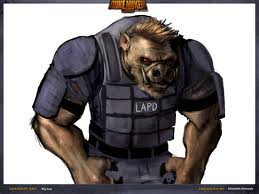
flora - Posts: 3479
- Joined: Fri Jun 23, 2006 1:48 am
Alright guys thanks alot for the help, im gonna check out that youtube video and see if I can get it to work like that.
-

Lory Da Costa - Posts: 3463
- Joined: Fri Dec 15, 2006 12:30 pm
Well if your getting xbox live you have to pay for it. Other wise you get a silver account and im not sure if you can buy stuff on a silver account. But just get a wireless adapter.(but since your not going to really use Live it would just be a waste of time so theres no sense in you even trying to hook i up)
buying stuff is basically all you can do on a silver account.
-

Anthony Diaz - Posts: 3474
- Joined: Thu Aug 09, 2007 11:24 pm
Alright one last question, do I have to be logged in to xbox live to play extra content or not?
-

K J S - Posts: 3326
- Joined: Thu Apr 05, 2007 11:50 am
OH YEAH I finally got it to work, thanks alot yall for the help. One mor thing I downloaded the classic pack that I got with my pre-order and it seems like some of my weapons stats have changed, is the patch atuomaticlly downloaded or do you have to do that seperate?
-

Christine Pane - Posts: 3306
- Joined: Mon Apr 23, 2007 2:14 am
OH YEAH I finally got it to work, thanks alot yall for the help. One mor thing I downloaded the classic pack that I got with my pre-order and it seems like some of my weapons stats have changed, is the patch atuomaticlly downloaded or do you have to do that seperate?
For patch update:
1. connect to internet.
2. start game.
3. Update starts automatically.
4. once done you can disconnect from internet if you wish to.
-

Milagros Osorio - Posts: 3426
- Joined: Fri Aug 25, 2006 4:33 pm
Alright guys thanks a million, still having trouble actually keeping the connection but I can work around that. @Yakman I dont think so dude, i've never used this screen name on any other sites before.
-
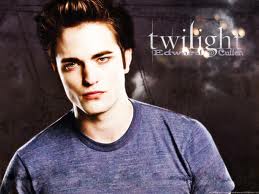
emily grieve - Posts: 3408
- Joined: Thu Jun 22, 2006 11:55 pm
15 posts
• Page 1 of 1
