Bethesda if you are reading please fix this issue in an update, I just cant play the game like this.
5 posts
• Page 1 of 1
Can't edit Fallout.ini
Bethesda if you are reading please fix this issue in an update, I just cant play the game like this.
-

Destinyscharm - Posts: 3404
- Joined: Sun Jul 23, 2006 6:06 pm
Also, in your FalloutPrefs.ini (not read only by default)...
fPipboy1stPersonFOV=55.0...should pull the pip away a tad and the change seems to stick.
-

courtnay - Posts: 3412
- Joined: Sun Nov 05, 2006 8:49 pm
Fallout.ini seems to be uneditable. The file seems to get replaced whenever NV is launched. (Or maybe just when you edit your options in the launcher?) I tried to put the mouse acceleration fix in there, but my added lines were gone after launching the game.
You can edit FalloutPrefs.ini in \Documents\My Games\FalloutNV, or Fallout_default.ini in \Steam\SteamApps\common\fallout new vegas.
You can edit FalloutPrefs.ini in \Documents\My Games\FalloutNV, or Fallout_default.ini in \Steam\SteamApps\common\fallout new vegas.
-
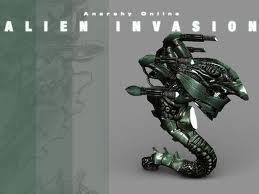
Alisia Lisha - Posts: 3480
- Joined: Tue Dec 05, 2006 8:52 pm
Fallout.ini seems to be uneditable. The file seems to get replaced whenever NV is launched. (Or maybe just when you edit your options in the launcher?) I tried to put the mouse acceleration fix in there, but my added lines were gone after launching the game.
You can edit FalloutPrefs.ini in \Documents\My Games\FalloutNV, or Fallout_default.ini in \Steam\SteamApps\common\fallout new vegas.
You can edit FalloutPrefs.ini in \Documents\My Games\FalloutNV, or Fallout_default.ini in \Steam\SteamApps\common\fallout new vegas.
I usually uncheck read only in the properties of each and do my ini tweaks and then recheck read only and my settings seem to be sticking. I have noticed some of the Fallout 3 stuff that needed to be in Fallout.ini now need to be in FalloutPrefs.ini like making ArchiveInvalidationInvalidated! work for New Vegas texture mods. Overall Steam or Obsidian seems to have made more problems that were not present in Fallout 3.
-

City Swagga - Posts: 3498
- Joined: Sat May 12, 2007 1:04 am
I'm not a fan of this change either!
I've been doing things one way on this same engine for years, now I have to learn something new, on the same craptastic engine. Grrr.
I'll live though.
I've been doing things one way on this same engine for years, now I have to learn something new, on the same craptastic engine. Grrr.
I'll live though.
-

Daniel Holgate - Posts: 3538
- Joined: Tue May 29, 2007 1:02 am
5 posts
• Page 1 of 1
