43 posts
• Page 2 of 2 • 1, 2
Show us what you are working on #29
-

Stat Wrecker - Posts: 3511
- Joined: Mon Sep 24, 2007 6:14 am
The exterior of my imperial retex is nearly finished.
http://img690.imageshack.us/img690/9863/mgescreenshot051.jpg
http://img195.imageshack.us/img195/9643/mgescreenshot052.jpg
http://img99.imageshack.us/img99/2356/mgescreenshot053.jpg
greetz
http://img690.imageshack.us/img690/9863/mgescreenshot051.jpg
http://img195.imageshack.us/img195/9643/mgescreenshot052.jpg
http://img99.imageshack.us/img99/2356/mgescreenshot053.jpg
greetz
Looks cool. Did you edit the meshes too?
-

Celestine Stardust - Posts: 3390
- Joined: Fri Dec 01, 2006 11:22 pm
No, I've thinking about it for more uniqueness of some buildings. But when I do this, the great window glow mod wouldn't work anymore.
greetz
greetz
-

louise hamilton - Posts: 3412
- Joined: Wed Jun 07, 2006 9:16 am
Looks cool. Did you edit the meshes too?
I have been working on the imperial buildings for inclusion in 'mesh fix' in an attempt to get rid of the seams .
http://s70.photobucket.com/albums/i109/Slartibartfast_2006/?action=view¤t=Clipboard-7.jpg
This is the one used for the Seyda Neen census and excise building , In the mesh fix variant seams have been eliminated by re doing the UV map in blender on the corner pieces and the horizontal seam on the walls that you see with some textures is eliminated because vanilla has 2 model parts for the wall sections whereas the mesh fix model uses only 1. The mesh fix model requires the wall textures to be adapted to look right in game but is simple to do and i will probably make compatibility textures for existing imperial texture replacers , and modders will be welcome to use the mesh fix models if they want to ensure users enjoy seamless versions of their work.
http://s70.photobucket.com/albums/i109/Slartibartfast_2006/?action=view¤t=Clipboard1.jpg
In the building used for Arille's tradehouse , there are a lot of seams on the lower wall section because seams tend to occur where model parts join and also because the two textures used don't always match. The walls in the vanilla model uses 2 textures and 13 pieces which don't fit together seamlessly , by contrast the wall on the mesh fix model is 1 piece and uses 1 texture and is seamless.
-

Jason Wolf - Posts: 3390
- Joined: Sun Jun 17, 2007 7:30 am
No, I've thinking about it for more uniqueness of some buildings. But when I do this, the great window glow mod wouldn't work anymore.
greetz
greetz
Thank you for your reply - I was wondering about how you achieved the effect on the stonework in screen (2). Is it a bumpmap?
-

Sophie Miller - Posts: 3300
- Joined: Sun Jun 18, 2006 12:35 am
No bumpmap. Only one month of hard work for this textur.
-

Alba Casas - Posts: 3478
- Joined: Tue Dec 12, 2006 2:31 pm
Some more pics:
http://img13.imageshack.us/img13/2171/mgescreenshot054.jpg
http://img9.imageshack.us/img9/2946/mgescreenshot055.jpg
http://img265.imageshack.us/img265/9238/mgescreenshot056.jpg
http://img215.imageshack.us/img215/7770/mgescreenshot057.jpg
http://img94.imageshack.us/img94/1125/mgescreenshot058.jpg
http://img198.imageshack.us/img198/1069/mgescreenshot059.jpg
The ivy texture isn't mine.
greetz
http://img13.imageshack.us/img13/2171/mgescreenshot054.jpg
http://img9.imageshack.us/img9/2946/mgescreenshot055.jpg
http://img265.imageshack.us/img265/9238/mgescreenshot056.jpg
http://img215.imageshack.us/img215/7770/mgescreenshot057.jpg
http://img94.imageshack.us/img94/1125/mgescreenshot058.jpg
http://img198.imageshack.us/img198/1069/mgescreenshot059.jpg
The ivy texture isn't mine.
greetz
-

Joe Alvarado - Posts: 3467
- Joined: Sat Nov 24, 2007 11:13 pm
Effective use of the shade tool. Is the ivy Korana's?
I would personally lower the gamma of the thatch texture somewhat - it appears to be much brighter than the other textures in the screenshot.
I would personally lower the gamma of the thatch texture somewhat - it appears to be much brighter than the other textures in the screenshot.
-

Kayla Oatney - Posts: 3472
- Joined: Sat Jan 20, 2007 9:02 pm
Looks pretty cool Cloud!
I had one idea/suggestion. The window texture you use is pretty great looking but it's the type of thing I think I'd notice being repeated in every window pretty fast. I wonder if it'd be beyond the scope of your replacer to make different imperial buildings use different window textures. A commoner's house might have blander windows and then a noble's home might have windows such as those shown in your latest screenshots.
I had one idea/suggestion. The window texture you use is pretty great looking but it's the type of thing I think I'd notice being repeated in every window pretty fast. I wonder if it'd be beyond the scope of your replacer to make different imperial buildings use different window textures. A commoner's house might have blander windows and then a noble's home might have windows such as those shown in your latest screenshots.
-

Maddy Paul - Posts: 3430
- Joined: Wed Feb 14, 2007 4:20 pm
Effective use of the shade tool. Is the ivy Korana's?
I would personally lower the gamma of the thatch texture somewhat - it appears to be much brighter than the other textures in the screenshot.
I would personally lower the gamma of the thatch texture somewhat - it appears to be much brighter than the other textures in the screenshot.
I looked again at this pic - http://img195.imageshack.us/img195/9643/mgescreenshot052.jpg and see now that it's the light, not the texture, that causes it to be so bright in your other screenshot.
-

Tessa Mullins - Posts: 3354
- Joined: Mon Oct 22, 2007 5:17 am
I found this http://desmond.imageshack.us/Himg594/scaled.php?server=594&filename=fffwa.jpg&res=landing for free! 
I had just to rework the texture.
How does it look to you?

I had just to rework the texture.
How does it look to you?
-

Adam Kriner - Posts: 3448
- Joined: Mon Aug 06, 2007 2:30 am
I found this http://desmond.imageshack.us/Himg594/scaled.php?server=594&filename=fffwa.jpg&res=landing for free! 
I had just to rework the texture.
How does it look to you?

I had just to rework the texture.
How does it look to you?
Ohyes, I like it!

-

jessica robson - Posts: 3436
- Joined: Mon Oct 09, 2006 11:54 am
I found this http://desmond.imageshack.us/Himg594/scaled.php?server=594&filename=fffwa.jpg&res=landing for free! 
I had just to rework the texture.
How does it look to you?

I had just to rework the texture.
How does it look to you?

EDIT: Btw, where do you find the model?
-

sally R - Posts: 3503
- Joined: Mon Sep 25, 2006 10:34 pm
I found this http://desmond.imageshack.us/Himg594/scaled.php?server=594&filename=fffwa.jpg&res=landing for free! 
I had just to rework the texture.
How does it look to you?

I had just to rework the texture.
How does it look to you?
-

Bad News Rogers - Posts: 3356
- Joined: Fri Sep 08, 2006 8:37 am
I found this http://desmond.imageshack.us/Himg594/scaled.php?server=594&filename=fffwa.jpg&res=landing for free! 
I had just to rework the texture.
How does it look to you?

I had just to rework the texture.
How does it look to you?

-

+++CAZZY - Posts: 3403
- Joined: Wed Sep 13, 2006 1:04 pm
EDIT: Btw, where do you find the model?
I found it here
http://www.turbosquid.com/3d-models/gargoyle-max-free/624130
-
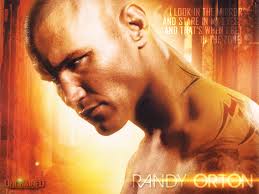
cosmo valerga - Posts: 3477
- Joined: Sat Oct 13, 2007 10:21 am
http://img826.imageshack.us/img826/1835/wg306oii.jpg
-

Alkira rose Nankivell - Posts: 3417
- Joined: Tue Feb 27, 2007 10:56 pm
43 posts
• Page 2 of 2 • 1, 2
