6 posts
• Page 1 of 1
Oblivion exiting to desktop by itself
-

Jade MacSpade - Posts: 3432
- Joined: Thu Jul 20, 2006 9:53 pm
My computer is totally powerful enough. I've been playing for years. I'm also using a lot of mods, but I doubt listing them would help much.
-

Jennifer Rose - Posts: 3432
- Joined: Wed Jan 17, 2007 2:54 pm
If Oblivion is minimizing itself, that means another program is trying to take precedence over the game, and whenever Oblivion gets minimized while running it will always crash not long afterward.
Your best bet is to turn those background programs off before starting the game, because the CTD after memory re-allocation is an engine bug.
Your best bet is to turn those background programs off before starting the game, because the CTD after memory re-allocation is an engine bug.
-

Sxc-Mary - Posts: 3536
- Joined: Wed Aug 23, 2006 12:53 pm
Disable visual themes while oblivion is running. (you can do that in the properties for the oblivion.exe file.)
If you run xfire as well when you are playing. Don't...... there is a fix for it, but, I cannot remember what it was. (I don't use xfire either....)
If you run xfire as well when you are playing. Don't...... there is a fix for it, but, I cannot remember what it was. (I don't use xfire either....)
-

Mr. Ray - Posts: 3459
- Joined: Sun Jul 29, 2007 8:08 am
I guess ATI is no longer updating drivers for the X series cards. The version they have is for Vista. I don't know... Sometimes I can hear my fan pretty loud when I'm playing. Maybe this is overheating?
The only correct way to identify a thermal problem is though using a thermal monitoring utility. The Omega Drivers do include the high end of the Xn00 graphics cards. AMD had extended support of the X850, only, into relatively recent drivers, omitting the X700 and X800 cards, but the guy who supports gamers by offering modified drivers still has what is needed for those. (Note: Any cards less capable than an X700 aren't worth the time writing about them any more.)
Since any Crash to Desktop is still a crash, same as a BSOD is a crash, although of the OS, not just the game, it is my opinion that both situations are inter-related, and creating a new message thread is / was a mistake.
http://http://www.gamesas.com/index.php?/topic/1147163-blue-screen-crash/
-

Charleigh Anderson - Posts: 3398
- Joined: Fri Feb 02, 2007 5:17 am
Disable visual themes while oblivion is running. (you can do that in the properties for the oblivion.exe file.)
If you run xfire as well when you are playing. Don't...... there is a fix for it, but, I cannot remember what it was. (I don't use xfire either....)
If you run xfire as well when you are playing. Don't...... there is a fix for it, but, I cannot remember what it was. (I don't use xfire either....)
Actually, disabling visual themes is the solution to get Xfire to work
Find your oblivion.exe, right click it => properties =>compabillity and check disable visual themes, then click on apply
-
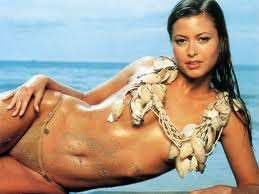
Crystal Clear - Posts: 3552
- Joined: Wed Aug 09, 2006 4:42 am
6 posts
• Page 1 of 1
