//Polik GroNak Blurry HDR Bloomtexture lastpass;texture thisframe;texture lastframe;sampler s0 = sampler_state { magfilter=linear; AddressU=Clamp; AddressV=Clamp;};sampler s1 = sampler_state { texture = ; magfilter=linear; AddressU=Clamp; AddressV=Clamp; };sampler s2 = sampler_state { texture=; magfilter=linear; AddressU=Clamp; AddressV=Clamp;};const static float scale = 4.5f;//spread of bloomconst static float BloomBoost = 1.50f;//brightness of bloomfloat4 HDR = 0;//float4(0.5,0.5,0.5,0.1);const static int kernelsize = 9;const float1 blurPixs[kernelsize] = { {-4.00}, {-3.00}, {-2.00}, {-1.00}, {0.0}, {1.000}, {2.00}, {3.00}, {4.00}};const float1 blurMags[kernelsize] = { {0.55}, {0.70}, {0.85}, {0.95}, {1.00}, {0.95}, {0.85}, {0.70}, {0.55}};float2 rcpres;//31float4 DownScaleBloomV( float2 Tex : TEXCOORD0 ) : COLOR0{ float3 color = 0; float3 color2 = 0; if (Tex.x < 1.02/scale && Tex.y < 1.02/scale){ for (int i=0; i
5 posts
• Page 1 of 1
HELP - Need help for a mge shader fx file...
-

abi - Posts: 3405
- Joined: Sat Nov 11, 2006 7:17 am
It has two vars you can tweak. You might try with lower values if it's too bright. It won't be limited to the sun though.
Just play with it. Try 3.5 and 1.0 for example.
const static float scale = 4.5f;//spread of bloomconst static float BloomBoost = 1.50f;//brightness of bloom
Just play with it. Try 3.5 and 1.0 for example.
-

Ray - Posts: 3472
- Joined: Tue Aug 07, 2007 10:17 am
Find a bloom shader without built-in HDR. Not only is it not a feasible solution in general, but the bloom is being modified on the fly by HDR values, which only works well with a true HDR scene. Doing post-processing reverse HDR (fake expanding the color range from LDR to HDR after rendering) barely works as is, and when tied closely with bloom, kills quality.
You can try splitting the shader into two, running HDR, other effects, and bloom last. Given how it's tied, that'll be difficult at best (and probably break both). GroNak's shaders, while generally excellent, haven't been updated with some of MGE's new stuff, so they don't work too well with how things are done now.
You can try splitting the shader into two, running HDR, other effects, and bloom last. Given how it's tied, that'll be difficult at best (and probably break both). GroNak's shaders, while generally excellent, haven't been updated with some of MGE's new stuff, so they don't work too well with how things are done now.
-
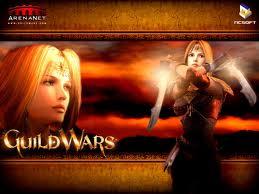
sunny lovett - Posts: 3388
- Joined: Thu Dec 07, 2006 4:59 am
OK, I finally managed to get it to a lever that's easier on the eyes. Thank guys a lot for helping!..hey peachy would you happen to know of any other good bloom shaders? This is my first time playing around with them so I still new to it all.
-

Ysabelle - Posts: 3413
- Joined: Sat Jul 08, 2006 5:58 pm
5 posts
• Page 1 of 1
