Anyone know?
11 posts
• Page 1 of 1
Editing the over the shoulder?
Anyone know?
-

Emily Jones - Posts: 3425
- Joined: Mon Jul 17, 2006 3:33 pm
Is there any way to edit the camera so it's RIGHT over the shoulder like in RE4? They were on the right track but I still think it has a little ways to go before it's truly 'over the shoulder.'
Anyone know?
Anyone know?
http://www.youtube.com/watch?v=xUbkBZJv4iE, this exact mod is not possible yet but you can still just set the GameSettings to where you want them and leave it alone.
-

Naomi Ward - Posts: 3450
- Joined: Fri Jul 14, 2006 8:37 pm
http://www.fallout3nexus.com/downloads/file.php?id=10893
-
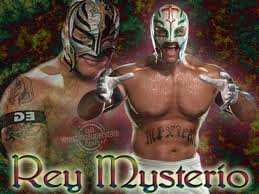
Melly Angelic - Posts: 3461
- Joined: Wed Aug 15, 2007 7:58 am
http://www.youtube.com/watch?v=xUbkBZJv4iE, this exact mod is not possible yet but you can still just set the GameSettings to where you want them and leave it alone.
Can you please let us know where and what settings to change?
-

Brooks Hardison - Posts: 3410
- Joined: Fri Sep 07, 2007 3:14 am
Can you please let us know where and what settings to change?
Just search for OverShoulder in the game settings.
-

kirsty williams - Posts: 3509
- Joined: Sun Oct 08, 2006 5:56 am
Just search for OverShoulder in the game settings.
Great. Where do I find the game settings? Not in fallout.ini...
-

Juanita Hernandez - Posts: 3269
- Joined: Sat Jan 06, 2007 10:36 am
Yeah. What exactly are we supposed to edit?
-

stevie trent - Posts: 3460
- Joined: Thu Oct 11, 2007 3:33 pm
Great. Where do I find the game settings? Not in fallout.ini...
GameSettings not Ini Settings -> open the CS -> Gameplay -> Settings.
-

Portions - Posts: 3499
- Joined: Thu Jun 14, 2007 1:47 am
GameSettings not Ini Settings -> open the CS -> Gameplay -> Settings.
Ah ok. Thanks. Now I have to download the CS.... 4 CSs from Bethesda will be on my comp. Lovely!
-

Amy Cooper - Posts: 3400
- Joined: Thu Feb 01, 2007 2:38 am
...or you could, you know, just download the file I linked to. Unless, of course, it doesn't work for you - in which case, I'd advise telling the mod's author.
-

Christina Trayler - Posts: 3434
- Joined: Tue Nov 07, 2006 3:27 am
...or you could, you know, just download the file I linked to. Unless, of course, it doesn't work for you - in which case, I'd advise telling the mod's author.
The file you linked has the camera nowhere where I want it. I want it just barely over the right shoulder instead of my character being all the way on the side of the screen. Thanks though.
-

JR Cash - Posts: 3441
- Joined: Tue Oct 02, 2007 12:59 pm
11 posts
• Page 1 of 1
